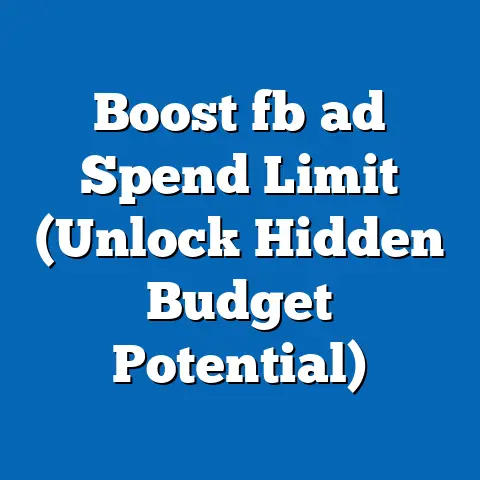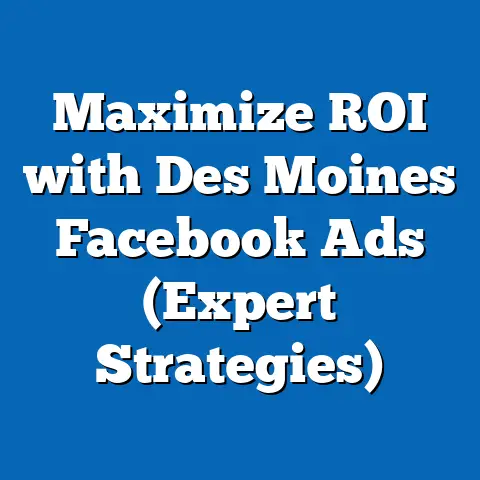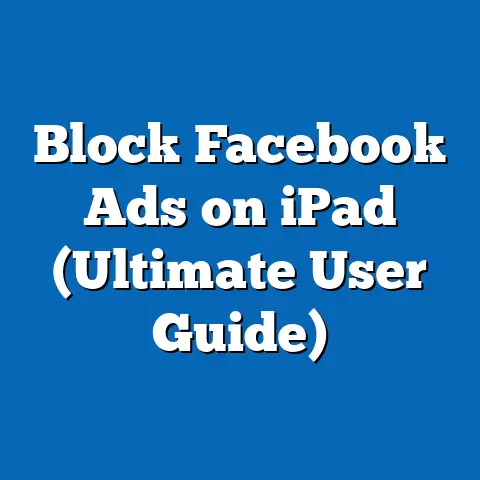Decoding Facebook Ad Charges (Expert Guide Unveiled)
In today’s digital landscape, Facebook advertising is a powerful tool for businesses of all sizes.
But navigating the complexities of Facebook ad charges can feel like deciphering a secret code.
As digital marketers, we’re not just investing our money; we’re entrusting our brand’s message and potentially sensitive user data to a platform.
With growing concerns about online safety, transparency in ad spending isn’t just a nice-to-have – it’s a necessity.
We need to understand where our money is going and how to protect ourselves and our audience while navigating the platform.
This guide aims to decode those complexities, making it accessible whether you’re a beginner just dipping your toes in or a seasoned marketer looking to sharpen your skills.
I’ll share my experiences, insights, and practical tips to help you make informed decisions, maximize your return on investment, and ensure a safe and transparent advertising journey.
Overview of Facebook Advertising
Facebook, with its billions of active users, offers unparalleled reach for advertisers.
Think about it: you can connect with potential customers across the globe, all from your desk (or even your phone!).
The platform’s strength lies in its granular audience targeting.
You can reach people based on demographics, interests, behaviors, and even life events.
This level of precision allows you to tailor your message to the right audience, increasing the likelihood of engagement and conversions.
Facebook offers a variety of ad formats to suit different marketing goals.
From visually appealing image ads to engaging video ads and informative carousel ads, there’s something for every brand and campaign.
Whether you’re looking to drive brand awareness, generate leads, or boost sales, Facebook provides the tools to achieve your objectives.
But to effectively leverage this potential, understanding Facebook ad charges is crucial.
It’s the foundation for creating successful and sustainable advertising campaigns.
Takeaway: Facebook is a powerful advertising platform with diverse ad formats and precise targeting capabilities.
Understanding ad charges is essential to maximize your investment.
Understanding Facebook Ad Pricing Models
Facebook utilizes various pricing models, each with its own advantages and disadvantages.
Let’s break down the most common ones:
1.
Cost Per Click (CPC): With CPC, you pay each time someone clicks on your ad.
This model is ideal for driving traffic to your website or landing page.
It’s a good option if your primary goal is to increase website visits and engagement.
- Example: I once ran a campaign for a local bakery using CPC.
The goal was to drive traffic to their website to showcase their menu and online ordering system.
We paid only when someone actually clicked on the ad, making it a cost-effective way to attract potential customers. - When to use: Focus on driving traffic and you have a clear call to action to encourage clicks.
2.
Cost Per Mille (CPM): CPM, also known as Cost Per Thousand Impressions, means you pay for every 1,000 times your ad is shown.
This model is best suited for brand awareness campaigns where your goal is to increase visibility and reach.
- Example: I used CPM for a new clothing brand launch.
The objective was to get the brand name and logo in front of as many potential customers as possible.
Paying for impressions allowed us to reach a large audience, even if they didn’t immediately click on the ad. - When to use: Brand awareness is your primary goal, and you want to reach a large audience.
3.
Cost Per Action (CPA): CPA allows you to pay only when a specific action is taken, such as a purchase, lead generation, or app install.
This model is great for campaigns with a clear conversion goal.
- Example: I ran a CPA campaign for a software company offering a free trial.
We only paid when someone signed up for the trial, making it a highly targeted and cost-effective way to acquire new users. - When to use: You have a specific conversion goal in mind and you want to optimize for that action.
4.
Cost Per Like (CPL): CPL is used to increase your Facebook page likes.
You pay each time someone likes your page through your ad.
- Example: I used CPL for a new restaurant that wanted to build its Facebook presence.
We paid for each like, which helped increase their page followers and expand their reach. - When to use: Building a Facebook community and increasing your page following is your priority.
Bidding Strategies:
Facebook uses an auction system to determine which ads are shown to users.
You can choose between automatic and manual bidding strategies:
- Automatic Bidding: Facebook automatically sets your bid based on your budget and campaign goals.
This is a good option for beginners as it simplifies the process. - Manual Bidding: You set your own bid amount, giving you more control over your ad costs.
This strategy requires more experience and analysis to optimize effectively.
I’ve found that manual bidding, while more complex, often yields better results once you understand the dynamics of your target audience and the competition.
Takeaway: Facebook offers various pricing models and bidding strategies.
Choosing the right model depends on your campaign goals and budget.
Experiment with different strategies to find what works best for you.
Factors Influencing Facebook Ad Charges
Several factors can significantly impact the cost of your Facebook ads.
Understanding these factors is crucial for optimizing your ad spend and achieving your desired results.
1. Audience Targeting:
The more specific and targeted your audience, the higher the cost.
This is because highly targeted audiences are more valuable to advertisers.
However, targeting the right audience is essential for ensuring your ads are seen by people who are most likely to be interested in your product or service.
- Example: Targeting “parents of toddlers interested in organic baby food” will likely be more expensive than targeting “people interested in food.” However, the former is more likely to convert into a sale if you’re selling organic baby food.
2. Ad Placement:
Where your ad is shown on Facebook (e.g., News Feed, Right Column, Instagram) can also affect the cost.
Placements with higher visibility and engagement tend to be more expensive.
- Example: Ads placed in the News Feed generally cost more than those in the Right Column because they are more likely to be seen and clicked on.
3. Competition:
The level of competition in your target market can significantly impact ad costs.
If many advertisers are targeting the same audience, the bidding process will drive up prices.
- Example: During the holiday season, ad costs tend to increase as more businesses compete for the attention of shoppers.
4. Ad Relevance and Quality Score:
Facebook assigns a relevance score to your ads based on how well they resonate with your target audience.
Ads with high relevance scores are rewarded with lower costs and better placement.
- Example: If your ad is highly engaging and receives positive feedback (likes, shares, comments), Facebook will consider it relevant and lower your costs.
5. Seasonal Trends:
Ad costs can fluctuate based on seasonal trends.
During peak shopping seasons like Black Friday and Christmas, demand for ad space increases, driving up prices.
- Example: Planning your campaigns in advance and adjusting your budget accordingly can help you navigate these seasonal fluctuations.
Takeaway: Several factors influence Facebook ad charges, including audience targeting, ad placement, competition, ad relevance, and seasonal trends.
Optimizing these factors can help you lower your costs and improve your ROI.
Analyzing Your Facebook Ad Spend
Analyzing your Facebook ad spend is crucial for understanding what’s working and what’s not.
Facebook Ads Manager provides a wealth of data and tools to track and analyze your ad performance.
1. Key Metrics to Track:
- Reach: The number of unique people who saw your ad.
- Impressions: The number of times your ad was displayed.
- Clicks: The number of times people clicked on your ad.
- Click-Through Rate (CTR): The percentage of people who saw your ad and clicked on it (Clicks / Impressions).
- Conversion Rate: The percentage of people who completed a desired action (e.g., purchase, sign-up) after clicking on your ad.
- Cost Per Click (CPC): The average cost you paid for each click on your ad.
- Cost Per Acquisition (CPA): The average cost you paid for each conversion.
- Return on Ad Spend (ROAS): The revenue generated for every dollar spent on advertising.
2. Setting Up Conversion Tracking:
Conversion tracking allows you to measure the effectiveness of your ads in driving specific actions on your website or app.
To set up conversion tracking, you’ll need to install the Facebook Pixel on your website and configure custom events to track specific actions.
- Example: If you’re running an e-commerce store, you can track purchases, add-to-carts, and product page views.
3. A/B Testing:
A/B testing involves creating multiple versions of your ad with different elements (e.g., headline, image, call-to-action) and testing them against each other to see which performs best.
This helps you optimize your ads for better results.
- Example: Test different headlines to see which one generates the most clicks.
Or test different images to see which one resonates best with your audience.
4. Interpreting the Data:
Analyzing the data collected from your campaigns is crucial for making informed decisions.
Focus on metrics like ROAS and CPA to understand the profitability of your campaigns.
Identify areas where you can improve your targeting, ad creative, or landing page to increase conversions and lower costs.
- Example: If your CPA is too high, consider refining your targeting, improving your ad creative, or optimizing your landing page for conversions.
Takeaway: Analyzing your Facebook ad spend is essential for optimizing your campaigns and maximizing your ROI.
Use Facebook Ads Manager to track key metrics, set up conversion tracking, and conduct A/B testing to continuously improve your performance.
Best Practices for Managing Facebook Ad Budget
Managing your Facebook ad budget effectively is crucial for achieving your marketing goals without breaking the bank.
Here are some expert tips to help you optimize your spending:
1. Set Clear Goals:
Before you start running ads, define your objectives.
Are you looking to increase brand awareness, generate leads, or drive sales?
Setting clear goals will help you align your spending with your expected outcomes.
- Example: If your goal is to generate leads, focus on campaigns with a clear call-to-action and track your cost per lead (CPL).
2. Allocate Your Budget Wisely:
Distribute your budget across different campaigns and ad sets based on their potential to achieve your goals.
Allocate more budget to campaigns that are performing well and less to those that are underperforming.
- Example: If one ad set is generating a high ROAS, consider increasing its budget to maximize your returns.
3. Monitor and Adjust Regularly:
Continuously monitor your ad performance and make adjustments as needed.
If you notice that certain ads or ad sets are not performing well, pause them and reallocate the budget to better-performing ones.
- Example: If your CTR is low, try experimenting with different ad creatives or targeting options.
4. Use Budgeting Features:
Facebook offers various budgeting features, such as daily budgets and lifetime budgets.
Use these features to control your spending and ensure you don’t exceed your budget.
- Example: Set a daily budget to limit how much you spend each day, or set a lifetime budget for a campaign with a specific end date.
5. Leverage Automated Rules:
Automated rules allow you to set up triggers that automatically pause, start, or adjust your ads based on specific performance metrics.
This can help you optimize your campaigns without constantly monitoring them manually.
- Example: Set a rule to automatically pause an ad if its CPA exceeds a certain threshold.
Takeaway: Managing your Facebook ad budget effectively requires setting clear goals, allocating your budget wisely, monitoring and adjusting regularly, using budgeting features, and leveraging automated rules.
Conclusion
Understanding Facebook ad charges is essential for anyone looking to leverage the platform for business promotion.
By grasping the intricacies of pricing models, influencing factors, and analysis tools, you can make informed decisions that maximize your return on investment.
Remember to set clear goals, monitor your performance, and adjust your strategies based on data.
I encourage you to apply the insights gained from this guide to your Facebook advertising strategies, ensuring you navigate the platform safely, transparently, and with a clear path to success.