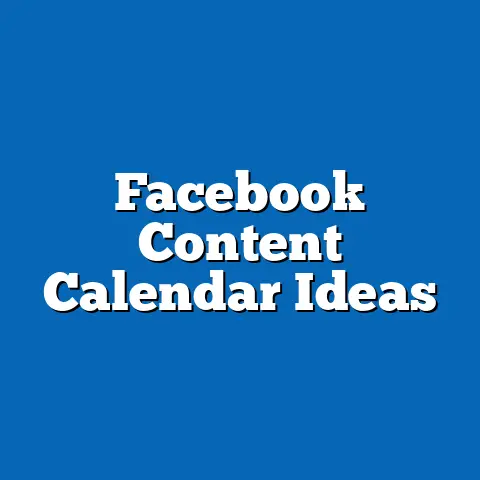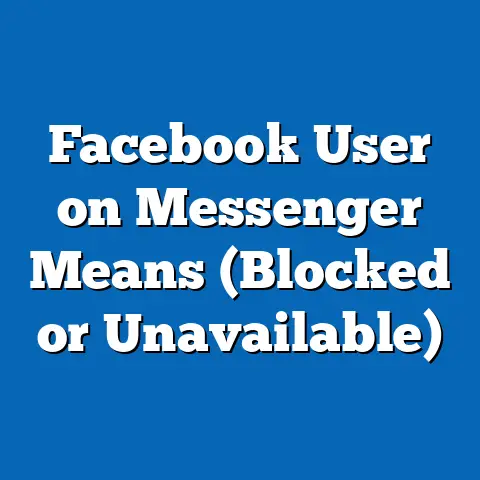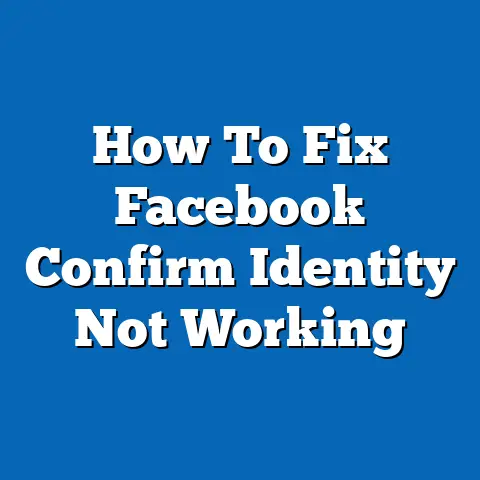Memorializing a Facebook Page: A Comprehensive Guide
Memorializing a Facebook account is a process that transforms a deceased person’s profile into a dedicated space for remembrance. This feature was introduced by Facebook to provide a respectful way to preserve the online legacy of those who have passed away.
When an account is memorialized, it undergoes several changes to reflect its new status and purpose.
Key Features of a Memorialized Account:
- The word “Remembering” appears next to the person’s name on their profile.
- Depending on privacy settings, friends can share memories on the memorialized timeline.
- Content the person shared, including photos and posts, remains visible to the intended audience.
- The account no longer appears in public spaces like People You May Know or birthday reminders.
- No one can log into a memorialized account.
Understanding these features is crucial for those considering memorialization for a loved one’s account.
It’s important to note that memorialization is different from deletion, as it preserves the person’s digital legacy while preventing unauthorized access.
The Importance of Memorializing a Facebook Account
Memorializing a Facebook account serves several important purposes:
- Preserving Memories: It keeps the person’s profile intact, allowing friends and family to revisit shared moments and posts.
- Preventing Misuse: Memorialization secures the account, preventing potential hacking or unauthorized access.
- Providing Closure: For many, the process of memorialization can be a meaningful step in the grieving process.
- Creating a Digital Legacy: It transforms the profile into a lasting tribute to the person’s life and impact.
- Respecting Privacy: Memorialization ensures that sensitive information remains protected while still allowing shared content to be viewed by the intended audience.
Now that we’ve covered the basics, let’s dive into the step-by-step process of memorializing a Facebook account.
Step-by-Step Guide to Memorializing a Facebook Account
Step 1: Determine Eligibility
Before initiating the memorialization process, it’s crucial to ensure that the account is eligible.
Facebook will only memorialize accounts of deceased individuals.
Eligibility Criteria:
- The account belongs to a deceased person
- You have proof of the person’s passing (e.g., obituary, death certificate)
- You have the authority to request memorialization (e.g., immediate family member, executor of the estate)
If these criteria are met, you can proceed to the next step.
Step 2: Gather Necessary Information
To submit a memorialization request, you’ll need to provide certain information to Facebook.
Prepare the following details in advance:
- The full name of the deceased person as it appears on their Facebook profile
- The URL of their Facebook profile
- Your relationship to the deceased
- Proof of death (e.g., link to an obituary, scan of a death certificate)
- Your contact information
Having this information readily available will streamline the process and minimize delays.
Step 3: Access the Memorialization Request Form
Facebook has a dedicated form for memorialization requests. To access it:
- Go to the Facebook Help Center
- Search for “Memorialized Accounts”
- Look for the option “Request to memorialize a deceased person’s account”
- Click on the provided link to access the form
Alternatively, you can directly navigate to the memorialization request form using the URL provided by Facebook.
Step 4: Fill Out the Memorialization Request Form
Once you’ve accessed the form, you’ll need to provide the information you gathered in Step 2.
Here’s a breakdown of what to expect:
- Your Information: Enter your full name and email address.
- Deceased Person’s Information: Provide their full name and the URL of their Facebook profile.
- Proof of Death: Upload or link to documentation proving the person’s passing.
- Your Relationship: Specify how you’re related to the deceased.
- Special Requests: If applicable, you can make additional requests, such as content removal.
Take your time to fill out the form accurately and completely. Providing clear and verifiable information will help Facebook process your request more efficiently.
Step 5: Submit the Request and Wait for Facebook’s Response
After carefully reviewing your entries, submit the form. Facebook will then review your request and take appropriate action.
The processing time can vary, but Facebook typically responds within a few business days.
During this waiting period, it’s important to be patient and avoid submitting multiple requests, as this can slow down the process.
Step 6: Follow Up if Necessary
If you don’t hear back from Facebook within a reasonable timeframe (e.g., two weeks), you may want to follow up.
Here’s how:
- Check your email (including spam folder) for any communication from Facebook
- If you haven’t received a response, you can submit a new request
- In the new request, mention that this is a follow-up to a previous submission
Remember to be polite and patient in your communications, as Facebook handles a large volume of requests.
What Happens After Memorialization?
Once Facebook approves the memorialization request, several changes will occur:
- Profile Transformation: The word “Remembering” will appear next to the person’s name.
- Privacy Preservation: The account’s privacy settings will remain as they were before memorialization.
- Content Accessibility: Existing posts, photos, and videos will remain visible to the audience they were shared with.
- New Interactions: Friends can share memories on the memorialized timeline, depending on privacy settings.
- Account Security: The account can no longer be logged into or modified.
Understanding these changes can help set expectations for friends and family members who visit the memorialized profile.
Alternatives to Memorialization
While memorialization is often the preferred option, there are alternatives to consider:
1. Deletion of the Account
If you’re an immediate family member or the executor of the estate, you can request to have the account permanently deleted.
This process involves:
- Filling out a special request form
- Providing proof of your relationship and the person’s death
- Waiting for Facebook’s review and action
2. Legacy Contact
If the deceased person had designated a legacy contact before their passing, this individual has special permissions to manage the memorialized account.
A legacy contact can:
- Pin a tribute post on the profile
- Respond to new friend requests
- Update the profile picture and cover photo
If you’re the legacy contact, you’ll have more control over the memorialized account than other users.
3. Leaving the Account As-Is
In some cases, family members may choose to leave the account unchanged.
This option:
- Keeps the profile active as if the person were still alive
- Allows friends to post on the timeline (depending on privacy settings)
- Doesn’t provide the closure and security that memorialization offers
Each of these alternatives has its own implications, and the choice often depends on the wishes of the deceased and their loved ones.
Navigating Emotional Challenges
Memorializing a loved one’s Facebook account can be an emotionally charged process.
Here are some tips for handling the emotional aspects:
- Take Your Time: There’s no rush to memorialize an account. Wait until you feel ready to take this step.
- Seek Support: Involve close family members or friends in the decision-making process.
- Respect Differing Opinions: Family members may have varying views on how to handle the digital legacy. Try to find a consensus.
- Prepare for Memories: Visiting the profile after memorialization can bring up strong emotions. Be prepared and have support available.
- Consider Professional Help: If the process is particularly difficult, don’t hesitate to seek grief counseling or support groups.
Remember, there’s no “right” way to handle digital legacies, and it’s okay to prioritize your emotional well-being throughout this process.
Best Practices for Interacting with a Memorialized Account
For friends and family members, interacting with a memorialized account requires sensitivity and respect.
Here are some guidelines:
- Be Mindful of Timing: Consider waiting a short period after the person’s passing before posting memories.
- Focus on Positive Memories: Share uplifting stories and photos that celebrate the person’s life.
- Respect Privacy: Don’t share private information or conversations without the consent of involved parties.
- Be Supportive: Use the space to offer condolences and support to other grieving friends and family.
- Report Inappropriate Content: If you see disrespectful or inappropriate posts, report them to Facebook for review.
By following these practices, you can help maintain the memorialized account as a respectful and meaningful tribute.
Frequently Asked Questions About Facebook Memorialization
To address common concerns, here are answers to frequently asked questions:
Q: Can a memorialized account be reversed? A: No, once an account is memorialized, the process cannot be undone.
Q: Who can request memorialization? A: Anyone can submit a memorialization request, but Facebook requires proof of the person’s death and may prioritize requests from family members.
Q: What happens to the person’s Facebook messages after memorialization? A: Private messages remain inaccessible to protect the privacy of the deceased and their contacts.
Q: Can I download data from a memorialized account? A: Only the legacy contact (if assigned) can download certain data from the account.
Q: How does memorialization affect linked accounts or apps? A: Memorialization may impact linked accounts or apps. It’s best to check with the specific service providers for their policies.
These FAQs cover some of the most common concerns, but if you have specific questions, it’s best to consult Facebook’s Help Center or contact their support team directly.
The Future of Digital Legacies
As our lives become increasingly intertwined with digital platforms, the concept of digital legacies continues to evolve.
Facebook and other social media companies are likely to develop more sophisticated tools for managing the accounts of deceased users.
Some potential future developments might include:
- Enhanced Customization: More options for personalizing memorialized accounts
- AI Integration: Potential use of AI to manage digital legacies more dynamically
- Virtual Reality Memorials: Integration with VR technology for immersive memorial experiences
- Improved Data Accessibility: Better tools for families to access and preserve digital memories
Staying informed about these developments can help you make informed decisions about digital legacy planning.
Conclusion: Honoring Digital Legacies with Care and Respect
Memorializing a Facebook account is more than just a technical process; it’s a meaningful way to honor and preserve the digital legacy of a loved one.
By following the steps outlined in this guide, you can navigate this process with confidence and sensitivity.
Remember that everyone grieves differently, and there’s no one-size-fits-all approach to handling digital legacies. What matters most is treating the process with care, respect, and consideration for the wishes of the deceased and their loved ones.
As we continue to live more of our lives online, thoughtful management of digital legacies becomes increasingly important. By understanding and utilizing tools like Facebook’s memorialization feature, we can ensure that our loved ones’ digital presences are preserved and protected in a way that brings comfort and closure to those left behind.
Whether you’re preparing for the future or dealing with a recent loss, approaching digital legacy management with mindfulness and respect can help create lasting, meaningful tributes to the lives that have touched ours.