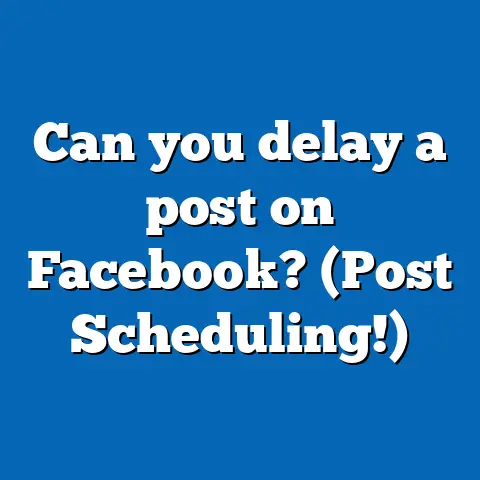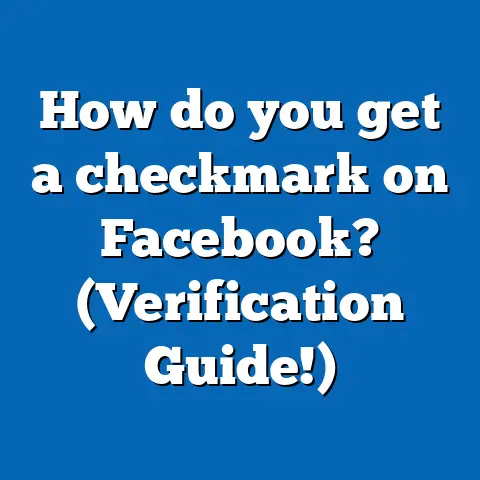How much for a sponsored ad on Facebook (Sponsored Ad Cost)
I remember the first time I decided to try out Facebook sponsored ads.
It was one of those moments of clarity over an overpriced latte at my favorite cafe.
As I scrolled through my newsfeed, I noticed the pattern in the ads that appeared—there was a science to it, a strategy I wanted to uncover for my business.
Why Sponsored Ads?
Have you ever posted about your business only to watch it get lost in the sea of Facebook updates?
Meanwhile, posts about cats or memes somehow manage to garner hundreds of likes.
Frustrating, right?
That’s where sponsored ads come into play.
They give your content a fighting chance to be seen by the right people.
But let’s tackle the burning question: How much does it cost?
The Basics of Facebook Ad Costs
Asking about the cost of Facebook ads is like asking, “How much does a vacation cost?” It varies based on many factors: your audience, the ad format, your goals, and even the time of year.
Factors Influencing Cost
- Audience Targeting: The more niche your audience, the higher the cost.
Let’s say you’re targeting cat-loving yoga instructors in New York City.
It’s going to be pricier than a broader audience. - Ad Placement: Whether your ad appears in the main feed, as a story, or in the sidebar can significantly impact cost.
- Time of Year: Ad costs can spike during peak seasons like Christmas or major sales events like Black Friday.
- Ad Relevance Score: Facebook assigns a relevance score to your ad based on its perceived value to your target audience.
The higher the score, the lower the cost. - Competition: The more advertisers vying for the same audience, the higher the costs.
During high-competitive times, expect to spend more.
How Facebook Charges You
Facebook employs a bidding system for its ads.
You can choose from several pricing models:
- CPC (Cost Per Click): You pay every time someone clicks on your ad.
- CPM (Cost Per Mille): You’re charged for every 1,000 impressions your ad receives.
- CPA (Cost Per Action): You pay when someone performs a specific action like signing up for a newsletter or making a purchase.
Personally, I prefer CPC because it feels like I’m getting direct engagement for my money, but it depends on your specific goals.
Setting Up Your First Sponsored Ad
Here’s where we get hands-on! Follow these steps to set up your first ad:
- Create Your Campaign:
- Navigate to Facebook Ads Manager.
- Click “Create” and select your campaign objective, whether it’s traffic, conversions, or engagement.
- Define Your Audience:
- Use demographics, interests, and behaviors to precisely target your audience.
- Choose Ad Placement:
- Decide where you want your ad to appear—be it Facebook Feed, Instagram Stories, or Messenger.
- Set Your Budget:
- Choose between a daily or lifetime budget and set your bid strategy.
- Create Your Ad:
- Design your ad using compelling visuals and write engaging copy that resonates with your audience.
- Review & Publish:
- Double-check everything before hitting publish!
Advanced Targeting Strategies
Beyond basic demographics, delve into custom audiences by uploading customer lists or using website traffic data through Facebook Pixel.
Lookalike audiences are another powerful tool—target people who resemble your best customers.
Tips for Successful Ads
- Visuals Matter: Use high-quality images or videos to grab attention.
- Clear Call-To-Action: Make sure people know what you want them to do next.
- A/B Testing: Run different versions of your ad to see which performs best.
Real-World Example
I once helped a friend’s bakery with their ad campaign.
We targeted local food enthusiasts and used mouth-watering images of her cupcakes.
The result?
A 300% increase in foot traffic over that weekend!
It was a sweet success both literally and figuratively.
What Can You Expect to Pay?
On average, small businesses might spend anywhere from $200 to $1,500 per month on Facebook ads.
However, a well-crafted campaign can be effective even on a modest budget.
Advanced Strategies for Maximizing ROI
Now that we’ve covered the basics let’s explore some advanced strategies that can help you get more bang for your buck.
Leveraging Facebook Pixel
The Facebook Pixel is a must-use tool for tracking conversions from Facebook ads and optimizing ads based on collected data.
It helps you build targeted audiences for future ads and remarket to people who have taken actions on your website.
Setting Up Facebook Pixel
- Go to Events Manager on Facebook.
- Select “Connect Data Sources” and choose “Web.”
- Follow the instructions to add Pixel code to your website.
With Pixel installed, you can track actions such as:
- Purchases
- Sign-ups
- Page views
- Add-to-cart instances
Creating Engaging Content
Content is king—even in advertising.
Ensure that your content is not only eye-catching but also relevant and engaging for your audience.
Storytelling in Ads
People love stories.
Try crafting an ad that tells a story instead of just selling a product.
For example, share customer success stories or showcase a day-in-the-life scenario using your product.
Utilizing Video Ads
Videos tend to grab more attention than static images.
They’re dynamic and can convey more information quickly.
Tips for Video Ads
- Keep them short and sweet—under 15 seconds if possible.
- Start with attention-grabbing visuals within the first three seconds.
- Include captions as many users watch videos without sound.
Retargeting Strategies
Retargeting is a powerful tactic that involves showing ads to people who have previously interacted with your brand online.
How to Retarget Effectively
- Dynamic Ads: Show personalized content based on previous interactions.
- Sequential Storytelling: Create a series of ads that tell a story over time.
- Exclusion Lists: Avoid showing ads to those who have already converted.
Measuring Success and Optimizing Performance
Success isn’t just about running ads; it’s about measuring and optimizing them too!
Key Metrics to Track
- CTR (Click-Through Rate): Indicates how well your ad is performing in terms of clicks.
- Conversion Rate: Shows how effective your ad is at driving desired actions.
- ROAS (Return on Ad Spend): Calculates how much revenue you’re earning for every dollar spent on ads.
Tools for Optimization
Use tools like Facebook’s built-in analytics or third-party platforms like Google Analytics or Hootsuite for in-depth insights.
A/B Testing Best Practices
Continuously test different elements such as headlines, images, or calls-to-action to refine your strategy over time.
Actionable Takeaways
- Start with a small budget and scale as you learn what works best for you.
- Experiment with different audiences and ad formats regularly.
- Use Facebook’s analytics tools to track performance and make necessary adjustments promptly.
FAQs
Q: How much should I budget for Facebook ads?
A: Start small with $5-$10 per day and adjust as you see results roll in.
Q: What’s the best objective for my campaign?
A: It depends on what you’re aiming for!
If you’re looking for clicks, choose “Traffic”; if it’s sales you want, pick “Conversions.”
Q: Can I run ads on Instagram too?
A: Absolutely! You can manage both platforms seamlessly through Facebook Ads Manager.
If you’ve got any more questions or need further help setting up your ads, feel free to reach out!