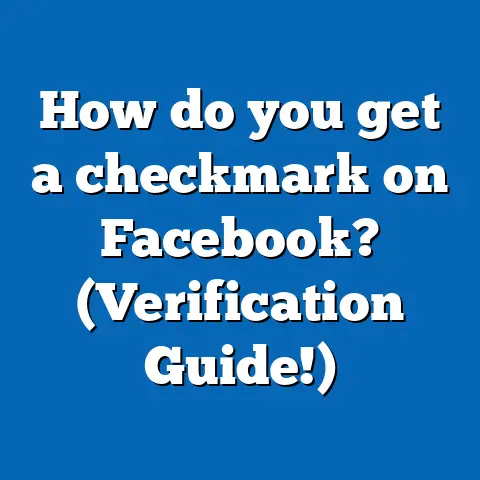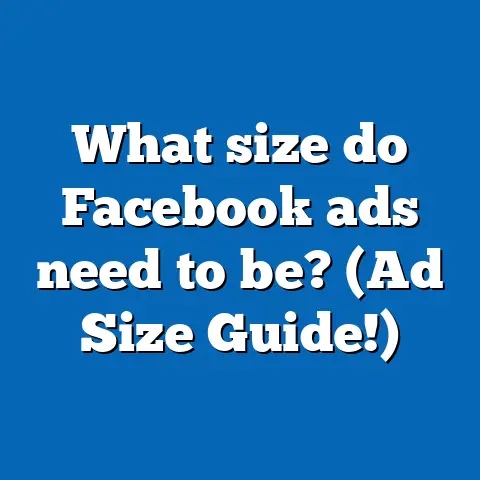Post real estate listings on Facebook (Real Estate Ads!)
I’m going to be honest with you. Have you ever felt like you’re posting your real estate listings on Facebook but not getting the traction you hoped for? It’s frustrating. You put so much effort into creating these amazing listings, yet they seem to disappear into the social media void. I’ve been there too, and I want to share what I’ve learned to help you break free from that cycle and make the most out of real estate ads on Facebook.
Why Facebook for Real Estate?
The Power of Facebook
Let’s first chat about why Facebook is such a great platform for real estate advertising. With billions of users worldwide, it’s a goldmine for reaching potential buyers. Plus, its advanced targeting options allow you to focus on specific demographics, ensuring your listings are seen by the right people.
My Own Experience
I remember when I first started using Facebook for real estate ads. It was a bit overwhelming at first, but what I found was that with the right approach, it became an invaluable tool. I once had a listing that wasn’t getting any interest from my usual channels. After posting it on Facebook with some targeted ads, I had several inquiries within a week!
The Audience Reach
Facebook’s user base spans across various age groups, professions, and interests. This means you’re not just reaching potential homebuyers; you’re reaching their friends and families who might recommend your listing. The power of social sharing can amplify your reach beyond direct targeting.
Building Trust and Engagement
In real estate, trust is everything. Facebook allows for genuine interaction through comments, messages, and likes. These engagements build a sense of community and trust with potential clients. When people see active engagement on your posts, they’re more likely to view you as a credible source.
Getting Started with Facebook Real Estate Ads
Ready to get started? Here’s a simple guide to help you create effective real estate ads on Facebook.
Setting Up Your Facebook Business Page
- Create a Business Page: If you haven’t yet, create a Facebook Business Page. This is your professional profile where all your listings and ads will be managed.
- Optimize Your Page: Use a high-quality cover photo and profile picture—preferably your logo or a photo of a stunning property. Fill out all the sections with relevant information about your real estate business.
- Post Regular Updates: Engage your audience by posting regular updates about the market, new listings, and open house events.
Pro Tips for Page Optimization
- Consistency is Key: Use consistent branding across your profile picture, cover photo, and posts. Consistency builds recognition.
- Utilize the About Section: Clearly describe your services in the ‘About’ section. Include contact information and links to your website.
- Call-to-Action Button: Use Facebook’s CTA button to direct visitors to your website or contact page.
Crafting the Perfect Ad
Now, let’s talk about crafting ads that grab attention.
- Choose High-Quality Images: Use bright, clear, high-resolution images of your listings. People are visual creatures, and a picture is worth a thousand words.
- Write Compelling Copy: Keep it short and sweet. Highlight the key features of the property and use a friendly tone.
- Include a Call to Action (CTA): Encourage viewers to take action, like clicking for more details or contacting you directly.
Examples of Effective Ad Copy
Instead of “Beautiful house for sale,” try something like “Step into luxury! Discover this 4-bedroom gem with breathtaking views.”
Visual Storytelling
Use images or videos that tell a story about the property. A short video tour can be incredibly effective in showcasing the flow and unique features of a home.
Targeting Your Audience
Here’s where Facebook truly shines—targeting your ads.
Demographic Targeting
You can target people based on age, gender, location, and more. For example, if you’re selling a family home, you might target parents in your area.
Interest Targeting
Target people interested in real estate or related fields. This helps you reach those who are already thinking about buying or selling.
Lookalike Audiences
If you’ve got a customer list, use it to create a lookalike audience. This way, you can reach new people similar to your current clients.
My Tip
When I targeted a lookalike audience for one of my listings, I saw a 50% increase in engagement! It’s all about reaching those who are most likely to be interested.
Geographic Targeting
Consider using geographic targeting to focus on people within a certain radius of the property. This is especially useful for open houses or when selling properties in specific neighborhoods.
Managing Your Budget
Let’s face it—budgeting can be tricky. But don’t worry, I’ve got some tips for you.
Setting Your Budget
Start with a small budget to test your ads. You can always increase it once you see what’s working.
Bidding Strategies
Facebook offers different bidding strategies. I suggest starting with automatic bidding until you’re comfortable with the process.
Budget Allocation Tips
- Daily vs Lifetime Budgets: Choose between daily budgets (spend X amount per day) or lifetime budgets (spend X amount over the campaign duration). Daily budgets give more control over daily spending.
- Seasonal Budgets: Allocate more budget during peak seasons (e.g., spring/summer for real estate).
Understanding Ad Costs
Ad costs can vary based on competition and targeting specifics. Monitor your costs per click (CPC) and cost per thousand impressions (CPM) to ensure you’re getting value from your spend.
Monitoring and Optimizing Your Ads
You can’t just set it and forget it! Monitoring your ad performance is crucial.
Use Facebook Insights
Check the analytics to see how your ads are performing. Look at metrics like reach, engagement, and conversions.
Key Metrics to Track
- Click-Through Rate (CTR): Measures how often people click on your ad after seeing it.
- Conversion Rate: Tracks how many clicks lead to actual inquiries or sales.
- Engagement Rate: Looks at likes, shares, comments—indicating interest and interaction.
A/B Testing
Experiment with different images, copy, and targeting options to see which combinations perform best.
Tips for Effective A/B Testing
- Test One Variable at a Time: Change only one element per test (e.g., image or headline) to clearly see what impacts performance.
- Run Tests Simultaneously: Ensure tests run at the same time for consistent conditions.
Real-World Example: Success Story
Let me tell you about Sarah, a fellow realtor who turned her listings around using Facebook ads. She started by creating engaging content with beautiful visuals and targeted her audience precisely. Within two months, she sold three properties that had been on the market for ages!
What Sarah Did Differently
- High-Quality Visuals: Sarah invested in professional photography and videography for her listings.
- Targeted Audiences: She used demographic and interest targeting to reach families looking for larger homes.
- Regular Engagement: By posting weekly updates and responding promptly to inquiries, she kept potential buyers engaged.
Practical Tips and Best Practices
Let’s dive into some practical tips that can make a big difference in your Facebook ad campaigns.
Utilize Facebook Marketplace
Did you know you can list properties directly on Facebook Marketplace? It’s an excellent place to catch buyers actively searching in specific areas.
Leverage User-Generated Content
Encourage happy clients to share their experiences on their profiles or leave reviews on your page. These testimonials act as powerful endorsements.
Host Virtual Tours
With tools like Facebook Live or video uploads, you can host virtual tours that allow potential buyers to view properties from the comfort of their homes.
Example of a Virtual Tour Success
I hosted a virtual tour for an open house during lockdowns when foot traffic was low. It resulted in two serious buyers who eventually made offers!
Advanced Strategies for Experienced Marketers
For those who’ve been in the game for a while, here’s how you can take things up a notch.
Retargeting Campaigns
Use retargeting ads to reach people who’ve visited your website but didn’t convert. Remind them of properties they’ve shown interest in!
Setting Up Retargeting Ads
- Install Facebook Pixel: On your website to track visitor behavior.
- Create Custom Audiences: Of these visitors to serve them tailored ads.
Collaborate with Influencers
Partner with local influencers who can showcase your listings to their followers—expanding your reach beyond traditional methods.
Actionable Takeaways
- Start Small: Begin with a small budget and optimize from there.
- Focus on Quality: Use high-quality images and compelling copy.
- Target Wisely: Utilize Facebook’s targeting options effectively.
- Engage Regularly: Keep your audience engaged with consistent updates.
- Analyze & Optimize: Regularly monitor performance and adjust as needed.
- Explore Advanced Techniques: Like retargeting and influencer collaborations for broader reach.
FAQ Section
Q1: How much should I spend on Facebook ads?
A1: Start with as little as $5 per day and increase based on performance.
Q2: Can I target specific neighborhoods?
A2: Absolutely! Use Facebook’s location targeting to focus on specific areas.
Q3: Should I boost posts or create separate ads?
A3: Both can be effective but creating separate ads gives you more control over targeting and design.
Q4: How often should I update my ads?
A4: Review weekly but make changes based on data-driven insights rather than arbitrary timelines.
Q5: What’s the best way to handle negative comments?
A5: Respond professionally and promptly; use private messages for sensitive issues if necessary.