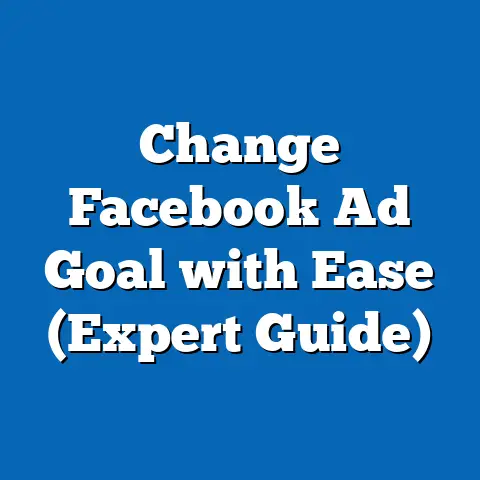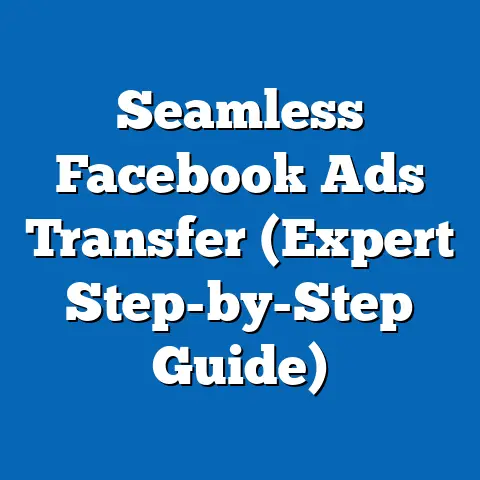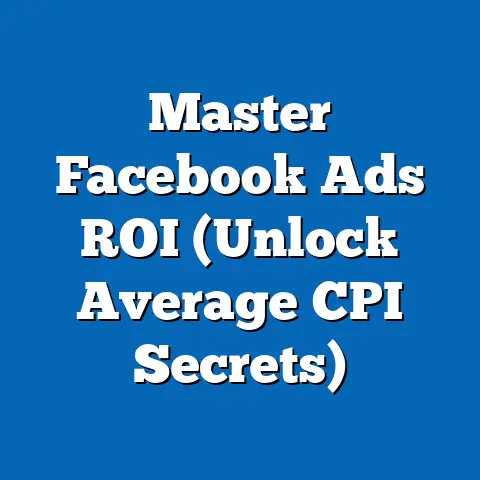How to Safely Remove Facebook Ad Account (Expert Tips)
Have you ever felt like you’re throwing money into a black hole with your Facebook Ads?
I know I have.
I remember one campaign where I was so focused on optimizing the targeting that I completely lost sight of the actual ROI.
The costs were mounting, the results were lackluster, and the frustration was overwhelming.
It felt like I was trapped in a never-ending cycle of tweaking and hoping, with no real progress.
If this sounds familiar, you’re not alone.
Many businesses find themselves in similar situations, struggling with ineffective ad campaigns, rising costs, and the sheer complexity of the Facebook Ads platform.
But there’s a light at the end of the tunnel: knowing how to safely and effectively remove your ad account can bring a sense of calm and control.
Imagine regaining control over your marketing strategy, focusing on platforms that deliver better results, or even pivoting to organic methods that resonate more with your audience.
This article is your guide to achieving that tranquility.
I’m going to share actionable insights and expert tips to lead you through the removal process, ensuring it’s done safely, efficiently, and with your future marketing goals in mind.
Let’s dive in and reclaim your marketing strategy!
Understanding Your Reasons for Removal
Before you hit that “delete” button, it’s crucial to understand why you’re considering removing your Facebook Ad account.
This isn’t just about cutting losses; it’s about learning from your experiences and making informed decisions for your future marketing endeavors.
Common reasons for wanting to remove an ad account include:
- Financial Constraints: Advertising costs can quickly spiral out of control, especially for small businesses with limited budgets.
If you’re constantly exceeding your budget without seeing a return, it might be time to re-evaluate. - Poor Ad Performance: Are your ads generating clicks but not conversions?
Are you seeing low engagement and a high cost per acquisition?
Poor ad performance can be a major drain on resources and morale. - Shift in Marketing Strategy: Sometimes, the problem isn’t the ad account itself, but a change in your overall marketing strategy.
Perhaps you’re shifting your focus to a different target audience, a different platform, or a completely different approach. - Frustration with the Platform: Let’s be honest, Facebook Ads Manager can be incredibly complex and confusing.
Constant algorithm changes, confusing reporting metrics, and the ever-present threat of ad disapprovals can lead to burnout. - Ethical Concerns: Some businesses may choose to distance themselves from Facebook due to ethical concerns related to data privacy, misinformation, or other social issues.
Understanding your ‘why’ is paramount.
It’s not just about escaping a frustrating situation; it’s about gaining clarity and planning for future marketing success.
When I decided to scale back my Facebook ad spend a few years ago, it wasn’t because the ads were failing completely.
It was because I realized that my organic content marketing efforts were generating a higher ROI with less effort.
That clarity allowed me to reallocate my resources and focus on what was truly working.
Remember, removing your Facebook Ad account doesn’t have to be a sign of failure.
It can be a strategic decision that opens the door to new opportunities.
There are countless stories of businesses that thrived after making the decision to remove or pause their Facebook advertising.
They focused on alternative platforms, refined their targeting, or embraced organic strategies, leading to more sustainable and profitable growth.
Takeaway: Before removing your Facebook Ad account, take the time to understand your reasons.
This clarity will guide your future marketing efforts and help you make informed decisions.
Preparing for Account Removal
Okay, you’ve decided that removing your Facebook Ad account is the right move.
But before you pull the plug, there are a few crucial steps you need to take to ensure a smooth and painless transition.
This is like packing your belongings before moving out of a house – you want to make sure you don’t leave anything important behind.
Here’s a checklist of items to consider:
- Export Reports and Insights: This is arguably the most important step.
Facebook Ads Manager holds a wealth of data about your campaigns, targeting, and performance.
Exporting this data allows you to analyze your past efforts, identify what worked (and what didn’t), and inform your future marketing strategies.
Don’t just rely on the summary dashboards; dig deep into the detailed reports to uncover hidden insights. - Notify Team Members or Stakeholders: If you’re not the only one involved in managing the Facebook Ad account, make sure to inform your team members or stakeholders about your decision.
This prevents confusion, ensures a smooth handover of responsibilities, and allows everyone to prepare for the change. - Pause Ongoing Campaigns: Before removing the account, pause all ongoing campaigns.
This prevents any further ad spend and ensures that your ads are no longer running.
It’s a simple step, but it’s essential to avoid unnecessary costs. - Review Ad Performance Metrics: Take one last look at your ad performance metrics to identify any trends or patterns.
This can help you understand why your campaigns were successful (or unsuccessful) and inform your future marketing efforts.
Pay attention to metrics like cost per click (CPC), cost per acquisition (CPA), click-through rate (CTR), and conversion rate. - Assess Outstanding Payments: Make sure that all necessary financial obligations are settled to avoid complications later.
Check your account balance and ensure that you’ve paid any outstanding invoices.
Unpaid balances can lead to account restrictions or even legal issues. - Download Creative Assets: If you’ve created any custom images, videos, or ad copy for your Facebook Ads, download them for future use.
You might be able to repurpose these assets for other marketing channels or campaigns. - Document Your Targeting Strategies: Take note of the targeting strategies you’ve used in the past, including demographics, interests, behaviors, and custom audiences.
This information can be valuable if you decide to advertise on other platforms or revisit Facebook Ads in the future.
Ensuring all necessary financial obligations are settled is especially important.
I once forgot to cancel a recurring payment for a Facebook Ads tool after I stopped using it.
I ended up paying for several months before I realized my mistake!
So, double-check your subscriptions and payment settings to avoid any unexpected charges.
Takeaway: Preparing for account removal is crucial to avoid losing valuable data, incurring unnecessary costs, and creating future complications.
Take the time to complete the checklist above before pulling the plug.
Step-by-Step Guide to Removing Your Facebook Ad Account
Now for the main event: the actual removal process.
I’m going to provide a detailed, step-by-step guide on how to safely remove a Facebook Ad account.
This process can vary slightly depending on whether you’re using Facebook Business Manager or a personal ad account, so I’ll cover both scenarios.
Removing an Ad Account from Facebook Business Manager:
- Log into Facebook Business Manager: Go to business.facebook.com and log in with your Facebook credentials.
- Navigate to “Business Settings”: In the left-hand menu, click on “Business Settings.”
- Select “Ad Accounts”: In the left-hand menu, under “Accounts,” click on “Ad Accounts.”
- Choose the Account to Remove: You’ll see a list of all the ad accounts associated with your Business Manager.
Select the account you want to remove. - Click “Remove People”: In the right-hand pane, you’ll see a list of people who have access to the ad account.
Make sure you’re the only one listed.
If there are other people, remove them first. - Click “Remove Ad Account”: At the bottom of the right-hand pane, you’ll see a button that says “Remove Ad Account.” Click on it.
- Confirm the Removal: A pop-up window will appear asking you to confirm your decision.
Read the warning carefully and click “Remove Ad Account” to proceed. - Final Confirmation: You may be asked to enter your password to confirm the removal.
Do so and click “Submit.”
Removing a Personal Ad Account:
- Log into Facebook: Go to facebook.com and log in with your Facebook credentials.
- Navigate to “Ads Manager”: In the left-hand menu, click on “Ads Manager.”
- Go to “Billing”: In the left-hand menu, click on “Billing.”
- Close the Ad Account: Depending on your account settings, you may see an option to “Close Ad Account” or “Deactivate Ad Account.” Click on this option.
- Confirm the Closure: A pop-up window will appear asking you to confirm your decision.
Read the warning carefully and click “Close Ad Account” or “Deactivate Ad Account” to proceed. - Provide Feedback: Facebook may ask you to provide feedback on why you’re closing your ad account.
This is optional, but it can help them improve their platform.
Common Pitfalls to Avoid:
- Accidentally Deleting the Wrong Account: Double-check the name and ID of the ad account before removing it.
It’s easy to make a mistake, especially if you have multiple accounts. - Losing Access to Valuable Data: Make sure you’ve exported all the necessary reports and insights before removing the account.
Once the account is gone, you won’t be able to access this data. - Forgetting to Cancel Recurring Payments: Double-check your subscriptions and payment settings to ensure that you’ve canceled any recurring payments associated with the ad account.
- Not Understanding the Implications: Make sure you understand the implications of removing your ad account before proceeding.
Once the account is gone, you won’t be able to run ads on Facebook using that account.
When I first started using Facebook Ads, I accidentally created two ad accounts.
I didn’t realize it until I tried to remove one of them and almost deleted the wrong one!
It was a close call, and it taught me the importance of double-checking everything before making any changes.
Takeaway: Removing your Facebook Ad account is a straightforward process, but it’s important to follow the steps carefully and avoid common pitfalls.
Double-check everything, export your data, and ensure that you understand the implications before proceeding.
What Happens After Removal?
So, you’ve successfully removed your Facebook Ad account.
What happens now?
It’s important to understand the immediate and long-term consequences of this decision so you can plan your next steps accordingly.
Immediate Outcomes:
- Cessation of All Ad Campaigns: All your active ad campaigns will immediately stop running.
Your ads will no longer be displayed to your target audience, and you’ll no longer be charged for ad spend. - Impact on Analytics: Your ability to track ad performance and generate reports in Facebook Ads Manager will be limited or completely disabled.
You’ll no longer be able to access real-time data about your campaigns. - Loss of Custom Audiences: Any custom audiences you’ve created using your Facebook Ad account will no longer be available.
This includes website custom audiences, lookalike audiences, and customer list audiences. - Impact on Pixel Data: If you’ve installed the Facebook Pixel on your website, it will continue to collect data, but you won’t be able to use it for retargeting or conversion tracking through the removed ad account.
Long-Term Implications:
- Impact on Future Advertising Strategies: Removing your Facebook Ad account can affect your ability to advertise on Facebook in the future.
You may need to create a new ad account or request reactivation of your old account. - Potential for Reactivation: In some cases, you may be able to reactivate your removed Facebook Ad account.
However, this is not always guaranteed, and you may need to provide additional information or documentation to Facebook. - Importance of Ongoing Analysis of Marketing Performance: Even after removing your Facebook Ad account, it’s important to continue analyzing your overall marketing performance to identify what’s working and what’s not.
This will help you make informed decisions about your future marketing strategies. - Loss of Historical Data (Eventually): While you’ll have your exported reports, Facebook may eventually purge the historical data associated with your removed ad account from their systems.
This is why it’s crucial to maintain your own records.
Maintaining records of past campaigns is crucial for future reference.
I once worked with a client who had removed their Facebook Ad account several years prior.
When they decided to start advertising on Facebook again, they had no historical data to guide their campaigns.
This made it much more difficult to optimize their targeting and messaging.
Takeaway: Removing your Facebook Ad account has both immediate and long-term consequences.
Understand these implications and plan your next steps accordingly.
Maintain records of past campaigns and continue analyzing your overall marketing performance.
Alternatives and Next Steps Post-Removal
You’ve removed your Facebook Ad account, understood the implications, and now it’s time to move forward.
The good news is that there are plenty of alternative advertising platforms and methods that may be more effective for your specific needs.
Here are some options to consider:
- Google Ads: Google Ads is a powerful alternative to Facebook Ads, allowing you to reach potential customers through search engine results and display advertising.
Google Ads offers a wide range of targeting options, including keywords, demographics, interests, and location. - Instagram Promotions: Instagram is a visual platform that can be highly effective for reaching a younger audience.
Instagram promotions allow you to boost your posts and reach a wider audience through targeted advertising. - Email Marketing: Email marketing is a cost-effective way to nurture leads, build relationships with customers, and drive sales.
Email marketing allows you to segment your audience, personalize your messages, and track your results. - LinkedIn Ads: LinkedIn is a professional networking platform that can be highly effective for reaching a business audience.
LinkedIn Ads allows you to target professionals based on their job title, industry, company size, and other criteria. - TikTok Ads: TikTok is a rapidly growing platform that’s popular with younger audiences.
TikTok Ads allows you to reach potential customers through short-form video advertising.
Beyond paid advertising, consider exploring organic marketing strategies that can complement or replace your paid ads:
- Content Marketing: Creating valuable and informative content can attract potential customers to your website and build brand awareness.
Content marketing includes blog posts, articles, videos, infographics, and other types of content. - SEO (Search Engine Optimization): Optimizing your website for search engines can help you rank higher in search results and attract more organic traffic.
SEO involves keyword research, on-page optimization, and link building. - Social Media Marketing (Organic): Building a strong presence on social media platforms can help you connect with potential customers, build brand loyalty, and drive traffic to your website.
Social media marketing involves creating engaging content, interacting with your audience, and running contests and giveaways.
The next steps for refining your marketing approach should be based on the lessons you’ve learned from your Facebook ad experience.
What worked well?
What didn’t?
What could you have done differently?
Use this knowledge to inform your future marketing strategies and make more informed decisions.
I once worked with a client who was convinced that Facebook Ads was the only way to reach their target audience.
After removing their Facebook Ad account, they reluctantly tried email marketing and were amazed by the results.
They realized that email marketing was a much more cost-effective and targeted way to reach their customers.
Takeaway: Removing your Facebook Ad account doesn’t mean the end of your marketing efforts.
Explore alternative advertising platforms and methods, embrace organic strategies, and refine your marketing approach based on the lessons you’ve learned.
Conclusion
Remember that feeling of overwhelm and frustration I described at the beginning?
The one where you felt like you were throwing money into a black hole with your Facebook Ads?
By safely removing your ad account, you’ve taken a significant step towards regaining control of your marketing strategy.
You’ve learned how to understand your reasons for removal, prepare for the process, execute the removal safely, understand the implications, and explore alternative strategies.
You now have the knowledge and tools to navigate your marketing landscape more effectively.
This isn’t just about cutting losses; it’s about creating space for new opportunities.
It’s about learning from past experiences and adapting to the ever-evolving digital marketing world.
It’s about focusing on what truly works for your business and your audience.
As you move forward, remember to stay curious, stay adaptable, and never stop learning.
The digital marketing landscape is constantly changing, and the best marketers are those who are willing to experiment, iterate, and adapt to new challenges and opportunities.
So, take a deep breath, embrace the clarity, and get ready to embark on a new chapter in your marketing journey.
You’ve got this!
Takeaway: Safely removing your Facebook Ad account can lead to a clearer focus on more effective marketing strategies and potentially better ROI.
Embrace the opportunity to learn from past experiences and adapt to new opportunities in the ever-evolving digital marketing world.
Call to Action:
Now that you know how to safely remove your Facebook Ad account, I’d love to hear about your experiences.
Have you ever removed a Facebook Ad account?
What were your reasons?
What did you learn from the experience?
Share your thoughts and insights in the comments below!
Let’s build a community of marketers who are willing to share their experiences and learn from each other.