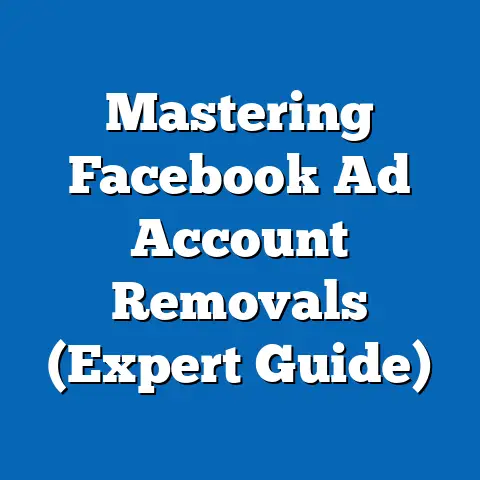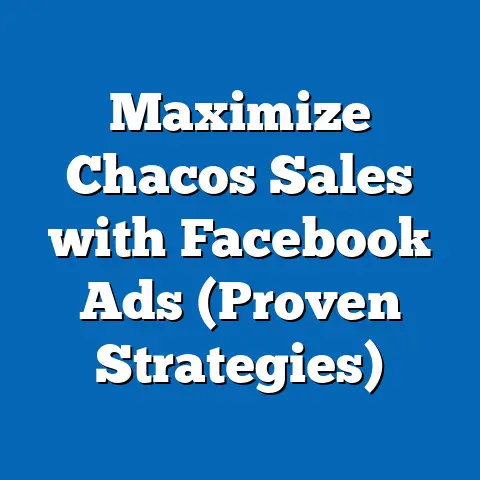How To Sync Google Contacts With Facebook on Android
Do you know what your Google contacts syncs do exactly?
The Google contacts sync on signing in to your Android device.
There will be automatic changes to the contacts, and they sync to stay up to date and as a backup.
If you sign in to multiple Google Accounts on the same device, the Google contacts will sync from all the accounts to the device.
What Is Exactly the Sync of Contacts?

Sync refers to synchronization; it is the short form.
It defines to match, connect, or join and move together.
You can match your phone contacts to the computer contacts, which is known as sync.
How to Set up Sync?
Setting up sync is easy.
You can go into the settings, access the accounts, and attach the Sync.ME to your Facebook account.
On verifying the account, an automatic update is done by Sync.ME to your contacts depending on the settings listed timeframe.

Another way of setting up sync with Google contacts is downloading the Facebook app from Google Play Store on your Android phone and installing it.
The Facebook app must sync to the contacts. Scroll the menu and search for the option “Accounts & Sync” go to Accounts and Sync settings by tapping on it.
Is There Any Other Way to Sync with Facebook My Google Accounts?
Yes, you can do it by reaching your Account Settings page and clicking on the ‘Profile’ tab. You can see right-side account settings and link the accounts on the screen. You may click Connect next to the Google or Facebook icons and link to your accounts.
On syncing contacts with Facebook, there is continuous uploading kept turned on. Thus, Facebook automatically gets the upload on your contacts from the tablet or phone the moment you log into the Facebook account.
Syncing Google contact results as an automatic update with the Messenger friends list allow you to add the contacts anytime to your device as a new contact.
The addition of contacts is the only option if they are linked with a Messenger account to the phone number.
How Do My Contacts Know About My Facebook?
The moment you sign into the Facebook account, it will ask you to sync your contact and to see on Facebook who is there. The moment you allow it, it will sync all the contacts.
Besides, it will send all your contact a notification saying ‘your name is on the Facebook.’ However, if you do not allow syncing your contacts with Facebook, it will not send to your contacts any notification.
On syncing the contacts, your existing and future device contacts you add will automatically be saved as Google contacts and synced to your account.
All the Google contacts are removed from the device on signing out of the tablet or phone in use. It prevents others from accessing your Facebook, even if they use the same device.
Your presence on Facebook is no more a secret. Everyone, except for the people you have intentionally blocked, others in your contacts can click your profile and search for you.
However, what they see in the search results about you relies on your share willingly with your contacts. You can look into the results and respect the privacy settings, no matter whether it is the shared information or posts with tags shared by others.
How to Stop Syncing Google Contacts with Facebook?
Go to the settings in the Facebook app and scroll down all the way to ‘media and contacts,’ where you get to select ‘upload contacts’ and ensure to disable the option. Here are the steps to stop syncing contacts on your Android phone:
- Open on your Android phone the Facebook app.
- Tap on the screen right to the top of the menu button.
- Click on “Settings & Privacy” appearing at the list bottom
- Click on the option ‘App Settings’
- Disable the feature “Continuous Contacts Upload”
To Stop Google Contacts from Syncing Automatically
- Open the Settings on your tablet or Android phone
- Tap Google > Settings for Google apps> Google Contacts sync> Status
- Turn off the ‘Automatically sync’
Bear in mind and make a note that:
- Turning off the Facebook app, the contact uploading is enough to stop syncing the Google contacts with Facebook. Still, it does not turn off automatically the uploading of contacts in the Messenger app.
- If you use more than one tablet or phone in the Facebook app, you will have to turn off the continuous contact uploading on each device.
What Is the Issue that Does Not Allow Google Contacts to Sync with Facebook?
A recent app update version was removed from the Facebook contacts sync options, especially from Android. Now for the sync to work on your tablet or phone, you have to make it work.
It is essential that any changes you make fail to sync across Google services means you may lose your contacts if the device is damaged or lost. It will not be available even on any of your devices that you sign in.
Anyway, you can solve it by visiting the Facebook app, and by enabling the app settings to “continuous contacts upload,” the problem will be fixed. You may also check to see Facebook on the accounts list.
Tap ‘sync’ or check the box and your Facebook contacts so that it shows up in the contact list of your phone.
Is It Useful to Have Google Contacts Sync with Facebook?
You can have the contacts synced and backed up to all the devices, and with Facebook implies, you may save the device contacts automatically as Google contacts.
Thus, Google contacts are available anywhere on Google services, and they will run on any signed-in device.
Important: For the sync to work, you should be able to sign in to your Google Account. Ascertain you can sign in to your Google Account on other devices and other ways.
For example, check your Gmail using the computer’s browser. The issue is only with your phone settings if you can sign in.