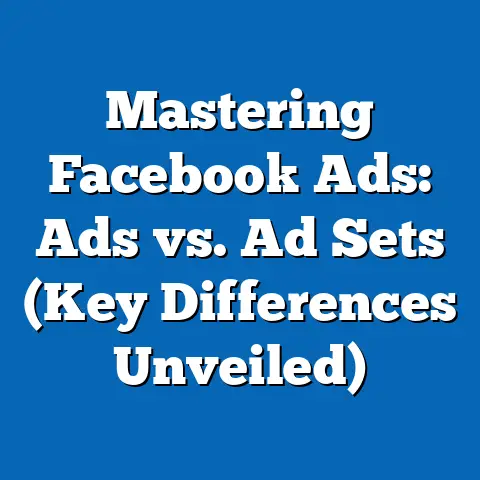Master Easy Facebook Ads (Simplicity to Success)
Are you tired of feeling like you’re throwing money into a black hole every time you try Facebook Ads?
I get it.
I’ve been there.
I remember the sheer panic I felt when I first dove into Facebook Ads Manager.
The endless options, the technical jargon, the constant algorithm updates – it was enough to make my head spin.
I watched countless tutorials, read hundreds of blog posts, and still felt like I was missing something.
The worst part?
My campaigns were underperforming, and my budget was dwindling faster than I could say “return on investment.”
I know I wasn’t alone.
I’ve talked to so many entrepreneurs, small business owners, and marketers who share the same frustration.
They see the potential of Facebook Ads, the ability to reach a massive audience and drive real results, but they’re overwhelmed by the complexity.
They’re looking for a simple, straightforward approach that actually works, without requiring a degree in digital marketing.
That’s exactly what I’m going to give you in this article.
I’m going to demystify Facebook Ads and break down the entire process into manageable steps.
Forget the confusing jargon and the complicated strategies.
We’re going to focus on the essentials, the things that truly matter for achieving success.
I’ll share my own experiences, the mistakes I’ve made, and the lessons I’ve learned along the way.
By the end of this guide, you’ll have a clear understanding of how to create effective Facebook Ads that drive results, even if you’re a complete beginner.
This is your roadmap to mastering easy Facebook Ads. Let’s get started!
Section 1: Understanding Facebook Ads
Before we dive into the nitty-gritty, let’s establish a solid foundation by understanding what Facebook Ads are and why they’re so important.
What are Facebook Ads?
Simply put, Facebook Ads are paid messages that businesses use to reach a specific audience on Facebook and its related platforms (like Instagram).
Unlike organic posts, which are seen only by your existing followers, ads allow you to target potential customers based on their demographics, interests, behaviors, and more.
Think of it like this: Imagine you own a local bakery specializing in gluten-free treats.
With organic posts, you’re only reaching people who already know about your bakery and follow you on Facebook.
With Facebook Ads, you can target people in your local area who have shown an interest in gluten-free diets, healthy eating, or baking.
This means you’re reaching a much wider audience of potential customers who are likely to be interested in your products.
Why Facebook Ads Matter
Facebook is a powerhouse in the digital marketing world, and for good reason.
Here are some compelling statistics that highlight the importance of Facebook as an advertising platform:
- Massive User Base: Facebook boasts over 2.9 billion monthly active users worldwide.
That’s a staggering number of potential customers you can reach with your ads. - High Engagement: People spend an average of 30 minutes per day on Facebook, giving you ample opportunity to capture their attention.
- Precise Targeting: Facebook’s advanced targeting options allow you to reach incredibly specific audiences, ensuring that your ads are seen by the people most likely to be interested in your products or services.
- Measurable Results: Facebook Ads Manager provides detailed analytics that allow you to track the performance of your campaigns and measure your return on investment (ROI).
In my experience, what truly sets Facebook Ads apart is the ability to laser-target your audience.
I once worked with a client who sold handmade dog sweaters.
Instead of simply targeting “dog owners,” we were able to target people who owned specific breeds of dogs, lived in cold climates, and had recently purchased dog-related products online.
This level of precision allowed us to create highly relevant ads that resonated with the target audience, resulting in a significant increase in sales.
Types of Facebook Ads
Facebook offers a variety of ad formats to suit different objectives and creative preferences.
Here’s a breakdown of some of the most popular types:
- Image Ads: These are simple ads that feature a single image or video along with ad copy and a call to action.
They’re ideal for showcasing products, promoting events, or building brand awareness. - Video Ads: Video ads are more engaging than image ads and can be used to tell a story, demonstrate a product, or share a testimonial.
They’re particularly effective for capturing attention in a crowded news feed. - Carousel Ads: Carousel ads allow you to showcase multiple images or videos within a single ad unit.
Each image or video has its own headline, description, and link, making them ideal for showcasing a range of products or highlighting different features of a single product. - Slideshow Ads: Slideshow ads are similar to video ads but are created using a series of images.
They’re a great option for businesses that don’t have the resources to create high-quality video content. - Collection Ads: Collection ads are designed for e-commerce businesses and allow you to showcase a collection of products in a visually appealing format.
They’re particularly effective for driving sales and increasing average order value.
Choosing the right ad format depends on your specific objectives and the type of content you have available.
For example, if you’re launching a new product, a video ad might be the best way to generate excitement and showcase its features.
If you’re running a sale on multiple products, a carousel ad or collection ad could be more effective.
Key Components of Facebook Ads
Regardless of the ad format you choose, all Facebook Ads share some common components:
- Objective: This is the goal you want to achieve with your ad campaign, such as brand awareness, lead generation, website traffic, or sales conversions.
- Audience Targeting: This is the process of defining the specific group of people you want to reach with your ads.
- Ad Placement: This refers to where your ads will appear on Facebook and its related platforms.
You can choose to place your ads in the news feed, right column, Instagram feed, Audience Network, and more. - Budgeting: This is the amount of money you’re willing to spend on your ad campaign.
- Ad Creative: This includes the visual elements (images or videos) and the ad copy (headline, description, call to action) that make up your ad.
Understanding these key components is crucial for creating effective Facebook Ads.
In the following sections, we’ll delve deeper into each of these areas and explore how to optimize them for success.
Takeaway: Facebook Ads are a powerful tool for reaching a massive audience and driving real results.
By understanding the different ad formats and key components, you can lay the foundation for successful campaigns.
Section 2: Setting Clear Objectives
One of the biggest mistakes I see businesses make with Facebook Ads is launching campaigns without a clear objective in mind.
It’s like setting sail without a destination – you’re likely to end up lost and wasting valuable resources.
The Importance of Clear Objectives
Your advertising objective is the foundation upon which your entire campaign is built.
It guides every decision you make, from choosing the right ad format to crafting compelling ad copy to targeting the right audience.
Without a clear objective, you’re simply throwing money at the wall and hoping something sticks.
Think of it this way: Imagine you’re planning a road trip.
Before you even start packing your bags, you need to decide where you’re going.
Are you heading to the beach for a relaxing vacation?
Are you visiting family in another state?
Or are you embarking on a cross-country adventure?
Your destination will determine everything from the route you take to the type of car you drive to the clothes you pack.
The same principle applies to Facebook Ads.
Your objective will determine the type of campaign you run, the audience you target, the ad copy you write, and the metrics you track.
Common Advertising Objectives
Facebook offers a range of advertising objectives to suit different business goals.
Here are some of the most common:
- Brand Awareness: This objective is designed to increase awareness of your brand among a specific audience.
It’s ideal for businesses that are just starting out or launching a new product or service. - Reach: This objective is similar to brand awareness but focuses on maximizing the number of people who see your ad.
It’s a good option for businesses that want to reach a large audience quickly. - Traffic: This objective is designed to drive traffic to your website or landing page.
It’s ideal for businesses that want to generate leads, promote content, or sell products online. - Engagement: This objective is designed to increase engagement with your Facebook page or posts.
It’s a good option for businesses that want to build a community, generate social proof, or run contests and giveaways. - Leads: This objective is designed to collect leads from potential customers.
It’s ideal for businesses that sell high-value products or services and want to nurture leads before making a sale. - App Installs: This objective is designed to drive installs of your mobile app.
It’s ideal for businesses that have a mobile app and want to increase its user base. - Video Views: This objective is designed to increase the number of views your video receives.
It’s a good option for businesses that want to build brand awareness, promote a product, or share a story. - Conversions: This objective is designed to drive specific actions on your website, such as purchases, sign-ups, or form submissions.
It’s ideal for businesses that want to generate sales or leads. - Catalog Sales: This objective is designed to drive sales from your product catalog.
It’s ideal for e-commerce businesses that want to promote their products on Facebook. - Store Traffic: This objective is designed to drive traffic to your physical store location.
It’s ideal for businesses that have a brick-and-mortar presence and want to increase foot traffic.
When choosing an objective, it’s important to consider your overall business goals and the specific results you want to achieve with your ad campaign.
For example, if you’re launching a new product, you might choose the brand awareness objective to generate buzz and excitement.
If you’re running a sale, you might choose the conversions objective to drive sales.
The SMART Criteria
Once you’ve chosen an objective, it’s important to define it using the SMART criteria:
- Specific: Your objective should be clearly defined and easy to understand.
Avoid vague or general goals. - Measurable: Your objective should be quantifiable so you can track your progress and measure your success.
- Achievable: Your objective should be realistic and attainable given your resources and budget.
- Relevant: Your objective should be aligned with your overall business goals and priorities.
- Time-bound: Your objective should have a specific deadline or timeframe for completion.
For example, instead of saying “I want to increase brand awareness,” a SMART objective would be “I want to increase brand awareness among women aged 25-34 in the United States by 20% within the next three months.”
I remember working with a client who wanted to “get more customers.” While that’s a valid goal, it’s not specific or measurable.
We worked together to define a SMART objective: “Increase online sales of our flagship product by 15% within the next quarter by targeting new customers through Facebook Ads.” This clear objective allowed us to create a focused campaign that delivered impressive results.
Takeaway: Setting clear, SMART objectives is crucial for the success of your Facebook Ads campaigns.
Choose an objective that aligns with your business goals and define it using the SMART criteria to ensure that it’s specific, measurable, achievable, relevant, and time-bound.
Section 3: Audience Targeting Made Easy
Now that you’ve set your objectives, it’s time to identify the people you want to reach with your ads.
This is where Facebook’s audience targeting options come into play.
The Power of Audience Targeting
Facebook’s audience targeting capabilities are one of its biggest strengths.
They allow you to reach incredibly specific groups of people based on their demographics, interests, behaviors, and more.
This means you can show your ads to the people who are most likely to be interested in your products or services, increasing the effectiveness of your campaigns and maximizing your ROI.
Imagine you’re selling organic baby food.
Instead of simply targeting “parents,” you can target parents who are interested in organic food, healthy eating, and natural parenting.
You can even target parents who have recently purchased baby food online or who have liked pages related to organic baby products.
This level of precision allows you to create highly relevant ads that resonate with your target audience, resulting in higher click-through rates and conversion rates.
Core Targeting Options
Facebook offers a range of core targeting options that you can use to define your audience:
- Demographics: This includes factors like age, gender, location, education, relationship status, and job title.
- Interests: This includes things that people have expressed an interest in on Facebook, such as hobbies, activities, and topics.
- Behaviors: This includes things that people have done on Facebook, such as purchasing products, liking pages, and attending events.
- Location: This allows you to target people based on their geographic location, such as country, state, city, or zip code.
When using core targeting options, it’s important to think about your ideal customer and the characteristics they share.
What are their demographics?
What are their interests?
What are their behaviors?
Where do they live?
The more specific you can get, the better.
Custom Audiences
Custom Audiences allow you to target people who have already interacted with your business in some way.
This could include people who have visited your website, purchased your products, signed up for your email list, or engaged with your Facebook page.
There are several types of Custom Audiences you can create:
- Website Custom Audience: This allows you to target people who have visited specific pages on your website.
You’ll need to install the Facebook Pixel on your website to track visitor behavior. - Customer List Custom Audience: This allows you to upload a list of your customer’s email addresses or phone numbers and target them on Facebook.
- App Activity Custom Audience: This allows you to target people who have used your mobile app.
- Engagement Custom Audience: This allows you to target people who have engaged with your Facebook page, ads, or videos.
Custom Audiences are incredibly powerful because they allow you to target people who are already familiar with your brand and are more likely to convert.
For example, you can create a Website Custom Audience to target people who have visited your product pages but haven’t made a purchase.
You can then show them ads that highlight the benefits of your product or offer a special discount to encourage them to complete their purchase.
Lookalike Audiences
Lookalike Audiences allow you to find new customers who are similar to your existing customers.
You can create a Lookalike Audience based on a Custom Audience or a Facebook page.
Facebook will then analyze the characteristics of the people in your source audience and find other people on Facebook who share those same characteristics.
Lookalike Audiences are a great way to expand your reach and find new customers who are likely to be interested in your products or services.
For example, you can create a Lookalike Audience based on your Customer List Custom Audience to find new customers who are similar to your existing customers.
Creating a Target Audience: A Step-by-Step Guide
Here’s a step-by-step guide for creating a target audience on Facebook:
- Go to Facebook Ads Manager: Log in to your Facebook account and go to Ads Manager.
- Click “Audiences”: In the left-hand menu, click on “Audiences.”
- Click “Create Audience”: Click the “Create Audience” button and choose the type of audience you want to create (Custom Audience or Lookalike Audience).
- Define Your Audience: Follow the prompts to define your audience based on demographics, interests, behaviors, location, or other criteria.
- Save Your Audience: Once you’ve defined your audience, give it a name and save it.
When creating your audience, it’s important to experiment and test different targeting options to see what works best for your business.
Don’t be afraid to narrow down your audience to reach a more specific group of people.
I once worked with a client who was targeting a very broad audience with their ads.
We decided to narrow down their audience by adding specific interests and behaviors.
The result was a significant increase in click-through rates and conversion rates.
Takeaway: Facebook’s audience targeting options are incredibly powerful and can help you reach the right people with your ads.
Use core targeting options, Custom Audiences, and Lookalike Audiences to define your audience and experiment with different targeting options to see what works best for your business.
Section 4: Crafting Compelling Ads
Now that you’ve defined your audience, it’s time to create ads that will capture their attention and persuade them to take action.
This is where the art of ad creation comes into play.
The Importance of Compelling Ads
Even with the most precise targeting, your ads will fall flat if they’re not compelling.
Your ads need to grab attention, communicate a clear value proposition, and encourage people to take action.
Think of your ads as a conversation starter.
You only have a few seconds to make a good first impression and pique someone’s interest.
If your ad is boring, irrelevant, or confusing, people will simply scroll past it.
Key Elements of Effective Ads
Here are some key elements that contribute to effective Facebook Ads:
- Clear Value Proposition: Your ad should clearly communicate the benefits of your product or service.
What problem does it solve?
What needs does it fulfill?
Why should people choose your product or service over the competition? - Strong Call to Action (CTA): Your ad should include a clear and compelling call to action that tells people what you want them to do.
Examples include “Shop Now,” “Learn More,” “Sign Up,” and “Get a Free Quote.” - Eye-Catching Visuals: Your ad should feature high-quality images or videos that are visually appealing and relevant to your target audience.
- Compelling Ad Copy: Your ad copy should be concise, engaging, and persuasive.
It should highlight the key benefits of your product or service and encourage people to take action. - Relevance: Your ad should be relevant to your target audience and their interests.
Writing Effective Ad Copy: The AIDA Model
One popular formula for writing effective ad copy is the AIDA model:
- Attention: Grab the reader’s attention with a compelling headline or image.
- Interest: Generate interest by highlighting the key benefits of your product or service.
- Desire: Create desire by showcasing the value and desirability of your product or service.
- Action: Encourage the reader to take action with a clear and compelling call to action.
Here’s an example of how the AIDA model can be applied to a Facebook Ad for a fitness studio:
- Attention: “Tired of the same old boring workout?” (Headline)
- Interest: “Our fitness studio offers a variety of fun and challenging classes that will help you reach your fitness goals.” (Benefit)
- Desire: “Imagine feeling stronger, healthier, and more confident than ever before.” (Value)
- Action: “Sign up for a free trial today!” (Call to action)
Choosing the Right Visuals
The visuals you use in your ads can have a significant impact on their performance.
Here are some tips for choosing the right visuals:
- Use High-Quality Images and Videos: Avoid blurry, pixelated, or poorly lit images and videos.
- Choose Relevant Visuals: Make sure your visuals are relevant to your target audience and the message you’re trying to convey.
- Showcase Your Product or Service: If you’re selling a product, show it in action.
If you’re offering a service, show people benefiting from it. - Use People’s Faces: People are naturally drawn to faces, so using images or videos that feature people can help capture attention.
- Test Different Visuals: Experiment with different visuals to see what resonates best with your target audience.
I once worked with a client who was using stock photos in their ads.
We decided to replace the stock photos with real photos of their customers using their products.
The result was a significant increase in click-through rates and conversion rates.
Examples of Successful Facebook Ads
Let’s take a look at some examples of successful Facebook Ads across different industries:
Example 1: Dollar Shave Club
- Visual: A humorous video featuring the company’s founder.
- Copy: “Stop paying too much for razors.
Get high-quality razors delivered to your door for just a few bucks a month.” - Call to Action: “Join Now”
- Why it works: The ad is funny, relatable, and clearly communicates the value proposition of the product.
-
Example 2: Airbnb
-
Visual: A stunning photo of a unique vacation rental.
- Copy: “Discover unique places to stay around the world.”
- Call to Action: “Explore Now”
- Why it works: The ad is visually appealing and taps into people’s desire for travel and adventure.
-
Example 3: HubSpot
-
Visual: A graphic promoting a free e-book.
- Copy: “Download our free e-book and learn how to generate more leads with inbound marketing.”
- Call to Action: “Download Now”
- Why it works: The ad offers valuable content that is relevant to the target audience and positions HubSpot as an authority in the field of inbound marketing.
Example 1: Dollar Shave Club
- Visual: A humorous video featuring the company’s founder.
- Copy: “Stop paying too much for razors.
Get high-quality razors delivered to your door for just a few bucks a month.” - Call to Action: “Join Now”
- Why it works: The ad is funny, relatable, and clearly communicates the value proposition of the product.
-
Example 2: Airbnb
-
Visual: A stunning photo of a unique vacation rental.
- Copy: “Discover unique places to stay around the world.”
- Call to Action: “Explore Now”
- Why it works: The ad is visually appealing and taps into people’s desire for travel and adventure.
-
Example 3: HubSpot
-
Visual: A graphic promoting a free e-book.
- Copy: “Download our free e-book and learn how to generate more leads with inbound marketing.”
- Call to Action: “Download Now”
- Why it works: The ad offers valuable content that is relevant to the target audience and positions HubSpot as an authority in the field of inbound marketing.
Example 2: Airbnb
Visual: A stunning photo of a unique vacation rental.
Example 3: HubSpot
Visual: A graphic promoting a free e-book.
Takeaway: Crafting compelling ads is essential for the success of your Facebook Ads campaigns.
Focus on creating ads that have a clear value proposition, a strong call to action, eye-catching visuals, compelling ad copy, and are relevant to your target audience.
Section 5: Budgeting and Bidding Strategies
Now that you’ve created your ads, it’s time to set your budget and choose a bidding strategy.
This is where you decide how much money you’re willing to spend on your ad campaigns and how you want Facebook to bid for ad placements.
Budgeting Basics
Facebook offers two main types of budgets:
- Daily Budget: This is the average amount you’re willing to spend each day on your ad campaign.
Facebook will try to spend your daily budget each day, but it may spend slightly more or less depending on the performance of your ads. - Lifetime Budget: This is the total amount you’re willing to spend on your ad campaign over its entire duration.
Facebook will try to spend your lifetime budget evenly over the course of the campaign.
When choosing a budget, it’s important to consider your overall marketing budget, your advertising objectives, and the potential ROI of your campaigns.
Start with a small budget and gradually increase it as you see positive results.
I often recommend starting with a daily budget of $5-$10 per ad set.
This allows you to test different targeting options and ad creatives without breaking the bank.
As you identify what’s working, you can increase your budget to scale your campaigns.
Bidding Strategies
Facebook offers a variety of bidding strategies to suit different objectives and budget levels:
- Lowest Cost: This bidding strategy is designed to get you the most results for your budget.
Facebook will automatically bid for ad placements that are likely to generate the desired outcome at the lowest possible cost. - Cost Cap: This bidding strategy allows you to set a maximum cost per result.
Facebook will try to get you results at or below your cost cap. - Target Cost: This bidding strategy allows you to set a target cost per result.
Facebook will try to get you results as close to your target cost as possible. - Bid Cap: This bidding strategy allows you to set a maximum bid for each ad placement.
Facebook will not bid higher than your bid cap. - Manual Bidding: This bidding strategy gives you complete control over your bids.
You can manually set your bids for each ad placement.
The best bidding strategy for you will depend on your specific objectives, budget, and level of experience.
For beginners, I recommend starting with the “Lowest Cost” bidding strategy.
This allows Facebook to automatically optimize your bids for the best possible results.
As you gain more experience, you can experiment with other bidding strategies.
Monitoring and Adjusting Your Budget
It’s important to monitor your ad spend and adjust your budget as your campaigns progress.
If you’re seeing positive results, you may want to increase your budget to scale your campaigns.
If you’re not seeing the results you want, you may want to decrease your budget or pause your campaigns altogether.
Facebook Ads Manager provides detailed analytics that allow you to track your ad spend and performance.
Pay attention to metrics like cost per click (CPC), cost per mille (CPM), and cost per conversion (CPC) to see how your budget is being spent and whether you’re getting a good return on investment.
Takeaway: Budgeting and bidding strategies are essential for managing your ad spend and maximizing your ROI.
Choose a budget that aligns with your overall marketing budget and your advertising objectives.
Start with a small budget and gradually increase it as you see positive results.
Choose a bidding strategy that suits your level of experience and experiment with different bidding strategies to see what works best for your business.
Section 6: Analyzing and Optimizing Campaigns
Launching your Facebook Ads campaign is just the beginning.
To truly master easy Facebook Ads, you need to continuously monitor your performance, analyze your results, and optimize your campaigns for better outcomes.
The Importance of Monitoring Ad Performance
Ignoring your campaign performance is like planting a garden and never checking on it.
You wouldn’t know if the plants are getting enough water, if weeds are taking over, or if pests are destroying your crops.
Similarly, if you don’t monitor your ad performance, you won’t know if your ads are reaching the right people, if your ad copy is compelling, or if your budget is being spent efficiently.
Key Metrics to Track
Facebook Ads Manager provides a wealth of data that you can use to track the performance of your campaigns.
Here are some key metrics to pay attention to:
- Reach: The number of unique people who saw your ads.
- Impressions: The number of times your ads were displayed.
- Click-Through Rate (CTR): The percentage of people who clicked on your ads after seeing them.
- Cost Per Click (CPC): The average cost you paid for each click on your ads.
- Cost Per Mille (CPM): The average cost you paid for 1,000 impressions of your ads.
- Conversion Rate: The percentage of people who completed a desired action (e.g., purchase, sign-up, form submission) after clicking on your ads.
- Cost Per Acquisition (CPA): The average cost you paid for each conversion.
- Return on Ad Spend (ROAS): The amount of revenue you generated for every dollar you spent on ads.
These metrics will give you valuable insights into how your campaigns are performing and where you can make improvements.
Interpreting the Data
Understanding what these metrics mean is crucial for making informed decisions about your campaigns.
Here’s a brief explanation of how to interpret some of the key metrics:
- High Reach, Low Engagement: This could indicate that your ads are not relevant to your target audience or that your ad copy is not compelling.
- High CTR, Low Conversion Rate: This could indicate that your landing page is not optimized for conversions or that your product or service is not meeting the expectations of your target audience.
- High CPC, Low ROAS: This could indicate that your bidding strategy is not effective or that your target audience is too broad.
By analyzing these metrics and identifying patterns, you can pinpoint areas where you can improve your campaigns.
A Checklist for Regular Campaign Audits
To ensure that your ads remain effective and aligned with your objectives, it’s important to conduct regular campaign audits.
Here’s a checklist to guide you through the process:
- Review Your Objectives: Are your current objectives still aligned with your overall business goals?
- Analyze Your Audience Targeting: Is your audience still relevant?
Are you reaching the right people? - Evaluate Your Ad Creatives: Are your ads visually appealing and engaging?
Is your ad copy compelling? - Assess Your Bidding Strategy: Is your bidding strategy effective?
Are you getting the most results for your budget? - Monitor Your Key Metrics: Are you tracking the right metrics?
Are you seeing the results you want? - Identify Areas for Improvement: Based on your analysis, what areas can you improve?
A/B Testing: Refining Your Ads
A/B testing, also known as split testing, is a powerful technique for refining your ad content, targeting, and delivery.
It involves creating two or more versions of an ad (or landing page) and showing them to different segments of your audience.
By comparing the performance of the different versions, you can identify which one is most effective.
Here are some things you can A/B test:
- Headlines: Test different headlines to see which one grabs the most attention.
- Images: Test different images to see which one resonates best with your target audience.
- Ad Copy: Test different ad copy to see which one is most persuasive.
- Call to Actions: Test different calls to action to see which one drives the most conversions.
- Targeting Options: Test different targeting options to see which one reaches the most relevant audience.
A/B testing allows you to make data-driven decisions about your campaigns and continuously improve your results.
I once worked with a client who was struggling to generate leads with their Facebook Ads.
We decided to A/B test different headlines in their ads.
We created two versions of the ad, one with a question as the headline and one with a statement.
The ad with the question as the headline generated significantly more leads.
Takeaway: Analyzing and optimizing your campaigns is crucial for long-term success with Facebook Ads.
Monitor your performance, interpret the data, conduct regular campaign audits, and use A/B testing to refine your ads and continuously improve your results.
Conclusion
Mastering Facebook Ads doesn’t have to be a daunting task.
By embracing simplicity and focusing on the essentials, you can create effective campaigns that drive real results.
We’ve covered a lot of ground in this article, from understanding the basics of Facebook Ads to setting clear objectives to targeting the right audience to crafting compelling ads to managing your budget to analyzing and optimizing your campaigns.
The key takeaway is that simplicity is your friend.
Don’t get bogged down in the complicated jargon and the endless options.
Focus on the things that truly matter:
- Clear Objectives: Know what you want to achieve with your campaigns.
- Targeted Audiences: Reach the right people with your ads.
- Compelling Ads: Create ads that grab attention and persuade people to take action.
- Ongoing Optimization: Continuously monitor and improve your campaigns.
With these principles in mind, you can create Facebook Ads that deliver impressive results, even if you’re a complete beginner.
So, take the first step.
Log in to Facebook Ads Manager, set a clear objective, define your target audience, and create a compelling ad.
Don’t be afraid to experiment and learn from your mistakes.
With a little practice and persistence, you’ll be well on your way to mastering easy Facebook Ads and achieving your advertising goals.
Good luck!