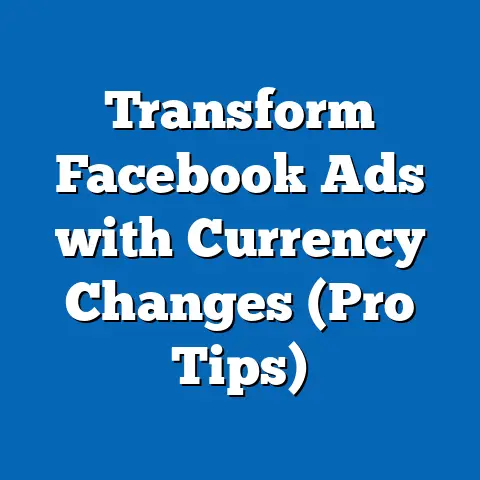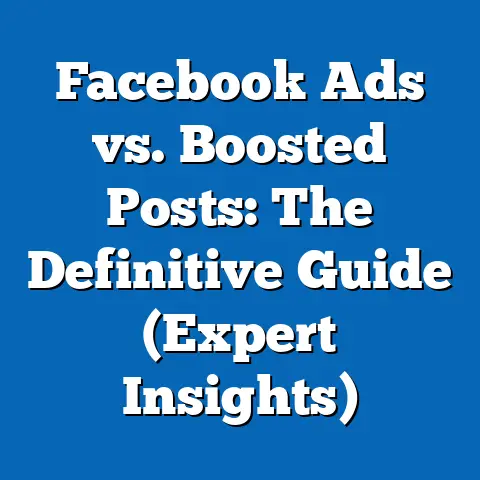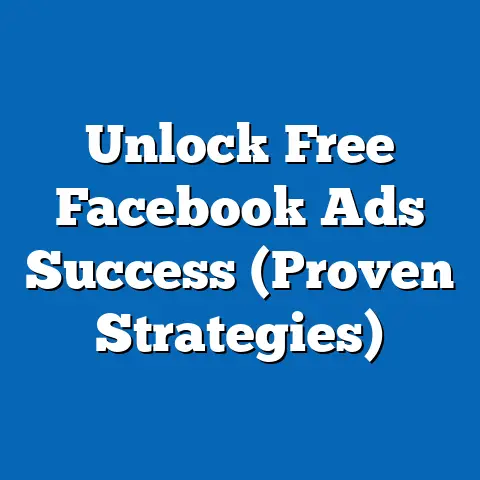Mastering Ad Management: Delete Facebook Ads (Expert Guide)
Have you ever felt like you’re throwing money into a black hole with your Facebook ads?
I know I have!
You craft the perfect ad, target what seems like the ideal audience, and then…crickets.
Or worse, you get a trickle of clicks that lead nowhere, bleeding your budget dry.
It’s a frustrating experience, and I’ve seen countless businesses, big and small, struggle with this very dilemma.
The truth is, not every ad is a winner, and clinging to underperforming ones can be a costly mistake.
Knowing when to pull the plug and strategically delete Facebook ads is a crucial skill for any marketer or business owner.
Are you ready to learn when to cut your losses and streamline your ad efforts for maximum impact?
Let’s dive in.
Understanding Facebook Ads
Before we talk about deleting ads, let’s quickly recap how Facebook ads work.
The platform offers incredible targeting options, allowing you to reach specific demographics, interests, and behaviors.
You can choose from various ad formats, including image ads, video ads, carousel ads, and more, each designed to capture attention in different ways.
And you set an objective for your campaign, whether it’s to drive website traffic, generate leads, increase brand awareness, or boost sales.
But all of this power comes with responsibility.
To succeed with Facebook ads, you need to constantly monitor your performance metrics.
Key indicators include:
- Click-Through Rate (CTR): The percentage of people who see your ad and click on it.
A low CTR suggests your ad isn’t resonating with your audience. - Cost Per Click (CPC): The amount you pay each time someone clicks on your ad.
A high CPC can indicate poor targeting or an unappealing ad. - Conversion Rate: The percentage of people who click on your ad and then complete a desired action, like making a purchase or filling out a form.
A low conversion rate means your ad isn’t effectively driving results. - Return on Ad Spend (ROAS): The revenue generated for every dollar spent on advertising.
This is the ultimate measure of your ad campaign’s profitability.
Analyzing these metrics is crucial for making informed decisions.
Data is your best friend in the world of Facebook advertising.
It tells you what’s working, what’s not, and what needs to change.
Without a solid understanding of your ad performance, you’re essentially flying blind, and that’s a recipe for wasted budget and disappointing results.
Takeaway: Facebook ads offer powerful targeting and diverse ad formats, but success hinges on closely monitoring key performance metrics and using data to guide your decisions.
Identifying Underperforming Ads
So, how do you know when an ad isn’t pulling its weight?
It’s not always immediately obvious, and sometimes it takes a bit of digging to uncover the truth.
Here are some key indicators of underperforming ads that should raise a red flag:
- Low Engagement Rates: Are people scrolling past your ad without even a second glance?
Low engagement, measured by likes, comments, shares, and saves, suggests your ad isn’t capturing their attention. - High Costs: Are you paying a premium for clicks or impressions without seeing a corresponding return?
A high CPC or CPM (Cost Per Mille, or cost per 1000 impressions) could indicate poor targeting, irrelevant content, or a saturated market. - Poor Conversion Metrics: Are people clicking on your ad but not taking the desired action?
A low conversion rate is a clear sign that your ad isn’t effectively driving results, whether it’s sales, leads, or app downloads. - Negative Feedback: Are people hiding your ad or reporting it as irrelevant?
Negative feedback is a major red flag that your ad is annoying or off-putting to your target audience.
A/B Testing is Key: Before you even get to the point of considering deleting an ad, you should be running A/B tests.
This involves creating multiple versions of the same ad with slight variations in the headline, image, or call to action.
By comparing the performance of these different versions, you can identify which elements are most effective and optimize your ads accordingly.
I’ve personally seen A/B testing turn failing campaigns into winners, so don’t skip this crucial step!
Common Pitfalls: I’ve learned (sometimes the hard way!) that certain mistakes can almost guarantee ad underperformance.
These include:
- Poor Targeting: Targeting the wrong audience is like shouting into the void.
Make sure your ad is reaching the people who are most likely to be interested in your product or service. - Irrelevant Content: Your ad should be directly relevant to your target audience’s needs and interests.
If it’s not, they’ll simply tune it out. - Lack of Compelling Visuals: In the visually-driven world of Facebook, your ad needs to grab attention with stunning images or videos.
Blurry, generic, or uninspired visuals will send people scrolling. - Weak Call to Action: Your ad should clearly tell people what you want them to do.
A vague or missing call to action can leave people confused and unsure of how to proceed.
Example: I once worked with a client who was running a Facebook ad campaign for a new line of organic skincare products.
They were targeting women aged 25-55 with an interest in “beauty,” but their ads were performing poorly.
After digging deeper, we realized that their targeting was too broad.
By narrowing their audience to women interested in “organic skincare,” “natural beauty,” and specific skin concerns like “acne” and “eczema,” we saw a significant improvement in engagement and conversion rates.
Takeaway: Identify underperforming ads by monitoring key metrics like engagement, costs, and conversion rates.
Use A/B testing to optimize your ads and avoid common pitfalls like poor targeting and irrelevant content.
The Psychological Barrier to Deleting Ads
Now, let’s talk about the emotional side of ad management.
I’ve noticed that many marketers and business owners struggle with the decision to delete ads, even when the data clearly indicates that they’re not working.
Why is this?
- Attachment to Creative Work: We pour our hearts and souls into creating ads, and it can be difficult to admit that our “masterpiece” isn’t resonating with the audience.
It’s like a painter being told their prized painting isn’t very good – it stings! - Fear of Losing Investment: We’ve already spent money on these ads, and deleting them feels like throwing that money away.
It’s a natural instinct to want to recoup our investment, but sometimes the best course of action is to cut our losses and move on. - Loss Aversion: This is a cognitive bias that makes us feel the pain of a loss more strongly than the pleasure of an equivalent gain.
In other words, we’re more afraid of losing the money we’ve already invested in an ad than we are excited about the potential gains from investing that money in a more successful campaign. - Sunk Cost Fallacy: This is the tendency to continue investing in a failing project or endeavor simply because we’ve already invested so much time, money, and effort into it.
We tell ourselves, “I can’t give up now, I’ve come too far!” But sometimes the smartest thing to do is to walk away.
Overcoming the Barrier: The key to overcoming this psychological barrier is to reframe your perspective.
Deleting an underperforming ad isn’t a failure; it’s a strategic decision.
It’s an opportunity to learn, adapt, and reallocate your resources to more promising campaigns.
Anecdote: I once worked with a small business owner who was incredibly attached to a particular Facebook ad campaign.
It featured a beautifully produced video showcasing their product, and they were convinced it was going to be a huge success.
However, the campaign was consistently underperforming, with low engagement and high costs.
I tried to explain that the data simply didn’t support their belief, but they were hesitant to pull the plug.
Eventually, I convinced them to run an A/B test with a simpler, more direct ad.
To their surprise, the simpler ad significantly outperformed the video ad, and they were finally able to let go of their attachment to the original campaign.
Takeaway: Acknowledge the emotional aspects of ad management, including attachment to creative work and the fear of losing investment.
Overcome these barriers by reframing ad deletion as a strategic decision and focusing on data-driven insights.
- Log in to Facebook Ads Manager: Go to your Facebook Business Manager and navigate to the Ads Manager.
- Select the Campaign, Ad Set, or Ad: Depending on what you want to delete, choose the appropriate level in the Ads Manager hierarchy.
You can delete an entire campaign, an ad set within a campaign, or an individual ad within an ad set. - Locate the Ad You Want to Delete: Browse through your ads and find the one you want to remove.
- Toggle the Ad Off: Instead of directly deleting the ad, I recommend first toggling it off.
This pauses the ad and prevents it from running, but it doesn’t permanently delete it.
This gives you the option to reactivate it later if you change your mind. - Confirm the Change: Once you toggle the ad off, Facebook will prompt you to confirm the change.
Click “Confirm” to save your changes. - Delete the Ad (Optional): If you’re absolutely sure you want to permanently delete the ad, you can do so by selecting it and clicking the “Delete” button.
However, I generally advise against this, as it removes the ad from your records and makes it impossible to analyze its performance later.
It’s better to keep it paused for historical data.
Implications of Deleting Ads: Deleting an ad can have several implications for your Facebook ad campaigns:
- Impact on Audience Targeting: If you’re deleting an ad set that was targeting a specific audience, you’ll need to create a new ad set to reach that audience again.
- Reallocation of Budget: Deleting an ad frees up the budget that was allocated to it, allowing you to invest that money in more successful campaigns.
- Data Loss (If Permanently Deleted): As mentioned earlier, permanently deleting an ad removes it from your records, making it impossible to analyze its performance later.
Screenshots: (Insert screenshots here showing the process of toggling off and deleting Facebook ads within the Ads Manager.
Highlight the key buttons and options to make it easy for readers to follow along.)
Takeaway: Deleting Facebook ads is a straightforward process that involves toggling the ad off or permanently deleting it within the Ads Manager.
Be aware of the implications of deleting ads, such as the impact on audience targeting and the potential for data loss.
Learning from Deleted Ads
Deleting an ad isn’t the end of the story; it’s an opportunity to learn and improve.
Once you’ve removed an underperforming ad, take the time to analyze what went wrong and how you can avoid making the same mistakes in the future.
Post-Mortem Analysis: Conduct a post-mortem analysis of the ad’s performance.
Ask yourself the following questions:
- What was the ad’s objective? Was it to drive website traffic, generate leads, or boost sales?
- Who was the ad targeting? Was the audience too broad or too narrow?
- What was the ad’s message? Was it clear, compelling, and relevant to the target audience?
- What were the ad’s visuals? Were they eye-catching, professional, and aligned with the brand?
- What were the key performance metrics? What was the CTR, CPC, and conversion rate?
- Why did the ad underperform? What were the specific factors that contributed to its failure?
Gathering Insights: In addition to analyzing the data, gather feedback from your team and, if possible, from your target audience.
Ask them what they thought of the ad, what they liked and disliked about it, and how it could be improved.
Continuous Learning: The world of Facebook advertising is constantly evolving, so it’s important to stay up-to-date on the latest trends, best practices, and platform updates.
Attend webinars, read industry blogs, and experiment with new features to continuously improve your skills and knowledge.
Example: I once deleted a Facebook ad campaign that was promoting a webinar.
The ads had a high CTR, but a very low registration rate.
After analyzing the data and gathering feedback from my team, I realized that the landing page for the webinar was confusing and difficult to navigate.
I redesigned the landing page to make it more user-friendly, and the next time I ran the campaign, the registration rate skyrocketed.
Takeaway: Analyze what went wrong with deleted ads to learn from your mistakes and improve future campaigns.
Conduct post-mortem analyses, gather feedback, and stay up-to-date on the latest trends and best practices.
Conclusion
Mastering ad management is an ongoing process of experimentation, analysis, and adaptation.
Deleting underperforming Facebook ads is not a sign of failure; it’s a strategic move that allows you to optimize your campaigns, reallocate your budget, and ultimately achieve better results.
By understanding how Facebook ads work, identifying key indicators of underperformance, overcoming the psychological barrier to deleting ads, following the proper deletion process, and learning from your mistakes, you can take control of your Facebook ad strategy and drive meaningful results for your business.
Remember, data is your friend.
Embrace it, analyze it, and use it to guide your decisions.
Don’t be afraid to experiment, to try new things, and to fail fast.
The more you learn, the better you’ll become at creating effective Facebook ads that resonate with your target audience and drive real business outcomes.
Now go forth and conquer the world of Facebook advertising!
You’ve got this!