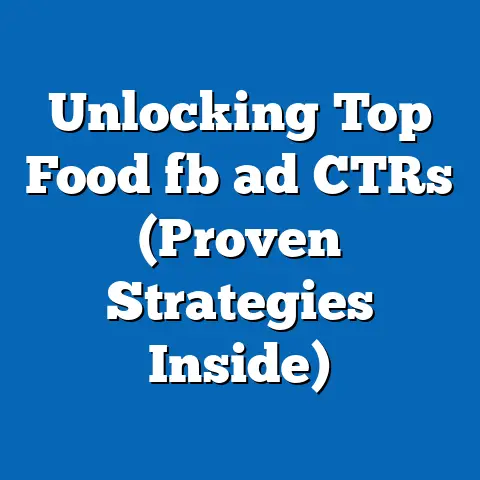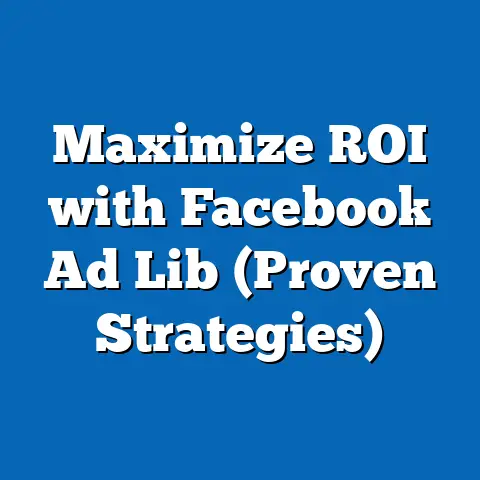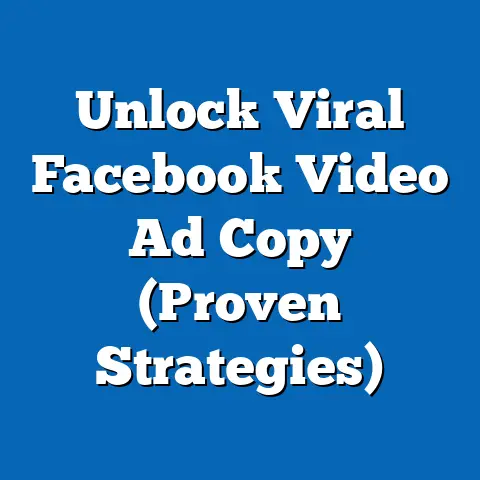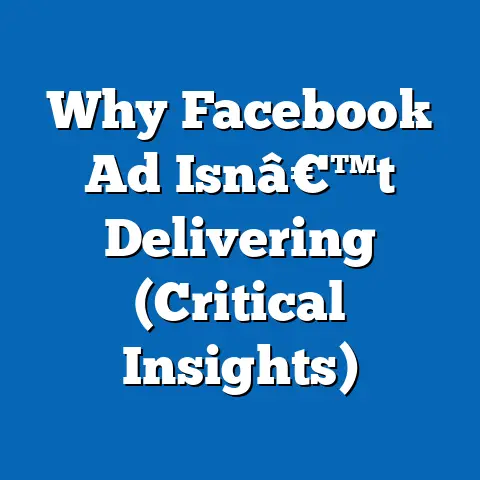Mastering Admins: Boost Facebook Ad Strategy (Expert Tips)
The digital marketing landscape is in constant flux.
I’ve seen it firsthand, from the early days of banner ads to the sophisticated, data-driven world we inhabit today.
And nowhere is this evolution more apparent than in the realm of Facebook advertising.
We’re not just talking about slapping up a pretty picture and hoping for the best anymore.
The future of Facebook ads hinges on strategic thinking, meticulous execution, and a deep understanding of the platform’s ever-changing algorithms.
That’s where the often-unsung heroes of successful Facebook campaigns come in: the Admins.
These aren’t just people with access to the Ads Manager; they are the strategists, the analysts, and the orchestrators who ensure that every campaign is firing on all cylinders.
Understanding the Role of Admins in Facebook Ads
Let’s start with the basics: what exactly do I mean by “admins” in the context of Facebook Ads?
It’s more than just having a login and password.
Facebook Ads Manager offers different roles with varying levels of permissions, each designed to contribute to the overall success of your advertising efforts.
Here’s a breakdown of the key roles:
- Admin: This is the top-tier role, granting full control over the ad account.
Admins can manage all aspects of the account, including adding or removing users, creating and editing campaigns, accessing reports, and managing billing information.
Think of the Admin as the captain of the ship, responsible for the overall direction and performance of the advertising operation. - Advertiser: Advertisers have the power to create, edit, and manage campaigns, but they lack the ability to manage account settings or user roles.
They are the workhorses of the team, focused on the day-to-day execution of advertising strategies. - Analyst: Analysts are granted read-only access to campaign data and reports.
They can analyze performance metrics, identify trends, and provide insights to inform future strategies.
They are the detectives, uncovering hidden patterns and opportunities within the data.
Having the right people in these roles is critical.
I’ve seen countless campaigns falter because the wrong permissions were assigned, leading to inefficiencies, errors, and missed opportunities.
For example, giving an Advertiser admin privileges could lead to unauthorized changes to account settings or billing information.
Conversely, restricting an Analyst from accessing certain data points could hinder their ability to provide valuable insights.
Effective admin management contributes to cohesive teamwork, streamlined strategy execution, and proactive campaign monitoring.
When roles are clearly defined and responsibilities are aligned, teams can work more efficiently and collaboratively.
This, in turn, leads to better campaign performance and a higher ROI.
Takeaway: Understanding and assigning the correct admin roles is the foundation of a successful Facebook Ads strategy.
Carefully consider the responsibilities and skillsets of each team member when granting permissions.
Future-Proofing Your Facebook Ad Strategy
The world of Facebook advertising is constantly evolving, driven by technological advancements, changing consumer behavior, and evolving platform algorithms.
To stay ahead of the curve, admins need to anticipate these trends and adapt their strategies accordingly.
Here are some of the key trends I’m keeping a close eye on:
- The Rise of AI-Driven Ad Optimization: Artificial intelligence (AI) is rapidly transforming the way we approach Facebook advertising.
AI-powered tools are now capable of automating many of the tasks that were previously done manually, such as audience targeting, bid optimization, and ad creative selection.
I remember spending hours tweaking bids and audiences manually, but now, AI can do it in real-time, constantly learning and improving campaign performance. - Hyper-Personalization: Consumers are increasingly demanding personalized experiences, and Facebook is responding with more sophisticated targeting options.
Admins need to leverage these capabilities to deliver highly relevant ads to individual users based on their interests, behaviors, and demographics. - Data Privacy Concerns: Data privacy is a growing concern for consumers and regulators alike.
Admins need to be mindful of data privacy regulations and ensure that their advertising practices are compliant.
This includes obtaining user consent for data collection and being transparent about how data is being used.
The introduction of iOS 14.5 and its impact on tracking is a prime example of how privacy changes can significantly impact advertising strategies. - Augmented Reality (AR) Ads: Facebook is investing heavily in AR technology, and AR ads are becoming increasingly popular.
AR ads allow users to interact with products in a virtual environment, providing a more immersive and engaging experience.
I believe that AR ads will become a mainstream advertising format in the coming years. - Video Ads: Video continues to dominate the social media landscape, and Facebook is no exception.
Admins need to prioritize video ads in their campaigns, as they tend to be more engaging and effective than static images.
These trends have significant implications for admin responsibilities.
Admins need to stay up-to-date on the latest platform features, tools, and best practices.
They also need to develop new skills in areas such as AI, data privacy, and video marketing.
Fortunately, Facebook is constantly rolling out new features and tools within Ads Manager to help admins stay ahead of the curve.
Automated rules, for example, allow admins to set up triggers that automatically adjust bids or pause campaigns based on performance metrics.
Advanced audience targeting options enable admins to create highly specific audiences based on a variety of factors.
Takeaway: Future-proofing your Facebook ad strategy requires a proactive approach.
Stay informed about emerging trends, adapt your strategies accordingly, and leverage the latest platform features and tools.
Essential Tips for Admins to Optimize Facebook Ad Campaigns
Now, let’s dive into some actionable tips that admins can implement to optimize Facebook ad campaigns and drive better results.
Tip 1: Utilize A/B Testing to Refine Ad Creatives and Targeting Effectively.
A/B testing, also known as split testing, is a powerful technique for identifying the most effective ad creatives and targeting strategies.
It involves creating multiple versions of an ad, each with a different element (e.g., headline, image, call-to-action), and then running them simultaneously to see which one performs best.I’ve personally seen A/B testing transform struggling campaigns into winners.
It allows you to make data-driven decisions about which elements resonate most with your target audience.Here’s how to implement A/B testing effectively:
- Identify Key Elements to Test: Start by identifying the elements that you believe have the biggest impact on ad performance.
This could include the headline, image, ad copy, call-to-action, or targeting options. - Create Multiple Versions of Your Ad: Create at least two versions of your ad, each with a different variation of the element you’re testing.
For example, if you’re testing headlines, create one ad with a benefit-driven headline and another with a question-based headline. - Run Your Ads Simultaneously: Run your ads simultaneously for a sufficient period of time (at least a week) to gather enough data to make statistically significant conclusions.
- Analyze the Results: After the testing period, analyze the results to see which version of your ad performed best.
Pay attention to key metrics such as click-through rate (CTR), conversion rate, and cost per acquisition (CPA). - Implement the Winning Version: Implement the winning version of your ad in your ongoing campaigns.
- Tip 2: Implement Pixel Tracking for Better Conversion Measurement and Retargeting Strategies.
The Facebook Pixel is a snippet of code that you install on your website to track user behavior.
It allows you to measure the effectiveness of your Facebook ad campaigns by tracking conversions, such as purchases, leads, and website visits.Pixel tracking is essential for several reasons:
- Accurate Conversion Measurement: The Pixel provides accurate data on which ads are driving conversions, allowing you to optimize your campaigns for maximum ROI.
- Retargeting: The Pixel allows you to retarget users who have previously interacted with your website or ads.
This is a highly effective strategy for re-engaging potential customers who have shown interest in your products or services. - Lookalike Audiences: The Pixel allows you to create lookalike audiences, which are audiences of people who are similar to your existing customers.
This is a powerful way to expand your reach and target new customers who are likely to be interested in your products or services.
I’ve found that retargeting campaigns powered by Pixel data are consistently among the highest-performing campaigns I run.
It’s like giving your ads a second chance to make an impression.To implement Pixel tracking, simply install the Facebook Pixel on your website and configure it to track the conversions that are most important to your business.
* Tip 3: Set Up and Manage Custom Audiences and Lookalike Audiences to Enhance Ad Targeting.Custom audiences and lookalike audiences are two of the most powerful targeting options available on Facebook.
They allow you to target highly specific groups of people based on their interests, behaviors, and demographics.- Custom Audiences: Custom audiences allow you to target users based on your own data, such as email lists, website visitors, and app users.
This is a great way to reach existing customers and prospects who are already familiar with your brand. - Lookalike Audiences: Lookalike audiences allow you to target users who are similar to your existing customers.
This is a powerful way to expand your reach and target new customers who are likely to be interested in your products or services.
I’ve used lookalike audiences to find new customers who are remarkably similar to my best-performing customer segments.
It’s like cloning your ideal customer!To create custom audiences and lookalike audiences, simply navigate to the Audiences section of Ads Manager and follow the on-screen instructions.
* Tip 4: Regularly Review and Analyze Campaign Performance Metrics to Make Data-Driven Decisions.Data is the lifeblood of successful Facebook advertising.
Admins need to regularly review and analyze campaign performance metrics to identify trends, optimize campaigns, and make data-driven decisions.Key metrics to track include:
- Reach: The number of unique users who saw your ads.
- Impressions: The number of times your ads were displayed.
- Click-Through Rate (CTR): The percentage of users who clicked on your ads.
- Conversion Rate: The percentage of users who completed a desired action, such as making a purchase or filling out a form.
- Cost Per Acquisition (CPA): The cost of acquiring a new customer.
- Return on Ad Spend (ROAS): The revenue generated for every dollar spent on advertising.
I recommend setting up custom dashboards in Ads Manager to track the metrics that are most important to your business.
This will allow you to quickly identify trends and make informed decisions about how to optimize your campaigns.- Identify Key Elements to Test: Start by identifying the elements that you believe have the biggest impact on ad performance.
Tip 1: Utilize A/B Testing to Refine Ad Creatives and Targeting Effectively.
A/B testing, also known as split testing, is a powerful technique for identifying the most effective ad creatives and targeting strategies.
It involves creating multiple versions of an ad, each with a different element (e.g., headline, image, call-to-action), and then running them simultaneously to see which one performs best.
I’ve personally seen A/B testing transform struggling campaigns into winners.
It allows you to make data-driven decisions about which elements resonate most with your target audience.
Here’s how to implement A/B testing effectively:
- Identify Key Elements to Test: Start by identifying the elements that you believe have the biggest impact on ad performance.
This could include the headline, image, ad copy, call-to-action, or targeting options. - Create Multiple Versions of Your Ad: Create at least two versions of your ad, each with a different variation of the element you’re testing.
For example, if you’re testing headlines, create one ad with a benefit-driven headline and another with a question-based headline. - Run Your Ads Simultaneously: Run your ads simultaneously for a sufficient period of time (at least a week) to gather enough data to make statistically significant conclusions.
- Analyze the Results: After the testing period, analyze the results to see which version of your ad performed best.
Pay attention to key metrics such as click-through rate (CTR), conversion rate, and cost per acquisition (CPA). - Implement the Winning Version: Implement the winning version of your ad in your ongoing campaigns.
- Tip 2: Implement Pixel Tracking for Better Conversion Measurement and Retargeting Strategies.
The Facebook Pixel is a snippet of code that you install on your website to track user behavior.
It allows you to measure the effectiveness of your Facebook ad campaigns by tracking conversions, such as purchases, leads, and website visits.
Pixel tracking is essential for several reasons:
- Accurate Conversion Measurement: The Pixel provides accurate data on which ads are driving conversions, allowing you to optimize your campaigns for maximum ROI.
- Retargeting: The Pixel allows you to retarget users who have previously interacted with your website or ads.
This is a highly effective strategy for re-engaging potential customers who have shown interest in your products or services. - Lookalike Audiences: The Pixel allows you to create lookalike audiences, which are audiences of people who are similar to your existing customers.
This is a powerful way to expand your reach and target new customers who are likely to be interested in your products or services.
I’ve found that retargeting campaigns powered by Pixel data are consistently among the highest-performing campaigns I run.
It’s like giving your ads a second chance to make an impression.
To implement Pixel tracking, simply install the Facebook Pixel on your website and configure it to track the conversions that are most important to your business.
* Tip 3: Set Up and Manage Custom Audiences and Lookalike Audiences to Enhance Ad Targeting.
Custom audiences and lookalike audiences are two of the most powerful targeting options available on Facebook.
They allow you to target highly specific groups of people based on their interests, behaviors, and demographics.
- Custom Audiences: Custom audiences allow you to target users based on your own data, such as email lists, website visitors, and app users.
This is a great way to reach existing customers and prospects who are already familiar with your brand. - Lookalike Audiences: Lookalike audiences allow you to target users who are similar to your existing customers.
This is a powerful way to expand your reach and target new customers who are likely to be interested in your products or services.
I’ve used lookalike audiences to find new customers who are remarkably similar to my best-performing customer segments.
It’s like cloning your ideal customer!
To create custom audiences and lookalike audiences, simply navigate to the Audiences section of Ads Manager and follow the on-screen instructions.
* Tip 4: Regularly Review and Analyze Campaign Performance Metrics to Make Data-Driven Decisions.
Data is the lifeblood of successful Facebook advertising.
Admins need to regularly review and analyze campaign performance metrics to identify trends, optimize campaigns, and make data-driven decisions.
Key metrics to track include:
- Reach: The number of unique users who saw your ads.
- Impressions: The number of times your ads were displayed.
- Click-Through Rate (CTR): The percentage of users who clicked on your ads.
- Conversion Rate: The percentage of users who completed a desired action, such as making a purchase or filling out a form.
- Cost Per Acquisition (CPA): The cost of acquiring a new customer.
- Return on Ad Spend (ROAS): The revenue generated for every dollar spent on advertising.
I recommend setting up custom dashboards in Ads Manager to track the metrics that are most important to your business.
This will allow you to quickly identify trends and make informed decisions about how to optimize your campaigns.
Takeaway: These four tips are just the tip of the iceberg when it comes to optimizing Facebook ad campaigns.
By implementing these strategies and continuously testing and refining your approach, you can significantly improve your ad performance and drive better results.
Collaboration and Communication Among Admins
Facebook advertising is rarely a solo endeavor.
It typically involves a team of individuals with different skillsets, including admins, copywriters, designers, and analysts.
Effective collaboration and communication are essential for ensuring that everyone is on the same page and working towards the same goals.
I’ve been part of teams where communication was a bottleneck, and the results were always disappointing.
When everyone is in sync, the magic happens.
Here are some tools and practices that can facilitate effective collaboration:
- Project Management Software: Project management software, such as Asana, Trello, or Monday.com, can help teams organize tasks, track progress, and communicate effectively.
- Regular Strategy Meetings: Regular strategy meetings provide an opportunity for team members to discuss campaign performance, brainstorm new ideas, and align on goals.
- Clear Communication Channels: Establishing clear communication channels, such as Slack or Microsoft Teams, can help team members stay connected and share information quickly.
- Shared Documents: Shared documents, such as Google Docs or Microsoft Word, can be used to collaborate on ad copy, creative briefs, and campaign reports.
Clear communication helps in aligning campaign goals and creative direction.
When everyone understands the overall strategy and their role in achieving it, the team can work more efficiently and effectively.
Takeaway: Collaboration and communication are essential for successful Facebook advertising.
By implementing the right tools and practices, you can foster a more collaborative and productive team environment.
Conclusion
Mastering the administrative aspects of Facebook advertising is a critical skill for any marketer who wants to drive better results.
By understanding the role of admins, staying ahead of emerging trends, implementing optimization strategies, and fostering collaboration, you can significantly improve your ad performance and drive business growth.
Remember, the world of Facebook advertising is constantly evolving.
It’s important to stay informed, adapt your strategies, and continuously improve your skills and knowledge.
The potential for mastering admin functions to transform ad campaigns and drive business growth is immense.
So, take the tips and insights I’ve shared in this article and put them into practice.
Experiment, test, and refine your approach.
I’m confident that you’ll see a significant improvement in your Facebook ad performance.
Good luck, and happy advertising!