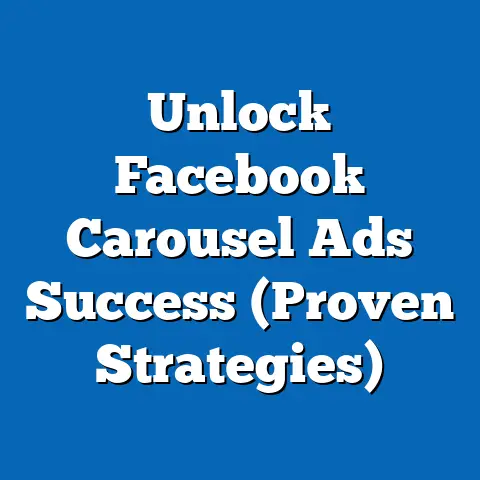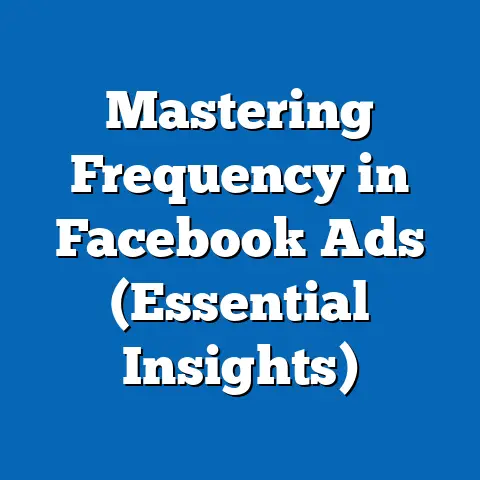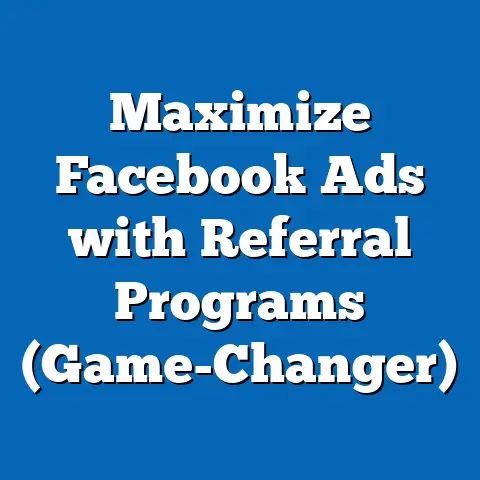Maximize Impact with Custom Automated Facebook Ads (Pro Strategies)
Facebook Ads have become a cornerstone of modern marketing, a digital town square where businesses can connect with potential customers on a deeply personal level.
It’s a powerful tool, but let’s be honest, managing Facebook ad campaigns can feel like a full-time job.
That’s where automation comes in.
I remember when I first started running Facebook ads.
I was glued to my laptop, constantly tweaking bids, adjusting targeting, and refreshing metrics.
It was exhausting, and I knew there had to be a better way.
That’s when I discovered the power of automation.
Think of it this way: imagine you’re a chef who loves to cook.
You could spend all day chopping vegetables, stirring sauces, and constantly monitoring the oven.
Or, you could invest in some kitchen gadgets that automate the tedious tasks, allowing you to focus on the creative aspects of cooking – creating amazing dishes that delight your customers.
Facebook Ads automation is like those kitchen gadgets for your marketing efforts.
And the best part?
Setting up automated Facebook Ads is surprisingly easy.
It’s not some complex, tech-heavy process that requires a degree in computer science.
In fact, it’s designed to be user-friendly, even for those who are new to digital marketing.
It’s like setting up your favorite social media account – intuitive and straightforward.
But here’s the thing: automation alone isn’t enough.
To truly maximize the impact of your Facebook Ads, you need to combine automation with strategic customization.
This guide will walk you through the process, from understanding the basics of Facebook Ads automation to implementing pro-level strategies that will take your campaigns to the next level.
Understanding Facebook Ads Automation
So, what exactly is Facebook Ads automation?
Simply put, it’s the process of using Facebook’s built-in tools and features to automate various aspects of your ad campaigns.
This includes things like:
- Bidding: Automatically adjusting your bids based on real-time performance data.
- Targeting: Dynamically refining your audience based on user behavior and demographics.
- Ad Creative: Automatically generating different ad variations to test which ones perform best.
- Placement: Automatically placing your ads on the most effective platforms (Facebook, Instagram, Audience Network) based on performance.
The Facebook Ads platform offers a suite of tools that make automation possible.
The heart of it all is the Ads Manager, your central command center for creating, managing, and analyzing your campaigns.
Within Ads Manager, you can define your campaign objectives (e.g., website traffic, lead generation, sales) and select your audience targeting options (e.g., demographics, interests, behaviors).
What’s the difference between manual and automated ad management?
Manual Ad Management:
- Requires constant monitoring and tweaking.
- Can be time-consuming and labor-intensive.
- Relies on your intuition and experience.
- May not be as efficient as automated campaigns.
Automated Ad Management:
- Frees up your time to focus on strategy and creative.
- Uses data to optimize performance in real-time.
- Can be more efficient and cost-effective.
- Provides valuable insights into audience behavior.
Think of it as the difference between driving a car with a manual transmission versus an automatic one.
A manual transmission requires you to constantly shift gears, while an automatic transmission does it for you, allowing you to focus on the road ahead.
One of my favorite automated features is Dynamic Ads.
These ads automatically show the most relevant products to users based on their past browsing behavior.
For example, if someone visits your website and looks at a specific pair of shoes, a dynamic ad can automatically show them that exact pair of shoes on Facebook.
It’s like having a personal salesperson who knows exactly what each customer is looking for.
Key Takeaway: Facebook Ads automation is about leveraging the platform’s tools to streamline your campaigns, save time, and improve performance.
It’s not about completely replacing human input, but rather about augmenting your efforts with data-driven automation.
The Ease of Installation and Setup
Now, let’s talk about how easy it is to get started with automated Facebook Ads.
I know, the word “automation” can sound intimidating, but trust me, it’s not as complicated as you might think.
The first step is to create a Facebook Business Manager account.
This is your central hub for managing all your Facebook marketing activities.
If you already have a personal Facebook account, you can simply use that to create a Business Manager account.
Think of it as the control panel for your Facebook marketing efforts.
Once you have a Business Manager account, you’ll need to link it to your Facebook Page.
This is the page that represents your business on Facebook.
If you don’t already have a Facebook Page, you can easily create one.
Next, you’ll need to navigate to the Ads Manager.
This is where you’ll create and manage your ad campaigns.
The Ads Manager interface is designed to be user-friendly, with clear prompts and helpful tooltips.
When creating a new campaign, you’ll be guided through a series of steps:
- Choose your campaign objective: What do you want to achieve with your campaign?
(e.g., website traffic, lead generation, sales). - Define your target audience: Who do you want to see your ads?
(e.g., demographics, interests, behaviors). - Set your budget and schedule: How much do you want to spend, and when do you want your ads to run?
- Create your ad creative: What will your ads look like? (e.g., images, videos, text).
Facebook provides a variety of templates to help you create effective ad creative.
You can also upload your own images and videos.
One of the most important steps in setting up automated Facebook Ads is installing the Facebook Pixel on your website.
The Facebook Pixel is a small piece of code that tracks user behavior on your website.
This data is then used to optimize your ad campaigns and target the right people.
Installing the Facebook Pixel is a straightforward process.
Facebook provides detailed instructions on how to install the Pixel on different types of websites.
Once the Pixel is installed, it will start collecting data about your website visitors.
Here’s a quick visual guide:
- Step 1: Go to your Facebook Business Manager account.
- Step 2: Click on “Events Manager.”
- Step 3: Click on “Connect Data Sources” and select “Web.”
- Step 4: Choose “Facebook Pixel” and follow the on-screen instructions to install the Pixel on your website.
Key Takeaway: Setting up automated Facebook Ads is a relatively simple process.
Facebook provides a user-friendly interface and helpful resources to guide you through each step.
Don’t be afraid to experiment and try new things.
Customization Strategies for Automated Ads
Automation is powerful, but it’s not a magic bullet.
To truly maximize the impact of your Facebook Ads, you need to combine automation with strategic customization.
Customization is all about tailoring your ads to resonate with specific target audiences.
The more relevant your ads are to your audience, the more likely they are to engage with them.
One of the most effective customization strategies is audience segmentation.
This involves dividing your audience into smaller, more targeted groups based on their demographics, interests, behaviors, and other characteristics.
For example, if you’re selling clothing, you might segment your audience by gender, age, and style preferences.
This allows you to create ads that are specifically tailored to each segment.
Another important customization strategy is ad creative variations.
This involves creating multiple versions of your ad creative (images, videos, text) and testing them to see which ones perform best.
Facebook’s A/B testing feature makes it easy to test different ad creative variations.
You can test different headlines, images, calls-to-action, and other elements to see which ones resonate most with your audience.
I once ran an A/B test where I tested two different headlines for the same ad.
One headline was benefit-oriented (“Get More Leads with Facebook Ads”), while the other was curiosity-driven (“The Secret to Facebook Ads Success”).
The curiosity-driven headline outperformed the benefit-oriented headline by a significant margin.
Data insights are crucial for informing your customization efforts.
Facebook provides a wealth of data about your audience, including their demographics, interests, behaviors, and purchase history.
You can use this data to create ads that are highly relevant and personalized.
For example, if you know that a certain segment of your audience is interested in a particular product, you can create an ad that specifically promotes that product to that segment.
It’s important to strike a balance between automation and the need for a personal touch.
While automation can handle many of the repetitive tasks involved in ad management, it’s still important to inject your own creativity and personality into your ads.
Think of it as the difference between a robot and a human.
A robot can perform tasks efficiently, but it lacks the creativity and emotional intelligence of a human.
Your ads should be like a human – efficient, but also engaging and relatable.
Key Takeaway: Customization is essential for maximizing the impact of your automated Facebook Ads.
By tailoring your ads to resonate with specific target audiences, you can increase engagement, improve conversion rates, and drive better results.
Pro Strategies for Maximizing Impact
Now, let’s dive into some pro-level strategies that will help you take your custom automated Facebook Ads to the next level.
1. Utilizing Advanced Targeting Options
Facebook’s targeting capabilities are incredibly powerful.
You can target people based on a wide range of factors, including:
- Demographics: Age, gender, location, education, job title.
- Interests: Hobbies, passions, favorite brands, pages they like.
- Behaviors: Purchase history, online activity, device usage.
- Connections: People who like your page, friends of people who like your page.
- Lookalike Audiences: People who are similar to your existing customers.
- Custom Audiences: People who have interacted with your business in some way (e.g., website visitors, email subscribers).
- Retargeting: People who have previously interacted with your ads or visited your website.
Lookalike Audiences are a particularly powerful targeting option.
These audiences are created by Facebook based on the characteristics of your existing customers.
Facebook analyzes your customer data and identifies people who share similar traits.
Behavioral Targeting allows you to target people based on their online activity, such as their purchase history, the websites they visit, and the apps they use.
Retargeting is a strategy that involves showing ads to people who have previously interacted with your business in some way.
This could include people who have visited your website, added items to their cart, or watched a video.
To identify the right audience segments for your campaign, start by analyzing your existing customer data.
What are their demographics?
What are their interests?
What are their behaviors?
You can also use Facebook’s Audience Insights tool to get a better understanding of your audience.
This tool provides detailed information about the demographics, interests, and behaviors of people on Facebook.
2. Dynamic Ads for Product Catalogs
If you’re an e-commerce business, Dynamic Ads are a must-have.
These ads automatically display relevant products to users based on their interactions with your website or app.
For example, if someone visits your website and looks at a specific pair of shoes, a dynamic ad can automatically show them that exact pair of shoes on Facebook.
Setting up Dynamic Ads involves creating a product catalog in Facebook Business Manager.
This catalog contains information about all the products you sell, including their images, descriptions, prices, and availability.
Once you’ve created your product catalog, you can create a Dynamic Ad campaign.
Facebook will then automatically show the most relevant products to each user based on their browsing behavior.
3. Ad Scheduling and Budget Optimization
Ad scheduling allows you to control when your ads are shown to your target audience.
This can be useful if you know that your audience is more active at certain times of the day or week.
For example, if you’re targeting working professionals, you might want to schedule your ads to run during their lunch breaks or after work hours.
Budget optimization involves allocating your budget to the ads and campaigns that are performing best.
Facebook offers several automatic bidding options that can help you optimize your budget.
One option is automatic bidding, which allows Facebook to automatically adjust your bids based on real-time performance data.
This can help you get the most out of your budget by ensuring that you’re only paying for the most effective ads.
You can also choose between daily budgets and lifetime budgets.
A daily budget is the amount you’re willing to spend each day, while a lifetime budget is the total amount you’re willing to spend over the entire duration of your campaign.
4. Leveraging Analytics for Continuous Improvement
Facebook Insights is a powerful tool that provides detailed information about the performance of your ad campaigns.
This data can help you identify what’s working and what’s not, so you can make data-driven decisions for future campaigns.
Key metrics to monitor include:
- Reach: The number of people who saw your ads.
- Impressions: The number of times your ads were shown.
- Clicks: The number of times people clicked on your ads.
- Click-Through Rate (CTR): The percentage of people who clicked on your ads after seeing them.
- Cost Per Click (CPC): The average cost you paid for each click on your ads.
- Conversions: The number of people who completed a desired action after clicking on your ads (e.g., making a purchase, signing up for a newsletter).
- Cost Per Conversion (CPC): The average cost you paid for each conversion.
By monitoring these metrics, you can identify areas where you can improve your campaigns.
For example, if your CTR is low, you might want to try testing different ad creative.
If your CPC is high, you might want to try refining your targeting.
5. Integrating with Other Marketing Channels
Facebook Ads can be even more effective when integrated with other marketing channels, such as:
- Email Marketing: Use Facebook Ads to drive traffic to your email signup form.
Then, use email marketing to nurture those leads and convert them into customers. - Influencer Partnerships: Partner with influencers to promote your products or services on Facebook.
- Content Marketing: Use Facebook Ads to drive traffic to your blog posts, videos, and other content.
By integrating Facebook Ads with other marketing channels, you can create a cohesive brand presence across platforms and reach a wider audience.
Key Takeaway: These pro strategies will help you maximize the impact of your custom automated Facebook Ads.
By utilizing advanced targeting options, dynamic ads, ad scheduling, budget optimization, analytics, and integration with other marketing channels, you can drive better results for your business.
Conclusion
In conclusion, Facebook Ads automation is a powerful tool that can help businesses streamline their ad management process, save time, and improve performance.
But automation alone isn’t enough.
To truly maximize the impact of your Facebook Ads, you need to combine automation with strategic customization and pro-level strategies.
By understanding the basics of Facebook Ads automation, implementing effective customization strategies, and leveraging advanced targeting options, dynamic ads, ad scheduling, budget optimization, analytics, and integration with other marketing channels, you can drive better results for your business.
Don’t be afraid to experiment, try new things, and learn from your mistakes.
The world of Facebook Ads is constantly evolving, so it’s important to stay up-to-date on the latest trends and best practices.
Embrace automated Facebook Ads as a means to enhance your marketing efforts, ultimately driving better results for your business.
Start implementing these pro strategies today and watch your campaigns soar!
Now go out there and create some amazing ads!