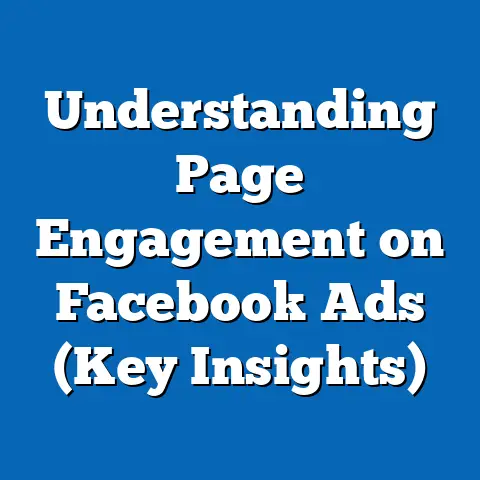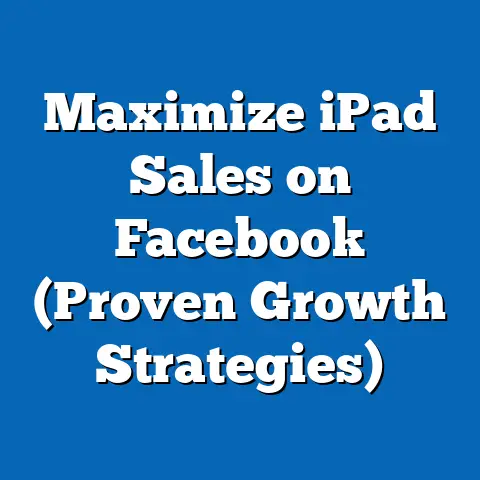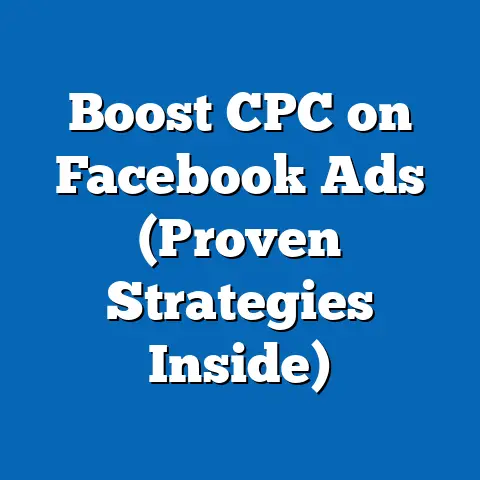Recreate Deleted Facebook Ad (Proven Strategies)
But here’s the truth: deleting a Facebook ad isn’t necessarily the end of the world.
In fact, it can even be a learning opportunity in disguise.
The common misconception that a deleted ad is gone forever, unrecoverable and destined to haunt your marketing nightmares, is simply not true.
While you can’t magically “undelete” an ad, you can recreate, revive, and even improve your campaigns using the insights you already have.
This guide is all about turning that “uh oh” moment into an “aha!” moment.
I’m going to walk you through how to analyze the remnants of your deleted ads, leverage the power of Facebook’s tools, and rebuild your campaigns stronger than before.
So, take a deep breath, and let’s get started!
Understanding Facebook Ads Deletion: Not All Deletions Are Created Equal
First, it’s crucial to understand what actually happens when you hit that delete button.
Facebook doesn’t treat all “deletions” the same way.
There’s a difference between deleting and archiving, and knowing the distinction can save you a lot of heartache.
Deleting: This is the more permanent action.
When you delete an ad, ad set, or campaign, it’s removed from your active advertising efforts.
Facebook stops running the ad, and it’s no longer visible in your Ads Manager as an active entity.
However, the data associated with that ad isn’t necessarily wiped clean.Archiving: Archiving, on the other hand, is more like putting something in storage.
The ad is no longer actively running, but it’s still accessible in your Ads Manager.
You can easily unarchive it and reactivate it later.
This is usually the preferable option if you think you might want to use the ad again.
Deleting: This is the more permanent action.
When you delete an ad, ad set, or campaign, it’s removed from your active advertising efforts.
Facebook stops running the ad, and it’s no longer visible in your Ads Manager as an active entity.
However, the data associated with that ad isn’t necessarily wiped clean.
Archiving: Archiving, on the other hand, is more like putting something in storage.
The ad is no longer actively running, but it’s still accessible in your Ads Manager.
You can easily unarchive it and reactivate it later.
This is usually the preferable option if you think you might want to use the ad again.
What Happens to Ad Data After Deletion?
Even after deleting an ad, Facebook retains a significant amount of its performance data.
This is gold!
Think of it as digital archaeology.
While the ad itself is gone, you can still excavate valuable information about:
- Impressions: How many times your ad was shown.
- Reach: The number of unique people who saw your ad.
- Clicks: How many people clicked on your ad.
- Click-Through Rate (CTR): The percentage of people who saw your ad and clicked on it.
- Cost Per Click (CPC): How much you paid for each click.
- Conversions: If you were tracking conversions, you can still see how many resulted from the ad.
- Demographics: Data about the audience who interacted with your ad.
This data is invaluable for understanding what worked (and what didn’t) in your previous campaign.
It helps you make informed decisions when recreating your ads.
Hidden vs. Deleted: Is Your Ad Just Playing Hide-and-Seek?
Sometimes, an ad might disappear from your Ads Manager not because it’s deleted, but because it’s been temporarily hidden or paused.
This can happen for several reasons:
- Ad Review: Facebook’s ad review process can sometimes take longer than expected.
If your ad is still under review, it won’t be actively running and might not be immediately visible. - Policy Violations: If your ad violates Facebook’s advertising policies, it might be disapproved or temporarily hidden.
Check your account quality to see if there are any flagged ads. - Budget Exhaustion: If your daily or lifetime budget is exhausted, your ad will automatically stop running and might appear to be “missing.”
- Scheduling Issues: Double-check your ad’s schedule.
It might be set to run only during specific times, and you might be looking for it outside those hours.
Takeaway: Before assuming your ad is permanently deleted, double-check its status in Ads Manager and review any potential issues that might be causing it to be hidden.
Digging into Ad Performance Data
Even for deleted ads, you can often access historical performance data within Ads Manager.
Here’s how:
- Go to Ads Manager: Navigate to your Facebook Ads Manager.
- Filter by Status: Use the “Delivery” filter and select “Deleted” or “All.” This will show you all ads, including those that have been deleted.
- Customize Columns: Click on “Columns” and customize the metrics you want to see.
Focus on the metrics I mentioned earlier: impressions, reach, clicks, CTR, CPC, conversions, and demographics. - Date Range: Adjust the date range to the period when the deleted ad was active.
- Analyze: Review the data to identify patterns and insights.
Pro Tip: Don’t just look at the overall numbers.
Drill down into the demographics to see which age groups, genders, and interests responded best to your ad.
This is crucial for recreating your target audience.
Identifying What Worked (and What Didn’t)
The goal of this analysis is to understand what made your deleted ad successful (or unsuccessful).
Ask yourself these questions:
- What was the CTR? A high CTR indicates that your ad resonated with your audience.
- What was the CPC? A low CPC means you were getting clicks efficiently.
- What was the conversion rate? If you were tracking conversions, how many people who clicked on your ad actually took the desired action (e.g., made a purchase, filled out a form)?
- Which demographics responded best? Were there specific age groups, genders, or interests that were more likely to click or convert?
- What was the ad creative like? What image or video did you use?
What was the headline and ad copy?
Try to recall the elements that you think contributed to the ad’s performance.
By answering these questions, you can start to identify the key elements that you want to replicate in your recreated ads.
Creating a “Success Recipe”
I always recommend creating a “success recipe” – a document where you record the successful elements of your past campaigns.
This could be a simple spreadsheet or a more sophisticated project management tool.
Include the following information:
- Ad Name: The name of the deleted ad.
- Target Audience: The specific demographics and interests you targeted.
- Headline: The headline of the ad.
- Ad Copy: The text of the ad.
- Visual: A description of the image or video used in the ad.
- Key Metrics: The CTR, CPC, and conversion rate of the ad.
- Notes: Any other observations or insights you have about the ad’s performance.
This “success recipe” will be your guide when recreating your ads.
It will help you avoid repeating mistakes and focus on the elements that you know have worked in the past.
Takeaway: Analyzing your deleted ad data is like studying a post-mortem.
It helps you understand what caused the ad to succeed (or fail) and provides valuable insights for recreating your campaigns.
Recreating Ads from Scratch: Building a Better Beast
Now for the fun part: bringing your ad back to life!
Armed with the insights from your analysis, you can recreate your ad with confidence.
Here’s how:
Replicating Successful Headlines, Visuals, and Target Audiences
Your “success recipe” is your blueprint here.
Use it to guide you as you recreate your ad.
- Headline: Recreate the headline that performed well in your deleted ad.
If you don’t remember the exact wording, try to capture the same tone and message. - Ad Copy: Similarly, recreate the ad copy that resonated with your audience.
Focus on the benefits of your product or service and use a clear and concise call to action. - Visual: Use the same image or video that you used in your deleted ad, or find a similar visual that captures the same message.
- Target Audience: Recreate the target audience that responded best to your deleted ad.
Use the demographic and interest data you gathered during your analysis.
Pro Tip: Don’t be afraid to tweak things slightly.
Even if an ad performed well in the past, there’s always room for improvement.
Try testing different variations of your headline, ad copy, or visual to see if you can improve your results.
Case Study: From Deleted Ad to Doubled Conversions
I once worked with a client who accidentally deleted a high-performing ad campaign for their e-commerce store.
They were devastated, thinking they had lost all their momentum.
But we used the data from the deleted ads to recreate the campaign, focusing on the target audience, ad copy, and visuals that had performed best.
The result?
The recreated campaign actually outperformed the original.
We saw a 2x increase in conversions and a significant decrease in CPC.
By learning from the “mistake” and focusing on the elements that had worked in the past, we were able to create an even more effective campaign.
Takeaway: Recreating ads from scratch is not just about replicating what you did before.
It’s about using the insights from your deleted ads to create even better campaigns.
Leveraging Facebook’s Ad Archive: Spying on the Competition (Ethically)
Even if you don’t have any data from deleted ads, you can still get inspiration from Facebook’s Ad Library.
This tool allows you to see all the ads that are currently running on Facebook and Instagram.
It’s a great way to:
- See what your competitors are doing: Analyze their ad copy, visuals, and targeting strategies.
- Identify industry trends: See what types of ads are currently popular in your industry.
- Get inspiration for your own ads: Use the Ad Library as a source of ideas for your own campaigns.
How to Use the Facebook Ad Library
- Go to the Ad Library: Visit https://www.facebook.com/ads/library.
- Search by Keyword or Page: Enter a keyword related to your industry or the name of a competitor’s Facebook Page.
- Filter by Location: Filter the results by location to see ads that are running in specific countries or regions.
- Analyze the Ads: Review the ads that appear in the search results.
Pay attention to the ad copy, visuals, and targeting strategies.
Pro Tip: Don’t just copy your competitors’ ads.
Use them as a starting point and then create your own unique ads that reflect your brand and message.
Takeaway: The Facebook Ad Library is a powerful tool for research and inspiration.
Use it to see what your competitors are doing and to get ideas for your own ads.
A/B Testing for Optimization: The Scientific Approach to Advertising
Once you’ve recreated your ad, it’s time to put it to the test.
A/B testing (also known as split testing) is a method of comparing two versions of an ad to see which one performs better.
It’s a crucial step in optimizing your campaigns and ensuring that you’re getting the best possible results.
Setting Up A/B Tests
Facebook makes it easy to set up A/B tests within Ads Manager. Here’s how:
- Create a New Campaign: Start by creating a new campaign in Ads Manager.
- Choose Your Objective: Select the objective that aligns with your marketing goals (e.g., website traffic, conversions, lead generation).
- Enable A/B Testing: When you get to the ad set level, enable the “Create A/B Test” option.
- Choose Your Variable: Select the variable you want to test (e.g., audience, placement, creative, delivery optimization).
- Create Your Variations: Create two versions of your ad set or ad, each with a different value for the variable you’re testing.
- Set Your Budget and Schedule: Set your budget and schedule for the A/B test.
- Launch Your Test: Launch your A/B test and let it run for a few days or weeks.
What Variables to Test
Some common variables to test in A/B tests include:
- Headline: Test different headlines to see which one attracts the most clicks.
- Ad Copy: Test different ad copy to see which one resonates best with your audience.
- Visual: Test different images or videos to see which one performs best.
- Target Audience: Test different target audiences to see which one is most responsive.
- Placement: Test different placements (e.g., Facebook feed, Instagram feed, Audience Network) to see which one delivers the best results.
- Call to Action: Test different calls to action (e.g., “Shop Now,” “Learn More,” “Sign Up”) to see which one drives the most conversions.
Interpreting the Results
Once your A/B test has run for a sufficient amount of time, it’s time to analyze the results.
Facebook will show you which variation performed better based on the metric you selected (e.g., cost per result, click-through rate).
Pro Tip: Don’t just focus on the winning variation.
Analyze both variations to understand why one performed better than the other.
This will give you valuable insights for future campaigns.
Takeaway: A/B testing is a scientific approach to advertising.
It allows you to test different variations of your ads and identify the elements that drive the best results.
Learning from the Mistake: Turning Setbacks into Stepping Stones
Deleting an ad is a mistake, but it’s a mistake that can be turned into a learning opportunity.
Instead of dwelling on the loss, focus on what you can learn from the experience.
Establishing a More Organized Approach to Ad Management
One of the best ways to prevent accidental deletions in the future is to establish a more organized approach to ad management.
This includes:
- Naming Conventions: Use clear and consistent naming conventions for your campaigns, ad sets, and ads.
This will make it easier to find and manage your ads. - Folder Structure: Organize your ads into folders based on campaign type, product category, or target audience.
- Permissions: Grant different levels of access to different team members.
This will prevent accidental deletions by unauthorized users. - Regular Audits: Conduct regular audits of your ad accounts to ensure that everything is running smoothly and that there are no accidental deletions.
Documenting Ad Strategies and Results
Another important step is to document your ad strategies and results. This includes:
- Ad Strategy Document: Create a document that outlines your overall ad strategy, including your goals, target audience, budget, and creative approach.
- Campaign Performance Reports: Generate regular reports that track the performance of your campaigns.
These reports should include key metrics such as impressions, reach, clicks, CTR, CPC, and conversions. - Learning Logs: Keep a log of the lessons you learn from each campaign.
This will help you avoid repeating mistakes and focus on the elements that have worked in the past.
Takeaway: Mistakes are inevitable in advertising.
But by establishing a more organized approach to ad management and documenting your strategies and results, you can minimize the risk of accidental deletions and turn setbacks into stepping stones.
Success Stories and Expert Tips: Inspiration for Your Journey
Finally, let’s wrap up with some success stories and expert tips to inspire you on your journey to recreating and reviving your Facebook ad campaigns.
Success Story: From Zero to Hero with Recreated Ads
I know a local bakery that accidentally deleted their entire Facebook ad account (yes, the whole account!).
They were running a promotion for their new line of gluten-free pastries, and the ads were driving a significant amount of traffic to their website.
Instead of giving up, they used the data from the deleted ads (which they had fortunately saved in a spreadsheet) to recreate the campaigns.
They focused on the target audience, ad copy, and visuals that had performed best in the past.
Within a week, they were back up and running, and their sales of gluten-free pastries actually increased compared to before the deletion.
By focusing on the data and recreating their ads with a clear strategy, they were able to turn a disaster into a success.
Expert Tips for Resilience and Adaptability
Here are some tips from industry experts on the importance of resilience and adaptability in digital marketing:
- “Don’t be afraid to experiment.” – Neil Patel
- “Data is your best friend.” – Gary Vaynerchuk
- “Always be learning.” – Seth Godin
- “Adapt or die.” – Tom Goodwin
Takeaway: Deleting a Facebook ad is not the end of the world.
It’s an opportunity to learn, adapt, and create even better campaigns.
By focusing on the data, learning from your mistakes, and staying resilient, you can turn setbacks into stepping stones and achieve your advertising goals.
So, the next time you accidentally delete a Facebook ad, don’t panic.
Remember that you have the tools and knowledge to recreate, revive, and even improve your campaigns.
Embrace the challenge, learn from the experience, and keep moving forward!