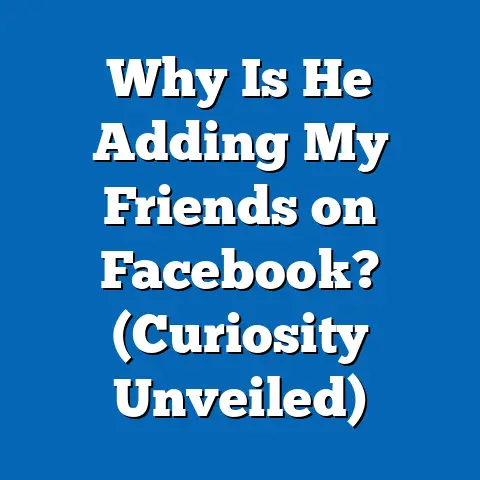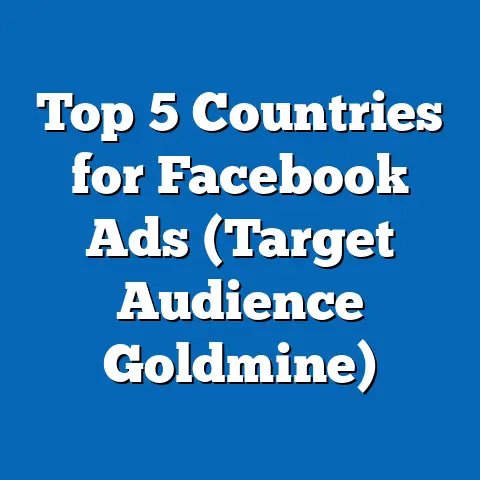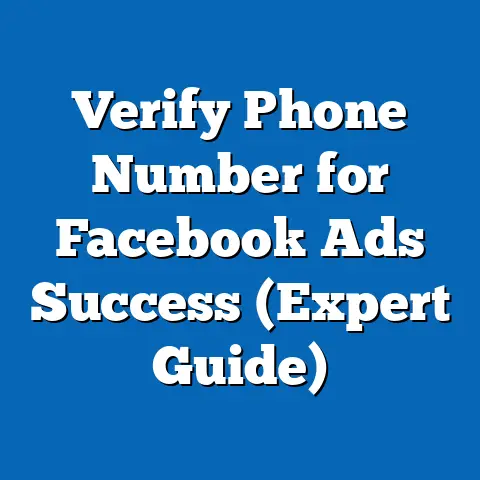Resolve Billing Issues in Facebook Ads (Expert Solutions)
Have you ever meticulously planned a garden, carefully selecting each seed and nurturing the soil, only to find your precious plants under attack by unexpected pests or ravaged by a sudden storm? Running Facebook Ads can feel a lot like that. You pour your heart and soul into crafting the perfect campaign, targeting the ideal audience, and setting the stage for phenomenal results. But then, BAM! A billing issue throws a wrench in your plans, leaving you frustrated and wondering where you went wrong.
I’ve been there, trust me. I remember one time, I was launching a massive campaign for a new client, and suddenly, my Ads Manager account was frozen due to a billing discrepancy. Panic set in! I envisioned all my hard work going down the drain. It felt like my beautiful garden was being trampled by a herd of digital elephants.
Understanding Facebook Ads Billing
Before diving into the solutions, let’s lay the groundwork with a solid understanding of how Facebook Ads billing actually works. This knowledge is crucial for identifying potential problems and navigating the resolution process effectively.
The Basics: How Facebook Ads Billing Works
Facebook Ads billing operates on a post-pay system, meaning you accumulate advertising costs throughout the month and are then billed for those expenses. Here’s a breakdown of the key components:
- Ad Spend: This is the total amount you’ve spent on your Facebook Ads campaigns. Facebook tracks your ad spend in real-time, giving you a clear picture of your advertising costs.
- Billing Threshold: This is a pre-set amount that, when reached, triggers a billing cycle. For example, if your billing threshold is $25, Facebook will charge your payment method every time you spend $25 on ads. As you consistently spend more, Facebook will often automatically increase your billing threshold.
- Billing Cycle: Facebook bills you either when you reach your billing threshold or at the end of the month, whichever comes first.
- Payment Methods: Facebook accepts a variety of payment methods, including credit cards, debit cards, and PayPal. It’s crucial to keep your payment information up-to-date to avoid interruptions in your ad delivery.
Deciphering Billing Terminology
Facebook Ads Manager is full of jargon, and the billing section is no exception. Understanding these key terms is essential for navigating billing issues:
- Impressions: The number of times your ad was displayed.
- Clicks: The number of times users clicked on your ad.
- Cost Per Click (CPC): The average amount you pay for each click on your ad.
- Cost Per Mille (CPM): The cost you pay for one thousand impressions of your ad.
- Return on Ad Spend (ROAS): The revenue generated for every dollar spent on advertising.
Knowing these metrics and how they relate to your ad spend allows you to analyze your campaign performance and ensure your billing aligns with your expected results.
The Importance of Monitoring Billing Closely
Imagine you’re baking a cake, but you never check the oven temperature. You might end up with a burnt mess! Similarly, neglecting to monitor your Facebook Ads billing can lead to unwelcome surprises.
Regularly reviewing your billing activity allows you to:
- Catch Unexpected Charges: Identify any discrepancies in your ad spend and investigate them promptly.
- Prevent Ad Delivery Interruptions: Ensure your payment method is valid and has sufficient funds to cover your advertising costs.
- Optimize Your Budget: Track your ad spend and adjust your campaigns accordingly to maximize your ROI.
Key Takeaway: Understanding the fundamentals of Facebook Ads billing and actively monitoring your account are crucial for preventing and resolving billing issues effectively. Make it a habit to check your Ads Manager billing section regularly.
Common Billing Issues Advertisers Face
Now that we’ve covered the basics, let’s delve into the specific billing issues that can plague even the most experienced advertisers. These issues can range from minor inconveniences to major disruptions, impacting your budget, campaign performance, and overall peace of mind.
The Usual Suspects: Frequent Billing Issues
Here are some of the most common billing issues I’ve encountered, both personally and through conversations with other advertisers:
- Payment Method Failures: This is perhaps the most frequent issue. Your payment method might be declined due to insufficient funds, an expired card, or incorrect billing information.
- Incorrect Charges: You might notice charges that don’t align with your ad spend or suspect fraudulent activity on your account.
- Billing Threshold Issues: Your billing threshold might be too low, causing frequent charges that disrupt your cash flow. Or, it might be too high, leading to a large bill at the end of the month that catches you off guard.
- Discrepancies Between Ad Performance and Spend: You might see a significant difference between the results your ads are generating and the amount you’re spending. This could indicate issues with your targeting, ad creative, or bidding strategy.
- Account Restrictions: In some cases, Facebook might restrict your ad account due to suspected policy violations or unusual billing activity.
Real-Life Examples: Case Studies in Billing Woes
To illustrate these issues, let’s look at a few real-life scenarios:
- The Case of the Expired Card: A small business owner launched a campaign to promote their new product. However, their credit card on file had expired, causing their ads to stop running mid-campaign. This resulted in lost sales and a missed opportunity to reach their target audience.
- The Case of the Mystery Charge: A marketing agency noticed an unexplained charge on their Facebook Ads account. After investigating, they discovered that one of their employees had accidentally duplicated a campaign, resulting in double the ad spend.
- The Case of the Restricted Account: A startup’s ad account was suddenly restricted due to suspected policy violations. They had to spend several days navigating Facebook’s support channels to get their account reinstated, causing significant delays in their marketing efforts.
These examples highlight the real-world consequences of billing issues and underscore the importance of proactive monitoring and swift resolution.
The Emotional and Financial Toll
Beyond the technical challenges, billing issues can take a significant emotional and financial toll on advertisers. I’ve seen firsthand how these problems can lead to:
- Stress and Frustration: Dealing with billing discrepancies and navigating Facebook’s support channels can be incredibly stressful and time-consuming.
- Financial Losses: Incorrect charges and ad delivery interruptions can lead to wasted ad spend and lost revenue.
- Damaged Reputation: If your ads are suddenly paused due to billing issues, it can negatively impact your brand’s reputation and customer trust.
Key Takeaway: Recognizing the common billing issues advertisers face and understanding their potential consequences is the first step toward developing effective solutions. Don’t underestimate the emotional and financial impact these problems can have on your business.
Expert Solutions to Resolve Billing Issues
Now for the good stuff! Let’s dive into the expert solutions you can use to resolve those pesky billing issues and get your Facebook Ads campaigns back on track.
Step-by-Step Guide: Troubleshooting Common Billing Problems
Here’s a practical, step-by-step guide to tackling the most common billing issues:
-
Payment Method Failures:
- Verify Payment Details: Double-check that your card number, expiration date, and CVV code are entered correctly.
- Check Your Bank Account: Ensure you have sufficient funds to cover the charges.
- Contact Your Bank: Your bank might be blocking the transaction due to security concerns. Contact them to authorize the charges.
- Try a Different Payment Method: If the problem persists, try adding a different credit card or using PayPal.
-
Incorrect Charges:
-
Review Your Ad Spend: Carefully examine your Ads Manager reports to identify any discrepancies between your ad spend and the charges on your bill.
- Dispute the Charges: If you find any incorrect charges, contact Facebook’s support team to dispute them. Provide detailed information about the discrepancy and any supporting documentation.
- Request a Refund: If your dispute is successful, Facebook will issue a refund for the incorrect charges.
-
Understanding Billing Notifications:
-
Pay Attention to Alerts: Facebook sends notifications regarding your billing activity, such as payment failures or billing threshold alerts. Pay close attention to these notifications and take action promptly.
- Read the Details: Carefully read the details of each notification to understand the nature of the issue and the steps you need to take to resolve it.
- Check Your Email: Facebook also sends billing notifications via email. Make sure to check your inbox regularly and add Facebook’s email address to your safe sender list.
Payment Method Failures:
- Verify Payment Details: Double-check that your card number, expiration date, and CVV code are entered correctly.
- Check Your Bank Account: Ensure you have sufficient funds to cover the charges.
- Contact Your Bank: Your bank might be blocking the transaction due to security concerns. Contact them to authorize the charges.
- Try a Different Payment Method: If the problem persists, try adding a different credit card or using PayPal.
-
Incorrect Charges:
-
Review Your Ad Spend: Carefully examine your Ads Manager reports to identify any discrepancies between your ad spend and the charges on your bill.
- Dispute the Charges: If you find any incorrect charges, contact Facebook’s support team to dispute them. Provide detailed information about the discrepancy and any supporting documentation.
- Request a Refund: If your dispute is successful, Facebook will issue a refund for the incorrect charges.
-
Understanding Billing Notifications:
-
Pay Attention to Alerts: Facebook sends notifications regarding your billing activity, such as payment failures or billing threshold alerts. Pay close attention to these notifications and take action promptly.
- Read the Details: Carefully read the details of each notification to understand the nature of the issue and the steps you need to take to resolve it.
- Check Your Email: Facebook also sends billing notifications via email. Make sure to check your inbox regularly and add Facebook’s email address to your safe sender list.
Incorrect Charges:
Review Your Ad Spend: Carefully examine your Ads Manager reports to identify any discrepancies between your ad spend and the charges on your bill.
Understanding Billing Notifications:
Pay Attention to Alerts: Facebook sends notifications regarding your billing activity, such as payment failures or billing threshold alerts. Pay close attention to these notifications and take action promptly.
Proactive Measures: Preventing Billing Issues Before They Happen
Prevention is always better than cure! Here are some proactive measures you can take to minimize the risk of encountering billing issues:
- Regularly Review Account Settings: Make it a habit to review your Facebook Ads account settings, including your payment information, billing threshold, and notification preferences.
- Keep Payment Information Up-to-Date: Ensure your payment information is always current and accurate. Update your card details before they expire and notify Facebook of any changes to your billing address.
- Set Budget Limits: Set daily or lifetime budget limits for your campaigns to control your ad spend and prevent unexpected charges.
- Use Analytics Tools: Use Facebook Analytics or other third-party analytics tools to track your campaign performance and identify any discrepancies between your ad spend and your results.
Leveraging Facebook’s Support Resources
When all else fails, don’t hesitate to leverage Facebook’s support resources. Here are some options:
- Facebook Help Center: The Help Center is a comprehensive resource that provides answers to common questions about Facebook Ads billing.
- Community Forums: The Facebook community forums are a great place to connect with other advertisers and get advice on resolving billing issues.
- Facebook Support Team: If you can’t find the answer you’re looking for in the Help Center or community forums, you can contact Facebook’s support team directly. Be prepared to provide detailed information about your issue and any supporting documentation.
Key Takeaway: By following these expert solutions, you can effectively troubleshoot and resolve common billing issues in Facebook Ads. Remember to be proactive in preventing these problems and don’t hesitate to leverage Facebook’s support resources when needed.
Best Practices for Managing Facebook Ads Billing
Now that you’re equipped with the knowledge and tools to resolve billing issues, let’s focus on establishing best practices for managing your Facebook Ads billing effectively. These practices will help you avoid future problems and ensure a smooth and profitable advertising experience.
Practical Advice for Avoiding Future Billing Issues
Here’s some practical advice to help you stay on top of your Facebook Ads billing:
- Set Realistic Budget Limits: Don’t overspend on your campaigns. Set budget limits that align with your marketing goals and your available resources.
- Use Analytics Tools Wisely: Don’t just collect data; analyze it! Use Facebook Analytics and other tools to track your campaign performance and identify areas for improvement.
- Maintain Clear Records of Ad Spend: Keep detailed records of your ad spend, including campaign names, dates, and amounts. This will make it easier to identify any discrepancies and dispute incorrect charges.
- Automate Reporting: Set up automated reporting to receive regular updates on your ad spend and campaign performance. This will help you stay informed and catch any potential problems early.
The Importance of Regular Account Audits
Think of your Facebook Ads account as a car. Regular maintenance is essential to keep it running smoothly. Conducting regular account audits is like taking your car in for a tune-up.
During an account audit, you should:
- Review Your Payment Information: Ensure your payment information is up-to-date and accurate.
- Check Your Billing Threshold: Adjust your billing threshold as needed to align with your ad spend.
- Examine Your Ad Spend: Analyze your ad spend to identify any discrepancies or unusual activity.
- Review Your Campaign Performance: Evaluate your campaign performance to ensure you’re getting a good return on your investment.
Staying Informed: Updates and Changes in Billing Policies
Facebook is constantly evolving, and its billing policies are no exception. It’s important to stay informed about any updates or changes that could impact your account.
- Follow Facebook’s Official Blog: Subscribe to Facebook’s official blog to receive updates on new features, policy changes, and best practices.
- Join Industry Groups: Join Facebook Ads industry groups and forums to stay informed about the latest trends and challenges.
- Attend Webinars and Conferences: Attend webinars and conferences to learn from industry experts and network with other advertisers.
Key Takeaway: By implementing these best practices, you can proactively manage your Facebook Ads billing and avoid future issues. Remember to stay informed about updates and changes in Facebook’s billing policies and conduct regular account audits to ensure everything is running smoothly.
Conclusion
Just like a well-maintained garden yields a bountiful harvest, a well-managed Facebook Ads account can drive significant results for your business. Addressing billing issues promptly and effectively is crucial for ensuring a successful advertising experience on Facebook.
I know dealing with these issues can be frustrating, but remember, every challenge is an opportunity for growth. By taking proactive steps to manage your billing and staying informed about the latest updates and best practices, you can take command of your Facebook Ads journey with confidence.
So, go forth and conquer those billing hurdles! Nurture your campaigns, monitor your ad spend, and watch your business flourish. And remember, you’re not alone in this journey. There’s a whole community of advertisers ready to support you along the way.
Now, I’d love to hear from you! What are your biggest challenges when it comes to managing Facebook Ads billing? Share your experiences in the comments below, and let’s learn from each other.