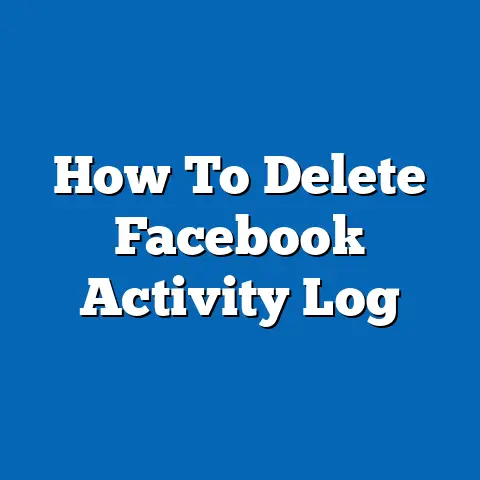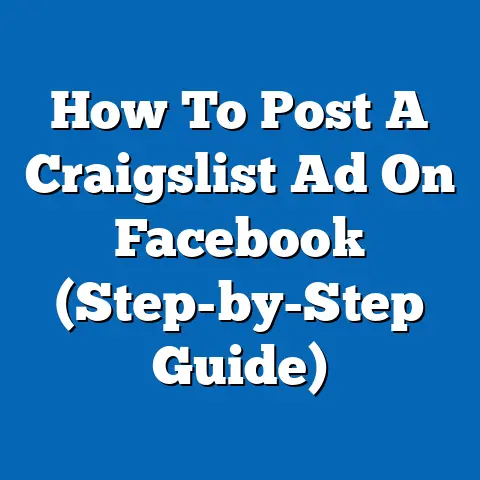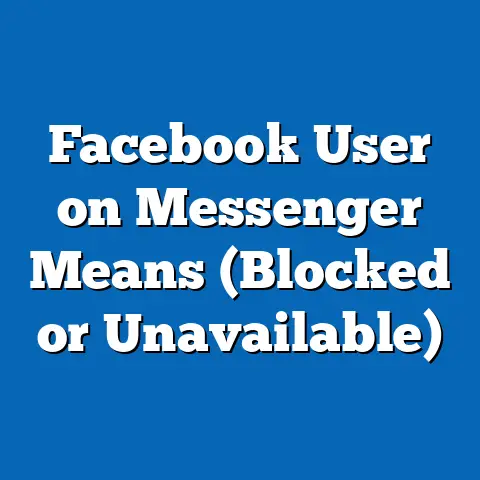How To Fix Facebook Marketplace Paypal Not Working
Linking to Facebook your Paypal account means it lets you sell and buy items on Facebook using PayPal as the payment mode. The two steps are:
- As a buyer, you may click on the button ‘Buy now’ on any item qualifying to pay with your PayPal account linked.
- As a seller, you can receive your sales payments through PayPal, keeping away your bank account. You may buy and sell items on Facebook Marketplace.
Facebook marketplace Paypal not working
I was selling and made 4 sales with this and it said everything was good. Today someone bought something, and I didn’t get a message and I haven’t gotten my money.
I contacted PayPal and they said they can’t help me and I need to contact Facebook when I tried to contact facebook they said they can’t help me and I need to contact PayPal. This is really frustrating…
After a bit of research, I found 2 methods of using Paypal correctly on Facebook.
Method 1
Linking Facebook Pay with PayPal
Comprehend the way Facebook pays to sell or buy via Facebook Marketplace. There are two ways such as shipping through Facebook and local transactions.

The PayPal account of the seller or buyer, if linked to Facebook Pay, they can pay or receive the money or item through PayPal. Certain sellers may list a few items featuring the option of ‘Buy now’.
It allows buyers to pay for items using Facebook Pay. There is no option as ‘Buy Now’ available for transactions done in the local. You may buy with PayPal or be the PayPal recipient for items as per the shipping list.
If you wish to use PayPal to sell the items locally, you may discuss this with other parties and consider processing them through PayPal the payment or Facebook Messenger.
Open Facebook Settings
- Link Facebook Pay to your PayPal account, which you may use to sell or buy items to be shipped.
- Open your settings by tapping the horizontal lines at the top right of the Android phone or at the iPad/iPhone in the bottom-right in the Facebook corner. Computer users may click on the top-right corner of the down-arrow.
- Select Settings & Privacy- Settings.

Tap payments by using a tablet or a phone. You may see it on the settings screen. Tap or click on Facebook Pay appearing in the left panel. Link your PayPal account in your Facebook Pay settings.
- Select under Payment methods appearing at the screen top by adding a payment method. Select PayPal, and you can see a sign-in window.
- Sign in PayPal account you wish to use. On signing in, you see a window to purchase. If you do not have a bank account already linked to PayPal or a debit card, you will be requested to add one now.
- Agree to PayPal User Agreement by clicking on Agree & Continue. It will add to Facebook Pay your PayPal account.
Click the three dots next to the PayPal account and click on Set as Default. It brings up a window featuring a few options:
- Choose the defaults and click on Save. ‘Buy Now’ items may be bought as PayPal is linked to Facebook, and they can receive direct payments through PayPal.
- People selling and wishing to receive payments for the shipped goods through PayPal may turn on ‘Default for sending and receiving money’
- Make PayPal your payment default method and enable ‘Default purchases’ by clicking on ‘Buy Now’ items.
Method 2
How do you sell on Facebook using PayPal? You may add the payment method as PayPal by following these steps:
- Log in to the Facebook app or on the mobile web browser to m.facebook.com.
- Click on Ads Manager
- Click on Billing
- Click on Add PayPal
- Enter payment details
- Click on Save to confirm the information
Add PayPal as a payment method. Adding PayPal as a payment method includes:
- Go to Ads Manager to your payment settings.
- In the section Payment method, click on Add Payment method
- Select PayPal and click Continue. You can see a window pop-up appearing, asking you to log into the PayPal account you already have or sign up to create a new account of PayPal to link to the ad account.
- Complete the steps and set up the PayPal account.
Your PayPal account gets connected, and there is no additional cost for your ads. There is the transaction fee of PayPal.
However, if the PayPal account is from your Facebook account in a different currency, you have to bear the PayPal fee, a foreign exchange fee, converting the currency.
Tips to stay smart using Paypal
Search in Facebook for their name, and if you see over one profile with the same photo and name, it should be treated as a red flag.

- Be alert in the marketplace. Before making a payment, inspect if you buy an item. Ascertain you see the goods before authorizing payment. If you buy a collectible or jewelry, you may get an expert to assess its value. If it is electronic, add batteries or plug in to ensure the item works perfectly.
- As it is Facebook Marketplace, you should be extra careful. Hence, bring a friend with you and record a video, or if you are uncomfortable taking in exchange a few snaps so that you identify easily with the other party if there are afterward disputes. As you sell on Facebook Marketplace, and if it goes wrong, it is like doing transactions with shady characters in the real world.
- Remember that people interested will contact you via Facebook Messenger and regularly send comments to check your account. You may respond quickly to prospective buyers. You may widen the place you wish to join or sell to local exchange groups and wait to see more people in your listing. It may also include traveling farther to buy and broaden the post area by keeping the transportation costs in the calculation.
Administrators connect their Admin panel’s Payment system to their PayPal account. However, the PayPal site requires you to log in and give permission to conduct the payment operations.
Sellers connect their profiles to the PayPal accounts and transfer money. Users need to click at the bottom left corner the blue plus button.
Essentially, Facebook connects sellers and buyers and does not interfere. The other things such as delivery system, price, and payment are settled between the seller and the buyer.
No matter how or what you pay, it is up to the merchant and the consumer to agree on a price.