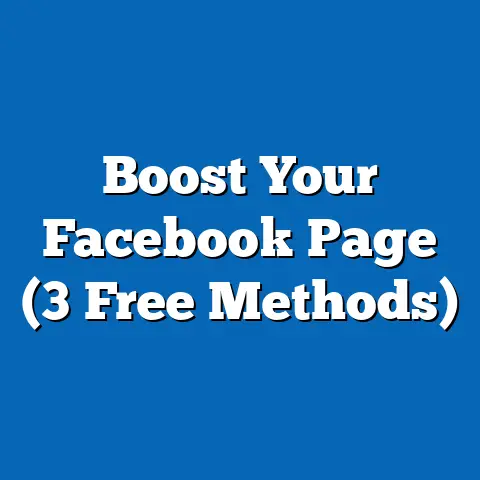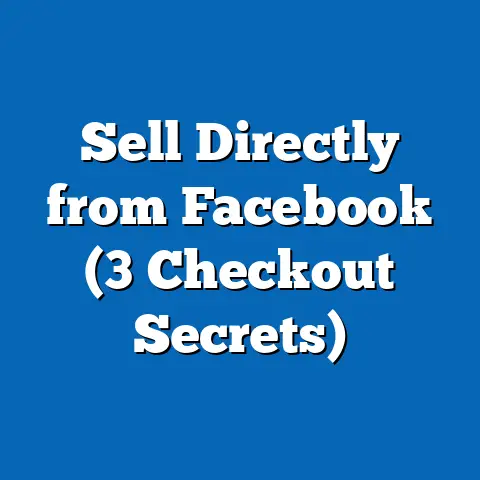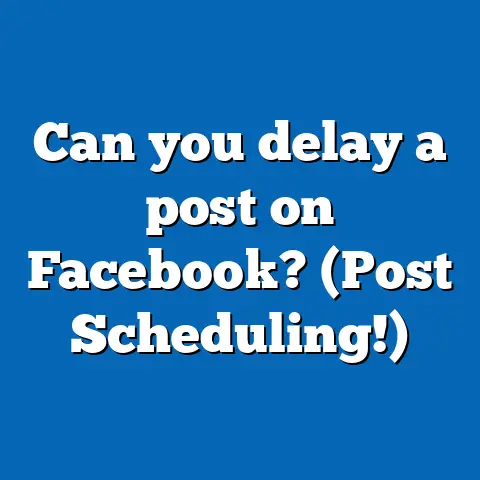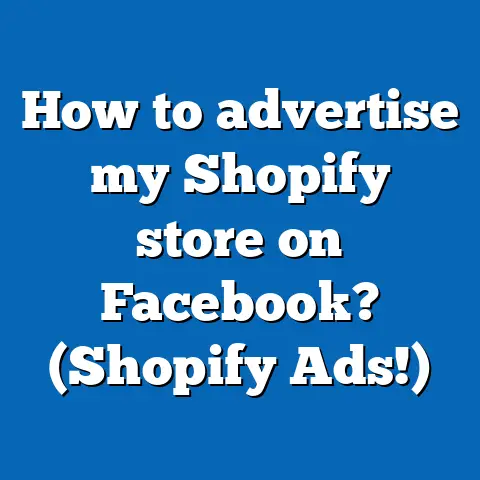Share an Airbnb listing on Facebook (Boost Bookings!)
Taking Your Airbnb Listing Viral on Facebook
The Moment I Realized Facebook’s Power
I still remember the day I realized Facebook could be my secret weapon. I was scrolling through my feed, seeing all these travel posts and suddenly thought, “Why isn’t my listing here?” So I decided to dive deeper, and boy, did it pay off. Let’s dig into the nitty-gritty of how you can do it too.
Deep Dive into Why Facebook?
Facebook isn’t just a social network; it’s a bustling marketplace where travelers are seeking inspiration. Think about it: millions of people are looking for their next adventure right now. Your Airbnb listing could be their next destination.
Getting Started: Preparing Your Listing
Optimizing Your Airbnb Profile
Before you share anything, make sure your Airbnb profile is top-notch. Here’s how I polished mine:
- High-Quality Photos: Invest in professional photography. It’s worth every penny.
- Descriptive Titles: Use titles that capture the essence of your space.
- Detailed Descriptions: Paint a picture with words. Mention nearby attractions and unique features.
- Guest Reviews: Encourage guests to leave reviews and respond to them personally.
Understanding Facebook Algorithms
Ever wonder why some posts get all the love? It’s all about the algorithm. Here’s what I learned:
- Engagement is Key: Comments, likes, and shares boost visibility.
- Timing Matters: Post when your audience is most active. For me, evenings worked best.
- Consistency Pays Off: Regular posting keeps you on the radar.
Crafting the Perfect Post
Creating Engaging Content
Instead of just posting a link, think about what makes your listing unique. Here’s how I spiced things up:
- Storytelling: Share a quirky story about your Airbnb or a memorable guest experience.
- Behind-the-Scenes: People love seeing the host’s personality. Share your hosting journey or property improvements.
- Local Insights: Offer insider tips about the area—best restaurants, hidden gems, or upcoming events.
Visuals That Pop
A picture is worth a thousand bookings—seriously! Here are my go-to tips:
- Use Bright, Clear Images: Natural lighting works wonders.
- Highlight Unique Features: Show off that beautiful garden or cozy fireplace.
- Create a Virtual Tour: Use video or panoramic photos for an immersive experience.
Advanced Sharing Techniques
Utilizing Facebook Live
Going live was something I hesitated to try, but it turned out to be a game-changer. Here’s what I did:
- Plan Your Content: Decide what you’ll showcase—maybe a tour or a Q&A session.
- Promote Ahead of Time: Let your audience know when you’ll be live.
- Engage with Viewers: Answer questions in real-time and make it interactive.
Leveraging User-Generated Content
Encourage past guests to share their experiences on Facebook and tag your listing. It’s like free advertising!
- Offer Incentives: A small discount for future stays in exchange for a post can work wonders.
- Create a Hashtag: Make it easy for guests to share using a unique hashtag.
- Share Their Posts: Highlight guest content on your page to build community.
Boosting Posts: Getting the Most Bang for Your Buck
Setting Up a Campaign
Creating an effective ad campaign was initially daunting, but breaking it down helped:
- Define Your Goals: Are you looking for more bookings or just building awareness?
- Select Your Audience: Use detailed targeting options to reach potential travelers.
- Budget Wisely: Start small and increase based on performance.
Analyzing Results
Track your ad’s performance to see what’s working.
- Use Facebook Insights: Monitor engagement metrics like clicks and shares.
- A/B Testing: Experiment with different images or captions to see what resonates.
- Adjust Accordingly: Don’t be afraid to tweak your strategy based on results.
Facebook Groups: A Goldmine for Exposure
Finding the Right Groups
Search for groups that align with your target audience. Here’s how I found success:
- Travel Enthusiast Groups: Focus on those interested in your location or type of accommodation.
- Local Community Pages: Engage with locals who might recommend your place to visitors.
- Niche Interests: If your property has a unique feature (like pet-friendly or eco-friendly), find groups that match.
Building Relationships
It’s not just about posting links; you need to build trust first.
- Participate Actively: Comment and engage with other members’ posts.
- Provide Value: Share tips or advice related to travel or hosting.
- Post Thoughtfully: When sharing your listing, include useful information or a story.
Creating a Facebook Page for Your Airbnb
If you don’t already have a dedicated page for your Airbnb, here’s why you should consider it:
- Professional Presence: It separates personal life from business.
- Easier Management: Use Facebook tools designed for business pages.
- Builds Community: Engage with followers and past guests in one place.
Setting Up Your Page
- Choose the Right Category: “Vacation Home Rental” fits well.
- Complete Your Profile: Include all details about your property and contact info.
- Post Regularly: Keep content fresh with updates, photos, and guest stories.
Using Insights for Continuous Improvement
Understanding Analytics
Facebook provides robust analytics tools to help you track performance:
- Page Insights: Review post reach, engagement rates, and follower demographics.
- Ad Manager Stats: Track click-through rates (CTR) and return on ad spend (ROAS).
- Adjust Strategies Based on Data: Use insights to refine targeting and content strategies.
Engaging with Potential Guests
Building Relationships
Engagement doesn’t stop once someone clicks on your post.
- Respond Promptly: Answer inquiries quickly to build trust.
- Personal Touches: Use names and personalize responses where possible.
- Follow-Up Messages: After interactions, send friendly follow-up messages or thank-yous.
Conclusion: Taking Action
Now’s the time to put these strategies into practice! Start by sharing your Airbnb listing on Facebook today using the techniques we’ve discussed.
FAQ Section: Common Concerns
Q: How do I handle negative comments on my post?
A: Respond professionally and offer solutions or contact them privately to resolve issues.
Q: Is creating Facebook ads complicated?
A: It can be daunting at first, but Facebook offers tutorials and guides to help you through it.
Q: What if my audience isn’t engaging?
A: Experiment with different content styles or posting times; engagement patterns can vary.
Feel free to reach out if you have any questions or need further assistance—I’m here to help! Let me know how these strategies work for you and if there’s anything else you’d like to explore further.