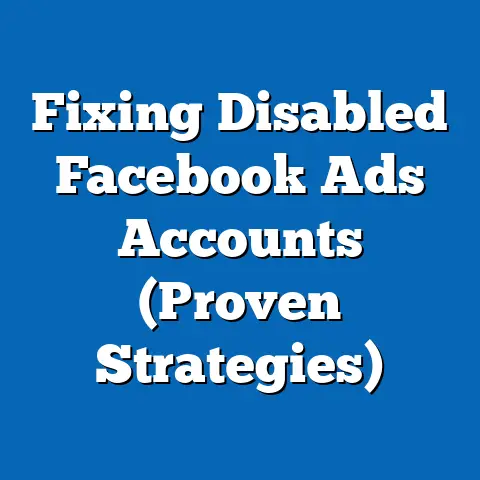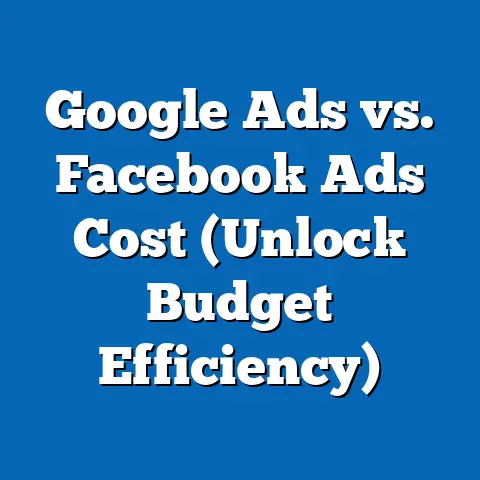Unlock Facebook Profiles (Essential Email Search Tricks)
In today’s hyper-connected world, Facebook remains a powerhouse for both personal connections and business opportunities.
It’s where we stay in touch with friends and family, discover new interests, and even find potential clients or collaborators.
But what happens when you have someone’s email address and want to connect with them on Facebook?
Maybe you met someone at a conference, or you have a business contact you’d like to engage with more personally.
That’s where mastering essential email search tricks comes in.
I’ve spent years navigating the digital landscape, and I’ve learned that finding people on Facebook can sometimes feel like searching for a needle in a haystack.
However, with the right strategies, you can significantly improve your chances of success.
By mastering these email search tricks, you can unlock Facebook profiles and expand your networking capabilities, leading to more meaningful connections and potential collaborations.
I’m going to show you how to use email addresses to find Facebook profiles, understand privacy settings, and implement various methods, tools, and tips to effectively utilize email searches.
Let’s dive in and transform your Facebook networking game!
Understanding the Basics
Before we jump into the nitty-gritty, let’s lay a solid foundation by understanding the core concepts behind searching for Facebook profiles.
What is Facebook Profile Search?
Facebook profile search is simply the act of finding someone’s profile on Facebook.
Think of it as your digital directory for connecting with people worldwide.
A robust profile search strategy can be invaluable for various reasons:
- Personal Networking: Reconnecting with old friends, classmates, or family members.
- Professional Networking: Finding potential clients, collaborators, or industry experts.
- Recruiting: Identifying potential candidates for job openings.
- Market Research: Understanding your target audience better.
Facebook profiles provide a wealth of information, including photos, interests, work history, and much more.
Unlocking these profiles allows you to build stronger relationships and tap into valuable networks.
The Role of Email Addresses
Email addresses are the unsung heroes of online connectivity, and they play a crucial role in finding Facebook profiles.
Why?
Because when someone signs up for Facebook, they typically use an email address to create their account.
This email address becomes a unique identifier linked to their profile.
Think of it this way: Your email address is like your digital fingerprint.
It’s a piece of information that can lead directly to your online presence.
For many users, their email address is the key to unlocking their Facebook profile.
Privacy Considerations
Before you start your search, it’s crucial to understand Facebook’s privacy policies.
Facebook allows users to control who can find them using their email address.
Users can set their privacy settings to:
- Everyone: Anyone can find them using their email address.
- Friends of Friends: Only friends of their friends can find them.
- Friends: Only their friends can find them.
- Only Me: No one can find them using their email address.
Understanding these settings is essential because it directly impacts your ability to find someone’s profile using their email.
If a user has set their privacy to “Only Me,” you won’t be able to find them through a direct email search on Facebook.
Respecting these privacy settings is paramount.
Takeaway: Before diving into search techniques, remember that privacy matters.
Be mindful of Facebook’s policies and respect users’ preferences.
Email Search Techniques
Now that we’ve covered the basics, let’s explore the different email search techniques you can use to find Facebook profiles.
I’ll walk you through each method with step-by-step instructions and practical tips.
Technique 1: Direct Facebook Search
The most straightforward method is to use Facebook’s built-in search bar.
Here’s how you can do it:
- Log in to Facebook: Start by logging into your Facebook account.
- Navigate to the Search Bar: Locate the search bar at the top of the page.
It’s usually labeled “Search Facebook.” - Enter the Email Address: Type the email address of the person you’re trying to find into the search bar.
- Press Enter: Hit the Enter key or click the search icon.
- Review the Results: Facebook will display a list of profiles that match the email address.
Look for the correct person based on their name, profile picture, or other identifying information.
Pro Tip: If the search doesn’t yield any results, it could mean the person has their privacy settings configured to prevent being found by email, or they may not have used that particular email to sign up for Facebook.
Example: Let’s say you want to find John Doe, and you have his email address: john.doe@example.com.
Simply type “john.doe@example.com” into the Facebook search bar and see if his profile appears.
Technique 2: Google Search Method
Sometimes, Facebook’s internal search isn’t enough.
That’s where Google comes in.
Google can crawl and index Facebook profiles, even if they’re not easily discoverable through Facebook’s search.
Here’s how to use Google to find Facebook profiles:
- Open Google: Go to Google’s homepage.
- Enter a Specific Query: Type the following query into the search bar:
"email address" site:facebook.com.
Replace “email address” with the actual email address you’re trying to find.
For example,"john.doe@example.com" site:facebook.com. - Press Enter: Hit the Enter key or click the search icon.
- Review the Results: Google will display a list of results.
Look for any links that lead to a Facebook profile containing the email address.
Tips for Refining Search Results:
- Use Variations: Try different variations of the query, such as
“John Doe email” site:facebook.comor“John Doe Facebook” john.doe@example.com. - Check Cached Pages: If a profile appears but is no longer active, check Google’s cached version of the page to see if the email address is listed.
Example: If you search for "john.doe@example.com" site:facebook.com, Google might show results like “John Doe – Facebook” with a snippet of text that includes the email address.
Technique 3: Using People Search Engines
People search engines are specialized tools designed to aggregate information from various online sources, including social media profiles.
These tools can be incredibly effective for finding Facebook profiles using email addresses.
Here are a few popular options:
- Pipl: Pipl is a powerful people search engine that focuses on finding identity information.
It scours the web for profiles, contact details, and other relevant data. - Spokeo: Spokeo is another popular choice, offering detailed reports on individuals, including social media profiles, contact information, and more.
- BeenVerified: BeenVerified provides comprehensive background checks and people search services, including social media profile lookups.
How to Use People Search Engines:
- Choose a People Search Engine: Select a people search engine that suits your needs.
- Enter the Email Address: Input the email address you’re trying to find into the search bar.
- Review the Results: The search engine will generate a report containing information associated with the email address, including potential Facebook profiles.
Comparison of People Search Engines:
Technique 4: Reverse Email Lookup Services
Reverse email lookup services are similar to people search engines but focus specifically on providing information linked to an email address.
These services can help you uncover social media accounts, contact information, and other details associated with an email.
How to Use Reverse Email Lookup Services:
- Choose a Reverse Email Lookup Service: Select a reputable service.
- Enter the Email Address: Input the email address into the search bar.
- Review the Results: The service will generate a report with information linked to the email, including potential Facebook profiles.
Popular Reverse Email Lookup Services:
- Social Catfish: Specializes in verifying online identities and finding social media profiles.
- PeopleFinders: Offers a range of search options, including reverse email lookup.
Takeaway: These techniques provide various avenues for finding Facebook profiles using email addresses.
Experiment with different methods to see which works best for your specific needs.
Advanced Strategies for Profile Unlocking
Now that you’re familiar with the basic techniques, let’s explore some advanced strategies that can further enhance your ability to find Facebook profiles.
These methods involve leveraging other platforms and tools to cross-reference information and increase your chances of success.
Leveraging LinkedIn for Cross-Referencing
LinkedIn is a professional networking platform that can be a valuable resource for finding Facebook profiles.
Here’s how you can use LinkedIn to cross-reference information:
- Search for the Person on LinkedIn: Use the person’s name and company to find their LinkedIn profile.
- Validate Email Contact: Confirm that the email address you have matches the information on their LinkedIn profile.
- Check for Facebook Links: Some LinkedIn users include links to their other social media profiles, including Facebook, in their contact information.
- Use LinkedIn’s Network: If you’re connected to the person on LinkedIn, you might be able to see their mutual connections on Facebook.
Example: Suppose you find John Doe on LinkedIn, and his profile lists his email address as john.doe@example.com.
This validates that you have the correct email.
If he has included a Facebook link, you can easily navigate to his profile.
Networking Groups and Communities
Joining Facebook groups or communities related to your industry, interests, or location can significantly increase your chances of finding potential contacts.
Here’s why:
- Shared Interests: People in these groups often share common interests, making it easier to identify and connect with them.
- Increased Visibility: By participating in these groups, you can increase your visibility and attract potential connections.
- Direct Interaction: You can directly interact with members, which can lead to discovering their profiles.
How to Utilize Networking Groups:
- Join Relevant Groups: Search for and join Facebook groups related to your industry, interests, or location.
- Engage in Discussions: Participate in discussions, share valuable content, and build relationships with other members.
- Look for Familiar Names: Keep an eye out for familiar names and email addresses in group discussions or member lists.
- Send Friend Requests: Once you’ve identified someone, send them a friend request with a personalized message explaining why you’d like to connect.
Example: If you’re in the marketing industry, join marketing-related Facebook groups.
Engage in discussions about the latest trends, and you might find the person you’re looking for participating in the same group.
Utilizing Email Marketing Tools
Email marketing tools like Hunter.io and VoilaNorbert can help you find social media profiles associated with email addresses.
These tools are designed to streamline the process of finding contact information for marketing and sales purposes.
- Hunter.io: Hunter.io finds email addresses associated with websites and can also uncover social media profiles.
- VoilaNorbert: VoilaNorbert is an email finder that can also help you discover social media accounts linked to an email address.
How to Use Email Marketing Tools:
- Sign Up for an Account: Create an account with Hunter.io or VoilaNorbert.
- Enter the Email Address: Input the email address you’re trying to find.
- Review the Results: The tool will generate a report with information linked to the email, including potential Facebook profiles.
Benefits in a Marketing Context:
- Lead Generation: Find potential leads and connect with them on Facebook.
- Outreach: Reach out to potential clients or collaborators with personalized messages.
- Relationship Building: Build stronger relationships with existing contacts by engaging with them on social media.
Takeaway: These advanced strategies require a bit more effort, but they can significantly increase your chances of finding Facebook profiles, especially when combined with the basic techniques.
Practical Applications of Profile Unlocking
Now that you know how to unlock Facebook profiles using email search tricks, let’s discuss the practical applications and benefits of these techniques.
Building Your Network
One of the primary benefits of unlocking Facebook profiles is the ability to expand your network.
Whether you’re looking to connect with old friends, build professional relationships, or expand your social circle, Facebook can be a powerful tool.
How to Build Your Network:
- Reconnect with Old Friends: Use email search tricks to find old friends, classmates, or family members.
- Join Relevant Groups: Join Facebook groups related to your interests and connect with like-minded individuals.
- Engage in Discussions: Participate in discussions, share valuable content, and build relationships with other members.
- Send Friend Requests: Send friend requests to people you’d like to connect with, and include a personalized message explaining why you’re reaching out.
Example: Imagine you’re planning a reunion and want to reconnect with old classmates.
Using their email addresses, you can find their Facebook profiles and invite them to the event.
Enhancing Business Opportunities
For businesses, unlocking Facebook profiles can be a game-changer for lead generation, outreach, and relationship building.
How Businesses Can Benefit:
- Lead Generation: Find potential leads and connect with them on Facebook.
- Outreach: Reach out to potential clients or collaborators with personalized messages.
- Relationship Building: Build stronger relationships with existing clients by engaging with them on social media.
- Market Research: Understand your target audience better by analyzing their Facebook profiles.
Example: A marketing agency can use email search tricks to find potential clients and connect with them on Facebook.
By analyzing their profiles, the agency can gain insights into their needs and tailor their services accordingly.
Social Engagement
Once you’ve found someone’s Facebook profile, the next step is to engage with them.
Here are some strategies for reaching out and building relationships:
- Send a Personalized Message: Instead of sending a generic friend request, include a personalized message explaining why you’d like to connect.
- Engage with Their Content: Like, comment on, and share their posts to show that you’re interested in what they have to say.
- Join Common Groups: Join the same Facebook groups to find common ground and engage in discussions.
- Offer Value: Share valuable content, insights, or resources that can benefit the person you’re trying to connect with.
Example: If you find a potential client on Facebook, send them a message saying, “Hi [Name], I came across your profile and noticed you’re interested in [Industry].
I’m in the same industry, and I’d love to connect and share some insights.”
Takeaway: Unlocking Facebook profiles is just the first step.
The real value comes from building meaningful relationships and leveraging those connections for personal and professional growth.
Conclusion
In this guide, I’ve explored various essential email search tricks to unlock Facebook profiles and enhance your networking capabilities.
From direct Facebook searches to leveraging LinkedIn and email marketing tools, these techniques provide a comprehensive approach to finding and connecting with people on Facebook.
To recap, we covered:
- Understanding the Basics: The importance of Facebook profile search, the role of email addresses, and privacy considerations.
- Email Search Techniques: Direct Facebook search, Google search method, using people search engines, and reverse email lookup services.
- Advanced Strategies: Leveraging LinkedIn, networking groups, and utilizing email marketing tools.
- Practical Applications: Building your network, enhancing business opportunities, and social engagement.
Now it’s your turn to put these techniques into practice.
Try out the methods I’ve discussed, explore your networks, and see what connections you can make.
Whether you’re looking to reconnect with old friends, expand your professional network, or enhance your business opportunities, Facebook can be a powerful tool when used effectively.
So, go ahead and start unlocking those Facebook profiles.
The potential for personal and professional growth through social media connections is waiting for you.
Happy networking!