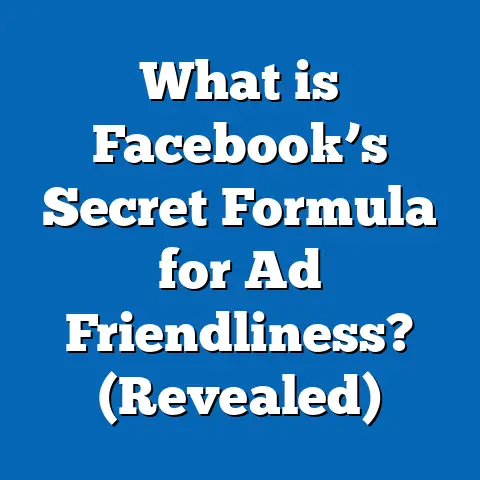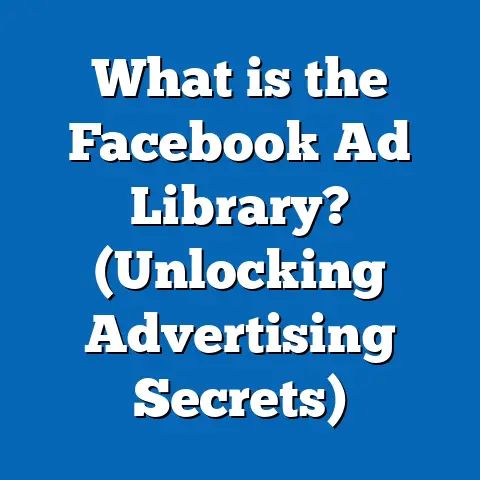What is a Tracking Code for Facebook Ads? (Boost Your ROI)
Introduction
In an era when environmental responsibility is reshaping consumer behavior, businesses must not only embrace eco-conscious values but also communicate them effectively.
Digital advertising on platforms like Facebook provides unparalleled access to diverse audiences, including eco-aware consumers.
Yet, running successful Facebook ad campaigns that deliver strong ROI without excessive budget waste demands more than just creative ads and targeting—it requires precise measurement.
Tracking codes form the backbone of this measurement.
These tiny snippets of code embedded in your ads and websites enable detailed insight into customer journeys, from seeing an ad to completing a purchase or signing up for a newsletter.
For businesses prioritizing sustainability, smarter ad spend means less digital waste—fewer irrelevant impressions, lower data processing energy, and ultimately, a smaller carbon footprint.
This guide dives deep into what tracking codes are, how they work within Facebook ads, why they are indispensable for improving ROI, and how to implement and optimize them effectively.
You’ll find data-backed insights, practical examples, advanced techniques, and real-world case studies that empower you to harness tracking codes for maximum campaign success aligned with eco-conscious marketing.
What Is a Tracking Code for Facebook Ads?
Definition and Basic Purpose
A tracking code is a small piece of code or identifier that monitors user interactions with your Facebook ads and related digital assets.
It captures valuable information such as clicks, conversions, page views, and other engagement metrics.
This data feeds into analytics platforms or Facebook’s ad system, allowing advertisers to see which campaigns deliver results.
Think of a tracking code as a digital footprint marker that follows users after they interact with an ad, giving marketers a window into behavior and outcomes.
Without tracking codes, your ad campaigns are operating in the dark—blind to what actually drives sales or leads.
The Role of Tracking Codes in the Advertising Ecosystem
Tracking codes sit at the intersection of marketing creativity and data science.
They transform qualitative creative efforts into quantitative performance metrics.
This transformation allows you to answer questions like:
- How many people clicked my ad?
- How many completed a purchase or submitted a form?
- Which audience segments respond best?
- What is the real cost per sale or lead?
By answering these questions, tracking codes enable ongoing optimization and smarter decision-making.
Components of a Typical Tracking Code
Tracking codes may vary in complexity. Common components include:
- JavaScript snippets: Small scripts embedded on websites (e.g., Facebook Pixel).
- URL parameters: Tags added to links (e.g., UTM parameters) to track source and medium.
- Event triggers: Specific user actions like button clicks or form submissions.
- Server-side APIs: More advanced setups sending data directly from servers (e.g., Facebook Conversions API).
Each component plays a role in collecting granular data about user journeys.
Why Tracking Codes Are Essential for Facebook Ads
Data-Driven Marketing in the Age of Privacy
Modern digital marketing faces increasing privacy regulations (GDPR, CCPA) and technical challenges like browser cookie restrictions.
Tracking codes help bridge these gaps by providing first-party data collection methods compliant with privacy rules.
More than ever, marketers need reliable data sources to understand ad effectiveness without infringing on user privacy.
Facebook’s evolving tracking solutions reflect this need by combining pixel data with aggregated event measurement and server-side conversions.
Impact on ROI: Numbers That Matter
A 2024 survey by AdEspresso shows advertisers utilizing Facebook Pixel and UTM tracking report an average increase in conversion rates by 28% compared to those who don’t use any tracking code setup.
Additionally:
- Conversion optimization reduces wasted ad spend by up to 40%.
- Brands leveraging tracking data achieve ROAS improvements averaging 3x.
- Retargeting audiences generated from pixel data improve click-through rates by 70%.
These statistics demonstrate how tracking codes transform Facebook ads from broad bets into precision tools.
Environmental Considerations: Reducing Digital Waste
The energy consumption of digital advertising is often overlooked but significant.
A study published by the Shift Project estimates digital advertising accounts for roughly 4% of global greenhouse gas emissions due to data center usage and network traffic.
By using tracking codes to improve ad relevance and efficiency:
- Advertisers reduce unnecessary impressions.
- Less server bandwidth is consumed processing irrelevant ads.
- Lowered data transfer translates into reduced carbon emissions.
Hence, better tracking not only benefits your marketing budget but supports sustainable digital practices.
Types of Tracking Codes in Facebook Advertising
1. Facebook Pixel
The Facebook Pixel is the most comprehensive and widely used tracking code for Facebook ads.
It tracks visitor interactions on your website after they click an ad.
Installation and Functionality
The Pixel is a JavaScript snippet installed in your website’s header.
Once active, it records events like:
- Page views
- Add to cart
- Purchases
- Lead form submissions
The pixel transmits this data back to Facebook’s servers enabling features such as:
- Conversion tracking
- Custom audience creation
- Dynamic product ads
- Campaign optimization using machine learning
Benefits
- Integrates seamlessly with Facebook’s advertising tools.
- Provides real-time event reporting.
- Supports advanced attribution models.
Limitations
- Requires website access for installation.
- Impacted by browser privacy settings and ad blockers.
2. URL Parameters (UTM Codes)
UTM parameters are tags appended to your ad URLs that allow external platforms like Google Analytics to identify traffic sources.
Common UTM Parameters
utm_source: identifies traffic origin (e.g., facebook)utm_medium: advertising medium (e.g., cpc)utm_campaign: campaign name or IDutm_term: keyword or targeting termutm_content: ad variation identifier
Example URL with UTM Parameters:
Advantages
- Easy to implement without website code changes.
- Enables cross-platform performance analysis.
Challenges
- Does not track user behavior beyond landing page visits.
3. Offline Conversion Tracking
Offline conversion tracking connects in-person or phone sales back to Facebook ad interactions.
Businesses upload offline event data (e.g., purchase receipts) matched against click data.
Use Cases
- Retail stores attributing foot traffic sales to digital ads
- Call centers linking phone leads to campaigns
Setup Requirements
- Collect unique identifiers like email or phone numbers.
- Upload offline event files regularly through Facebook Business Manager.
How Tracking Codes Work: Technical Breakdown
Step-by-Step Flow of Facebook Pixel Data
- User sees your Facebook ad.
- User clicks the ad and lands on your website.
- The Facebook Pixel embedded in the website fires page view events.
- If the user completes specific actions (purchase, form fill), corresponding events trigger.
- Pixel sends event data back to Facebook for aggregation.
- Data populates Ads Manager reports and feeds into optimization algorithms.
- Advertisers analyze reports and adjust campaigns accordingly.
Data Privacy Considerations in Tracking
With privacy regulations tightening:
- Pixels must respect user consent banners.
- Aggregated Event Measurement (AEM) limits event reporting granularity but preserves campaign insights.
- Conversions API allows server-to-server tracking bypassing browser limitations.
Understanding these technical safeguards ensures lawful and ethical tracking practices.
Cost Per Conversion (CPC)
Average cost spent on acquiring one conversion.
CPC=Total Ad SpendNumber of Conversions\text{CPC} = \frac{\text{Total Ad Spend}}{\text{Number of Conversions}}
Return on Ad Spend (ROAS)
Revenue generated from ads divided by the amount spent on those ads.
ROAS=Revenue from AdsAd Spend\text{ROAS} = \frac{\text{Revenue from Ads}}{\text{Ad Spend}}
ROAS above 1 indicates profit; below 1 indicates loss.
Click-Through Rate (CTR)
Percentage of users who clicked an ad after seeing it.
CTR=ClicksImpressions×100%\text{CTR} = \frac{\text{Clicks}}{\text{Impressions}} \times 100\%
Higher CTRs generally indicate more engaging ads.
Real-World Case Studies Demonstrating Tracking Code Impact
Case Study 1: Eco-Friendly Skincare Brand
Background: An emerging skincare brand focused on natural ingredients wanted to increase online sales while targeting environmentally conscious consumers aged 25–40 on Facebook.
Tracking Implementation:
- Installed Facebook Pixel with custom events (
AddToCart,Purchase). - Used UTM parameters for traffic source analysis in Google Analytics.
- Created retargeting audiences from pixel data for abandoned cart recovery.
Results After 6 Months:
The brand reallocated budget towards high-performing segments identified through pixel data, resulting in doubled conversions and more efficient spend.
Case Study 2: Sustainable Apparel Retailer
Challenge: A retailer with both online and physical stores struggled to correlate Facebook ads with offline sales.
Solution: Implemented offline conversion tracking by collecting customer phone numbers at POS and matching them with Facebook click data.
Outcomes:
- Attribution of 35% more sales to Facebook campaigns.
- Optimized budget allocation leading to 22% incremental revenue growth.
- Reduced ad spend waste by pausing ineffective campaigns based on offline data insights.
Advanced Tracking Techniques for Expert Marketers
Custom Conversions for Specialized Events
Custom conversions allow you to track unique actions such as newsletter sign-ups or downloads without coding these events manually by defining URL rules or parameters within Events Manager.
Example: Track visits to /thank-you pages as conversions after form submissions.
Event Parameters for Deeper Insights
Passing additional information alongside standard events improves segmentation and personalization.
Example: Send product ID, price, category with purchase events to create dynamic ads showing related products.
Server-Side Tracking: Facebook Conversions API (CAPI)
CAPI complements the pixel by sending events directly from your server rather than relying solely on browser-based triggers.
Benefits include:
- Improved event match rates
- Reduced impact of browser privacy restrictions
- Enhanced data control and security
Implementing CAPI requires backend developer involvement but yields stronger event accuracy.
Comparison With Other Platforms’ Tracking Systems
While all platforms offer robust tracking, Facebook provides unmatched integration within its advertising ecosystem but requires adapting to recent privacy-driven changes like AEM and CAPI.
Practical Tips for Maximizing Your Facebook Ad Tracking Success
- Combine Pixel & UTM Parameters: Use both methods for richer insights—pixel tracks conversions while UTMs help analyze cross-channel traffic.
- Regularly Audit Your Pixel: Use tools like Facebook Pixel Helper monthly to ensure no broken tags or missing events.
- Focus on High Impact Events: Track critical actions aligned with business goals rather than every minor interaction.
- Leverage Retargeting Audiences: Create custom audiences from pixel data to nurture warm leads efficiently.
- Keep Up With Privacy Updates: Follow changes in iOS updates, browser policies, and GDPR/CCPA compliance requirements.
- Test & Iterate Creatives Based on Data: Use performance feedback from tracked metrics to refine ads continually.
- Use Automated Rules & Budget Optimization: Let Facebook’s AI use event data for automated bidding strategies maximizing conversions.
Emerging Trends in Facebook Ad Tracking (2025)
Greater Adoption of Conversions API Integration
More advertisers are shifting toward server-side tracking using CAPI due to increased browser restrictions limiting pixel effectiveness.
Machine Learning Enhancements
Facebook’s AI increasingly leverages aggregated event data combined with machine learning for better attribution accuracy even when direct user-level data is limited.
Privacy-Centric Measurement Frameworks
New solutions aim to balance user privacy with advertiser needs by implementing differential privacy techniques and secure multi-party computation methods.
First Party Data Emphasis
Marketers focus more on collecting first-party customer data via CRM integrations linked to Facebook campaigns for sustainable long-term insights.
Summary and Clear Next Steps
Tracking codes for Facebook ads are fundamental tools that allow marketers to unlock true campaign potential through detailed measurement, optimization, and smarter budget allocation.
This approach not only boosts ROI but also supports sustainable marketing efforts by minimizing wasted impressions and improving targeting precision.
Key Takeaways:
- Implement both Facebook Pixel and UTM parameters for comprehensive tracking coverage.
- Focus on key performance indicators like ROAS, conversion rate, and cost per acquisition.
- Use advanced tools like custom conversions, event parameters, and Conversions API to enhance data depth.
- Regularly audit tracking setups and adapt strategies based on analytic insights.
- Stay informed about privacy regulations affecting tracking methodologies.
Next Steps:
- Audit existing ad campaigns for proper tracking implementation.
- Install or update your Facebook Pixel following best practices outlined above.
- Develop UTM tagging conventions aligned with your campaign structure.
- Analyze historical campaign data using tracked metrics for optimization opportunities.
- Explore advanced tracking options such as server-side Conversions API integration if you have developer resources available.
- Train your team on interpreting tracking reports and making data-driven decisions regularly.
By mastering tracking codes today, you set up your business for smarter advertising tomorrow—maximizing impact while respecting both consumer privacy and environmental sustainability goals.
If you want me to prepare downloadable worksheets or templates for setting up tracking codes or UTM parameter naming conventions, just let me know!