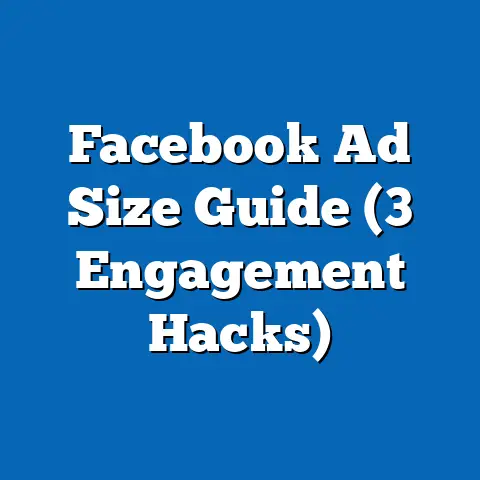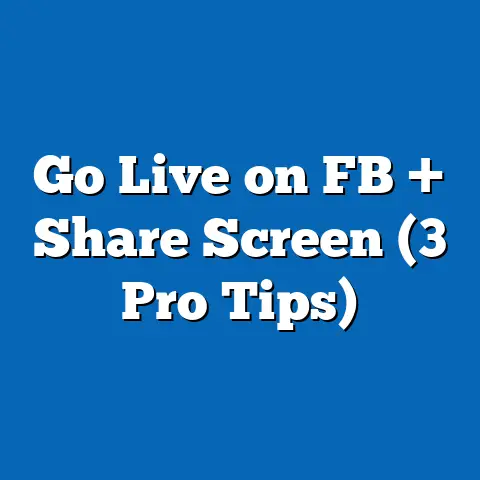What is Facebook for business? (Business 101!)
What If Your Business Could Reach Millions Instantly?
Imagine having a tool at your fingertips that
lets you connect with millions of potential
customers in an instant.
Whether you’re a
small business owner looking to expand your
reach or a large company aiming to solidify
your brand presence, Facebook for Business
offers that exact opportunity.
It’s like
having a megaphone that broadcasts your
business’s unique voice to people who are
most likely to be interested in what you
offer.
It’s accessible, effective, and perhaps
one of the most powerful tools in the modern
marketing toolkit.
Why Should You Care About Facebook for Business?
You might be wondering why Facebook is such a
big deal for businesses.
It’s not just a
social network; it’s a robust marketing
platform with over 2.9 billion active users.
Whether you’re running a small local shop or
a large corporation, Facebook can help you
reach your goals, from brand awareness to lead
generation and sales.
Think about it: your
potential customers are scrolling through
Facebook every day.
Why not meet them where
they are?
What’s Coming Up?
In this guide, I’ll walk you through
everything you need to know about using
Facebook for your business.
We’ll explore how
to set up your page, utilize ads, analyze
metrics, and more.
By the end of this guide,
you’ll feel confident to use Facebook as a key
tool in your marketing strategy.
Ready to dive
deep into the world of Facebook marketing?
Let’s get started!
Creating Your Facebook Business Page
Setting up your business page is the first
step.
It’s your business’s face on Facebook,
so let’s make it shine!
Step 1: Get Started
- Log into Facebook: Use your personal
account to create a business page.
Don’t worry; your private information won’t be visible. - Choose ‘Create’ at the top right: Select ‘Page’ from the dropdown menu.
Step 2: Select Page Type
Would you like to promote a local business, a
brand, or an organization?
Each option has its
unique features tailored to different business
needs.
- Local Business or Place: Ideal for physical stores or services.
- Company, Organization, or Institution: Perfect for larger entities.
- Brand or Product: If you’re selling something specific.
Step 3: Fill in the Details
Add your business name, address, and category.
Accuracy here is essential as this will help
people find you.
Consider keywords that your
customers might use to search for you and make
sure they’re included in your description.
Step 4: Add Images
Upload a profile picture and cover photo.
These
should reflect your brand’s identity.
A logo works
well for the profile photo, and a creative banner
for the cover.
Remember to use high-resolution images.
Step 5: Complete Your About Section
This section is crucial as it’s one of the first
places visitors will look. Include:
- Contact Information: Phone number, email, location.
- Business Hours: Let people know when you’re open.
- Story: Share what makes your business unique.
Engaging Content Creation
Content is king. It’s what keeps your audience coming back for more.
Types of Posts
- Text Posts: Simple and effective for updates and announcements.
- Image Posts: Grab attention with vibrant visuals.
- Video Posts: Engaging and highly shareable.
- Link Posts: Drive traffic to your website or blog.
- Polls and Surveys: Engage with your audience by asking their opinions.
Tips for Creating Content
- Know Your Audience: What interests them?
Use insights from past posts to gauge what works best. - Be Consistent: Post regularly to keep followers engaged.
Use a content calendar to plan ahead. - Use Eye-Catching Visuals: Images and videos draw more attention.
Tools like Canva can help create stunning graphics. - Call to Action (CTA): Encourage likes, shares, or comments.
Phrases like “Tell us what you think” can boost interaction. - Leverage User-Generated Content: Encourage fans to share their photos with your products or services.
- Storytelling: Share stories about your brand, team members, or customers that resonate emotionally with your audience.
Understanding Your Audience
Facebook Insights is your friend here. Dive into:
- Demographic Data: Age, location, gender.
- Behavioral Insights: When are they online? What type of content do they engage with?
Facebook Ads: Your Secret Weapon
Advertising on Facebook can boost your reach and engagement like nothing else.
Types of Facebook Ads
- Photo Ads: Simple yet effective.
- Video Ads: More engaging and shareable.
- Carousel Ads: Showcase multiple products.
- Collection Ads: Great for e-commerce.
- Lead Ads: Capture potential customers’ information directly from Facebook.
Creating an Ad Campaign
- Go to Facebook Ads Manager: It’s located in the dropdown menu under ‘Create.’
- Choose Your Objective: What do you want to achieve? Awareness? Engagement? Conversions?
- Define Your Audience: Target by age, location, interests, and behaviors.
- Set Your Budget: Daily or lifetime budget options are available.
- Design Your Ad: Use high-quality images or videos.
- Monitor Performance: Use insights to adjust your strategy if needed.
Budgeting for Ads
Understanding how much to spend is crucial.
Start small and test different ad sets to see what works best before scaling up.
- Bidding Strategies: Choose between cost per click (CPC), cost per thousand impressions (CPM), etc.
- Budget Allocation: How much are you willing to spend per day or campaign?
A/B Testing
Experiment with variations of ads (images, copy, CTA) to determine what resonates best with your audience.
Analyzing Results with Facebook Insights
Understanding how your page performs is key to improving your strategy.
Key Metrics to Watch
- Reach: How many people see your posts?
- Engagement: Are people liking, commenting, and sharing?
- Demographics: Who is your audience?
- Page Views: Are people visiting your page?
Using Insights Effectively
- Identify Trends: Look at which types of content perform best over time.
- Adjust Strategy: If videos perform better than images, consider including more video content in your strategy.
- Benchmarking: Compare performance against industry standards or competitors if data is available.
Practical Tips for Success
- Engage with Your Audience: Respond to comments and messages promptly.
- Experiment with Different Content Types: See what resonates best.
- Use Tools Like Canva for Design: Make professional-looking graphics easily.
- Incorporate Hashtags Wisely: They can increase the reach of posts but don’t overdo it.
- Collaborate with Influencers or Partners: Expand reach by working with others who have complementary audiences.
- Stay Updated on Platform Changes: Facebook frequently updates its algorithms and features—stay informed!
- Hold Contests and Giveaways: These can significantly boost engagement and reach if done correctly.
- Optimize Post Timing: Use insights to determine when your audience is most active online.
Wrapping Up: Actionable Takeaways
- Start with a professional business page.
- Create engaging content tailored to your audience.
- Utilize Facebook Ads for increased reach.
- Analyze performance regularly to refine your strategy.
- Stay flexible and be ready to adapt as trends change.
FAQ Section
Q: How much does it cost to advertise on Facebook?
A: You can set any budget that suits you, starting as low as $1 per day.
Q: Do I need a personal account to create a business page?
A: Yes, but your personal information won’t be linked to the business page.
Q: How often should I post on my business page?
A: Consistent posting is key; aim for a few times a week at least.
Q: What are some common mistakes businesses make on Facebook?
A: Not engaging with followers, inconsistent posting, ignoring negative feedback.
Q: How can I improve my page’s visibility?
A: Use relevant hashtags, engage with your audience, collaborate with other brands or influencers.
There you have it!
Now you’re ready to take on Facebook for Business like a pro.
Got questions or need more tips?
Reach out anytime!