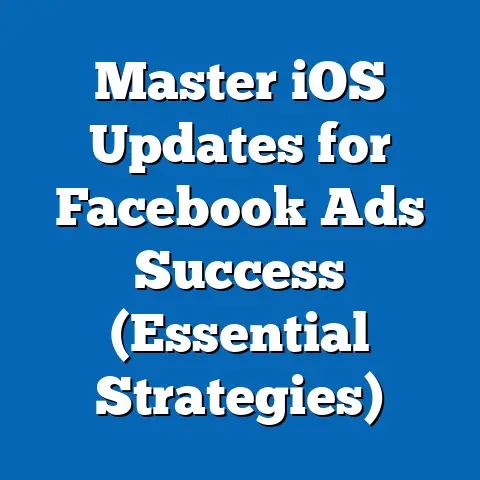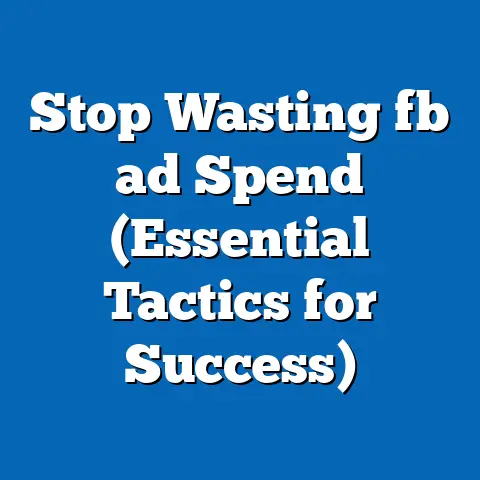Master AdRoll Facebook Ad Sizes (Essential Guide)
Did you know that 70% of marketers believe that the size of their ads significantly impacts click-through rates and overall campaign success?
This startling statistic highlights the critical role ad sizes play in Facebook advertising, especially when using AdRoll.
I’ve seen firsthand how a perfectly crafted ad, with the right dimensions, can skyrocket engagement and conversions.
Conversely, I’ve also witnessed campaigns tank due to poorly sized visuals that get cropped, pixelated, or simply ignored.
In this guide, I’ll walk you through everything you need to know about mastering AdRoll Facebook ad sizes to ensure your campaigns are a resounding success.
Understanding AdRoll and Its Relevance in Facebook Advertising
AdRoll is a powerful retargeting platform that helps businesses reconnect with website visitors and potential customers across various platforms, including Facebook.
It works by tracking users who have interacted with your website and then displaying relevant ads to them as they browse the internet.
This targeted approach significantly increases the chances of converting these warm leads into paying customers.
Facebook, with its billions of active users, is a crucial advertising platform for businesses of all sizes.
Its sophisticated targeting options allow you to reach specific demographics, interests, and behaviors, making it an ideal channel for driving brand awareness, generating leads, and boosting sales.
According to Statista, Facebook boasts over 2.9 billion monthly active users as of early 2024, a staggering number that underscores its potential reach.
AdRoll enhances Facebook campaigns by optimizing ad delivery and targeting.
It uses machine learning algorithms to analyze user behavior and identify the most effective ad placements and creative combinations.
This ensures that your ads are shown to the right people, at the right time, and in the right format, maximizing your ROI.
Takeaway: AdRoll and Facebook are a dynamic duo.
AdRoll provides the retargeting muscle, while Facebook offers the massive reach and detailed targeting.
Understanding how they work together is the first step to creating successful campaigns.
Importance of Ad Sizes in Facebook Advertising
Ad size matters more than you might think.
It’s not just about fitting an image into a designated space; it’s about creating a visually appealing and engaging experience for the user.
Here’s why ad size is so crucial:
User Engagement: Properly sized ads are more likely to capture the user’s attention and hold it long enough for them to absorb your message.
Ads that are distorted, cropped, or pixelated can be jarring and off-putting, leading to immediate disengagement.Visibility: Facebook’s algorithm prioritizes ads that provide a seamless user experience.
If your ad size is incorrect, it may be penalized, resulting in lower visibility and reach.Overall Effectiveness: The right ad size ensures that your visuals and text are displayed correctly, conveying your message clearly and effectively.
This directly impacts click-through rates, conversion rates, and overall campaign performance.
User Engagement: Properly sized ads are more likely to capture the user’s attention and hold it long enough for them to absorb your message.
Ads that are distorted, cropped, or pixelated can be jarring and off-putting, leading to immediate disengagement.
Visibility: Facebook’s algorithm prioritizes ads that provide a seamless user experience.
If your ad size is incorrect, it may be penalized, resulting in lower visibility and reach.
Overall Effectiveness: The right ad size ensures that your visuals and text are displayed correctly, conveying your message clearly and effectively.
This directly impacts click-through rates, conversion rates, and overall campaign performance.
I’ve seen countless campaigns where a simple adjustment to the ad size resulted in a significant boost in performance.
It’s a small detail that can make a big difference.
Common Mistakes and Consequences
One of the most common mistakes advertisers make is using outdated dimensions.
Facebook’s ad specifications are constantly evolving, and what worked last year might not work today.
Using incorrect dimensions can lead to:
- Cropped Images: Important elements of your ad may be cut off, obscuring your message.
- Pixelation: Low-resolution images will appear blurry and unprofessional, damaging your brand’s credibility.
- Poor Mobile Experience: Ads that aren’t optimized for mobile devices will look awkward and clunky, alienating a large segment of your audience.
These mistakes can result in wasted ad spend and missed opportunities.
Responsive Ads
Responsive ads are designed to automatically adjust their size and layout to fit different screen sizes and placements.
This ensures a consistent and optimized viewing experience across all devices.
While responsive ads offer flexibility, it’s still crucial to understand the underlying size requirements for each ad format to ensure your visuals look their best.
Takeaway: Don’t underestimate the power of ad size.
It’s a critical element of a successful Facebook advertising campaign.
Pay attention to the specifications and optimize your visuals accordingly.
Overview of Facebook Ad Formats
Facebook offers a variety of ad formats to suit different marketing objectives and creative styles.
Here’s a rundown of the most popular formats you can use with AdRoll:
Image Ads: These are simple yet effective ads that feature a single image or graphic.
They’re ideal for showcasing products, promoting events, or driving brand awareness.-
Video Ads: Video ads are highly engaging and can be used to tell stories, demonstrate products, or capture attention with dynamic visuals.
Carousel Ads: Carousel ads allow you to display multiple images or videos in a single ad unit.
Users can swipe through the carousel to view different products or features, making them perfect for showcasing a range of offerings.Collection Ads: Collection ads are designed for e-commerce businesses.
They feature a cover image or video followed by a selection of related products.
When users click on a product, they’re taken directly to your website to make a purchase.Slideshow Ads: Slideshow ads combine multiple images or videos into a seamless video-like experience.
They’re a cost-effective way to create engaging visuals without the need for extensive video production.
Image Ads: These are simple yet effective ads that feature a single image or graphic.
They’re ideal for showcasing products, promoting events, or driving brand awareness.
Video Ads: Video ads are highly engaging and can be used to tell stories, demonstrate products, or capture attention with dynamic visuals.
Carousel Ads: Carousel ads allow you to display multiple images or videos in a single ad unit.
Users can swipe through the carousel to view different products or features, making them perfect for showcasing a range of offerings.
Collection Ads: Collection ads are designed for e-commerce businesses.
They feature a cover image or video followed by a selection of related products.
When users click on a product, they’re taken directly to your website to make a purchase.
Slideshow Ads: Slideshow ads combine multiple images or videos into a seamless video-like experience.
They’re a cost-effective way to create engaging visuals without the need for extensive video production.
Here are examples of the ad formats:
Image Ad: Imagine a sleek, high-resolution image of a new running shoe, with a clear call-to-action button that says “Shop Now.”
Video Ad: Picture a short, captivating video showcasing a chef preparing a delicious meal using your brand’s cookware.
Carousel Ad: Envision a carousel featuring different styles of summer dresses, each with a unique image and a brief description.
Collection Ad: Think of a collection ad displaying a stylish living room setup, with each piece of furniture linked directly to the product page on your website.
Slideshow Ad: Imagine a slideshow showcasing a travel destination, with stunning images of landmarks, beaches, and local cuisine.
Takeaway: Each ad format has its strengths and weaknesses.
Choose the format that best aligns with your marketing objectives and creative assets.
Mastering Ad Sizes for Each Format
Now, let’s dive into the specific dimensions required for each Facebook ad format:
-
Image Ads:
- Recommended Size: 1200 x 628 pixels
- Aspect Ratio: 1.91:1
- Minimum Width: 600 pixels
- Note: Use high-resolution images to avoid pixelation.
-
Video Ads:
- Recommended Size: 1280 x 720 pixels (720p)
- Aspect Ratio: 16:9 (horizontal), 9:16 (vertical), 1:1 (square)
- Maximum Length: 240 minutes
- Recommended Length: 15 seconds or less for maximum impact
- Note: Optimize your videos for mobile viewing by using vertical or square formats.
-
Carousel Ads:
- Recommended Image Size: 1080 x 1080 pixels
- Recommended Video Size: 1080 x 1080 pixels
- Aspect Ratio: 1:1 (square)
- Maximum Number of Cards: 10
- Note: Ensure that all images or videos in the carousel have the same aspect ratio.
-
Collection Ads:
- Recommended Cover Image Size: 1200 x 628 pixels
- Recommended Product Image Size: 600 x 600 pixels
- Aspect Ratio (Cover Image): 1.91:1
- Aspect Ratio (Product Image): 1:1 (square)
- Note: Use high-quality images that showcase your products in the best possible light.
-
Slideshow Ads:
- Recommended Image Size: 1280 x 720 pixels
- Aspect Ratio: 16:9 (horizontal), 1:1 (square), 2:3 (vertical)
- Note: Use images with consistent styles and themes to create a cohesive slideshow.
Image Ads:
- Recommended Size: 1200 x 628 pixels
- Aspect Ratio: 1.91:1
- Minimum Width: 600 pixels
- Note: Use high-resolution images to avoid pixelation.
Video Ads:
- Recommended Size: 1280 x 720 pixels (720p)
- Aspect Ratio: 16:9 (horizontal), 9:16 (vertical), 1:1 (square)
- Maximum Length: 240 minutes
- Recommended Length: 15 seconds or less for maximum impact
- Note: Optimize your videos for mobile viewing by using vertical or square formats.
Carousel Ads:
- Recommended Image Size: 1080 x 1080 pixels
- Recommended Video Size: 1080 x 1080 pixels
- Aspect Ratio: 1:1 (square)
- Maximum Number of Cards: 10
- Note: Ensure that all images or videos in the carousel have the same aspect ratio.
Collection Ads:
- Recommended Cover Image Size: 1200 x 628 pixels
- Recommended Product Image Size: 600 x 600 pixels
- Aspect Ratio (Cover Image): 1.91:1
- Aspect Ratio (Product Image): 1:1 (square)
- Note: Use high-quality images that showcase your products in the best possible light.
Slideshow Ads:
- Recommended Image Size: 1280 x 720 pixels
- Aspect Ratio: 16:9 (horizontal), 1:1 (square), 2:3 (vertical)
- Note: Use images with consistent styles and themes to create a cohesive slideshow.
Optimizing Images and Videos
Here are some tips for optimizing your images and videos for Facebook’s platform:
- File Types: Use JPEG or PNG for images and MP4 or MOV for videos.
- File Size: Keep your file sizes as small as possible without sacrificing quality.
This will help your ads load faster and improve the user experience. - Compression: Use compression tools to reduce file sizes without compromising visual quality.
- Mobile Optimization: Optimize your visuals for mobile devices by using smaller file sizes and responsive layouts.
Takeaway: Knowing the exact dimensions for each ad format is essential.
Keep this section handy and refer to it whenever you’re creating new Facebook ads with AdRoll.
Best Practices for Creating Ads with the Right Sizes
Creating visually appealing ads that comply with Facebook’s size requirements is an art and a science.
Here are some best practices to keep in mind:
- Use High-Resolution Images: Always use high-resolution images to avoid pixelation.
Aim for a resolution of at least 300 DPI. - Maintain Brand Consistency: Ensure that your ads are consistent with your brand’s visual identity.
Use the same colors, fonts, and logos across all your ads. - Focus on Visual Hierarchy: Use visual hierarchy to guide the user’s eye to the most important elements of your ad.
Use different font sizes, colors, and layouts to create a clear and compelling message. - Optimize for Mobile: Remember that most Facebook users access the platform on their mobile devices.
Optimize your ads for mobile viewing by using responsive layouts and smaller file sizes. - A/B Testing: Test different ad sizes and creative combinations to see what works best for your target audience.
Use A/B testing to identify the most effective ad formats and dimensions.
I once worked on a campaign where we A/B tested two different image sizes for a carousel ad.
The larger image size, which filled the screen more effectively, resulted in a 25% increase in click-through rates.
This simple test highlighted the importance of optimizing ad sizes for maximum impact.
Takeaway: Creating effective ads is about more than just meeting the size requirements.
It’s about creating visually compelling experiences that resonate with your target audience.
Tools and Resources for Managing Ad Sizes
Fortunately, there are plenty of tools and resources available to help you design ads with the correct dimensions:
- AdRoll’s Built-In Design Tools: AdRoll offers a range of built-in design tools that make it easy to create ads with the correct dimensions.
These tools include templates, image editors, and video creators. - Third-Party Design Software: Tools like Canva and Adobe Spark offer a wide range of templates and design features that can help you create visually stunning ads.
- Facebook’s Ad Guidelines Website: Facebook’s official ad guidelines website provides detailed information about ad specifications, policies, and best practices.
- Image Resizing Tools: Online image resizing tools like TinyPNG and ImageOptim can help you reduce file sizes without compromising visual quality.
Takeaway: Don’t feel like you have to start from scratch.
Leverage the tools and resources available to you to streamline the ad creation process and ensure compliance with Facebook’s size requirements.
Common Pitfalls and How to Avoid Them
Even with the best intentions, it’s easy to make mistakes when creating Facebook ads.
Here are some common pitfalls to avoid:
- Using Outdated Dimensions: Always double-check Facebook’s ad specifications before creating new ads.
Dimensions change frequently, so it’s important to stay up-to-date. - Neglecting Mobile Responsiveness: Make sure your ads are optimized for mobile devices.
Use responsive layouts and smaller file sizes to ensure a seamless viewing experience. - Ignoring Aspect Ratios: Pay close attention to aspect ratios.
Using the wrong aspect ratio can result in cropped or distorted images. - Using Low-Resolution Images: Always use high-resolution images to avoid pixelation.
Low-resolution images can damage your brand’s credibility. - Overlooking Text Limits: Be mindful of Facebook’s text limits.
Ads with too much text may be penalized.
I remember a campaign where we accidentally used an outdated image size for a collection ad.
The cover image was cropped in a way that obscured the main product, resulting in a significant drop in click-through rates.
We quickly corrected the error, but the experience taught us the importance of double-checking our work.
Takeaway: Avoid these common pitfalls by staying informed, paying attention to detail, and double-checking your work.
Conclusion
Mastering AdRoll Facebook ad sizes is essential for creating successful advertising campaigns.
By understanding the importance of ad size, choosing the right format, optimizing your visuals, and avoiding common pitfalls, you can maximize your ROI and achieve your marketing objectives.
Remember, understanding ad sizes is not just a technical requirement; it’s a fundamental aspect of effective digital marketing strategy.
Keep this guide handy and refer to it whenever you’re creating new Facebook ads with AdRoll.
By doing so, you’ll be well on your way to creating visually compelling and highly effective campaigns that drive results.
Now go forth and create some amazing ads!