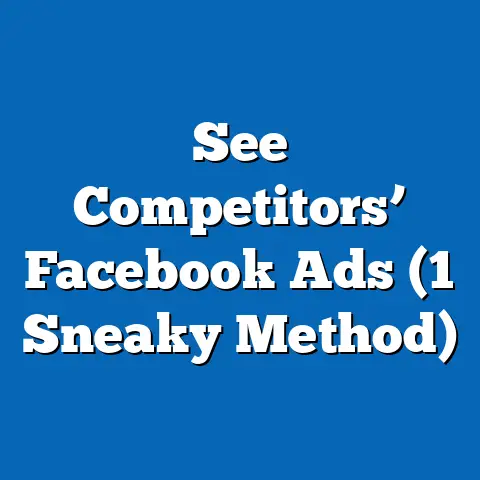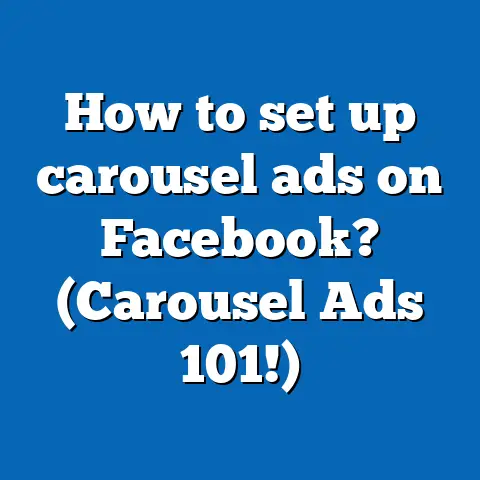Sell Directly from Facebook (3 Checkout Secrets)
Have you ever pondered why so many businesses are flocking to Facebook to sell directly?
It’s not just about engaging with friends or sharing photos; Facebook has transformed into a bustling marketplace.
Why invest heavily in building a new website when you can reach billions right where they already hang out?
Let’s dive into how you can effectively sell from Facebook without breaking the bank.
What We’ll Cover
In this guide, I’ll share three secrets to mastering Facebook sales.
We’ll explore setting up your shop, streamlining the checkout process, and leveraging social proof to boost sales.
Whether you’re new to this or seasoned in digital marketing, these strategies can help you see real results.
Setting Up Your Facebook Shop
**1. Crafting Your Facebook Page
First things first, if you haven’t set up a dedicated Facebook Page for your business, it’s time to get cracking.
Your Page is more than just a digital placeholder; it’s a full-blown storefront.
Here’s how to make it shine:
- Log in to Facebook: Use your personal account.
- Navigate to Pages: Click on “Pages” in the left menu.
- Create New Page: Follow prompts and add details like your business name and category.
- Add Visuals: Choose a profile picture and cover photo that reflect your brand identity.
Don’t just stop there!
Engage with your followers by regularly updating your page with fresh content, promotions, and announcements.
**2. Launching Your Shop Section
Now that your page is live, let’s set up your shop section.
This is where your products will live—your virtual shelves.
- Access Your Page: Click on the “Shop” tab on the left.
- Agree to Merchant Terms: Accept the terms to start selling.
- Add Products: Click “Add Product” and fill in the necessary details like price, description, and photos.
Make sure your product descriptions are engaging and informative.
Use high-quality images that entice potential buyers.
**3. Integrating Payment Processors
A seamless payment process is crucial for converting browsers into buyers.
Choose from popular payment processors like:
- Stripe
- PayPal
Here’s how to integrate them:
- Select a Payment Method: Go to settings on your page.
- Connect the Processor: Follow the integration steps specific to your chosen service.
Checkout Secrets for Increased Sales
Secret #1: Simplify the Checkout Process
Have you ever been ready to buy something but abandoned the cart because the checkout was too complicated?
Don’t let that happen in your shop.
Here’s how to keep it simple:
- Reduce Steps: Minimize clicks needed to complete a purchase.
- Enable Auto-Fill: Allow returning customers to auto-fill information.
Consider implementing a one-click purchase option if possible.
The fewer barriers between your customer and their purchase, the better.
Secret #2: Leverage Social Proof
Social proof is incredibly powerful.
People trust reviews from others like them.
Here’s how to use it effectively:
- Encourage Customer Reviews: After a purchase, send a follow-up email asking for feedback.
- Display Testimonials Prominently: Showcase snippets of positive reviews near the checkout button.
Consider using video testimonials for added authenticity and engagement.
Secret #3: Offer Free Shipping Over a Certain Amount
Free shipping can be a deal-maker for many shoppers.
It’s one of those tricks that never fails:
- Set a Threshold: Offer free shipping on orders over, say, $50 or $75.
- Highlight Savings at Checkout: Make sure customers see their shipping savings during checkout.
Test different thresholds to see what works best for your audience and adjust accordingly.
Advanced Strategies for Facebook Selling
Utilize Facebook Ads Effectively
Facebook ads might seem daunting, but they can be surprisingly affordable and effective if done right.
Here’s how:
- Target Specific Audiences: Use Facebook’s advanced targeting options to reach users who are likely interested in your products.
- A/B Testing: Experiment with different ad creatives and copy to see what resonates best with your audience.
Remember, small budget increments can lead to significant insights without breaking the bank.
Engage with Your Audience Regularly
Building relationships is key in converting potential buyers into loyal customers.
- Respond Promptly: Make it a priority to answer questions and comments quickly.
- Post Consistently: Share updates, promotions, and content that keeps your audience engaged.
Consider running live Q&A sessions or product demos to engage directly with followers.
Leverage Facebook Groups
Facebook Groups offer another layer of engagement with potential customers.
Joining or creating groups related to your niche can provide valuable opportunities for direct interaction.
- Join Relevant Groups: Participate in discussions and share insights.
- Create Your Own Group: Build a community around your brand where you can share exclusive content and offers.
Always ensure that interactions are genuine and not overly promotional.
Deep Dive into Real-World Examples
Case Study: Sarah’s Boutique
Meet Sarah, a small business owner who sells handcrafted jewelry.
She saw potential in expanding her reach without hefty investments.
By setting up her Facebook shop using these strategies, Sarah experienced some impressive results:
- Simplified Checkout Process: By reducing steps from cart to purchase, her conversion rate increased by 20%.
- Leveraging User Reviews: Displaying customer testimonials prominently on her page helped build trust.
- Strategic Free Shipping: Offering free shipping on orders over $40 encouraged larger purchases, boosting her average order value by 15%.
Sarah also utilized targeted ads focusing on fashion enthusiasts, driving significant traffic and engagement.
Example 2: Mike’s Gadget Store
Mike runs an online gadget shop and wanted to tap into Facebook’s massive audience.
Here’s how he did it:
- Dynamic Product Ads: Mike used dynamic ads that automatically show the right products to people who have expressed interest on his website or elsewhere online.
- Retargeting Strategies: By retargeting users who visited his page but didn’t purchase, Mike recaptured lost sales opportunities.
He also found success in creating video content showcasing product features which increased user engagement significantly.
Practical Tips for Ongoing Success
Track Performance with Facebook Insights
Understanding what’s working (and what isn’t) is crucial for ongoing success.
Use Facebook Insights to track:
- Page Performance: Monitor likes, reach, and engagement metrics.
- Ad Effectiveness: Analyze ad performance data to refine targeting and creative strategies.
Regularly reviewing these metrics allows you to make data-driven decisions for optimizing performance.
Utilize Messenger Bots for Customer Service
Messenger bots can enhance customer service by providing instant responses to common inquiries.
- Set Up FAQs: Program bots to answer frequently asked questions about shipping, returns, etc.
- Personalized Interaction: Use bots to greet visitors personally and guide them through the sales process.
Experiment with different bot functionalities to find what works best for your audience.
Diversify Content Formats
Keep your audience engaged by using a variety of content formats:
- Live Videos: Host live sessions featuring product demos or behind-the-scenes looks.
- User-Generated Content: Encourage customers to share their experiences with your products.
This variety helps maintain interest and encourages regular engagement with your brand.
Actionable Takeaways
- Set up your Facebook shop today if you haven’t already.
- Simplify your checkout process for a smoother customer experience.
- Use social proof strategically to build trust and credibility.
- Offer free shipping as an incentive for larger purchases.
- Regularly engage with your audience through posts, comments, and messages.
- Utilize targeted ads to reach the right audience efficiently.
- Explore additional features like Messenger bots for enhanced customer interaction.
Frequently Asked Questions
Q1: Can I sell digital products on Facebook?
Yes, digital products can be sold.
Ensure you adhere to Facebook’s guidelines regarding such sales.
Q2: What costs are involved in setting up a Facebook shop?
Setting up is free, but transaction fees from payment processors like Stripe or PayPal apply.
Q3: How can I effectively promote my Facebook shop?
Use targeted ads, engage consistently with your audience, and consider collaborating with influencers or brand ambassadors.
Q4: Is tracking sales performance possible?
Absolutely! Facebook provides comprehensive insights and analytics tools for monitoring performance metrics.
Whether you’re just dipping your toes into Facebook selling or looking to optimize an existing setup, these strategies offer practical steps towards growing your business effectively on this platform.
Keep experimenting and refining strategies as you learn what works best for reaching—and converting—your target audience!