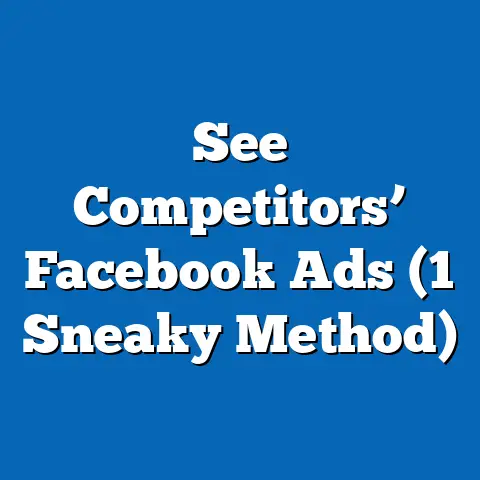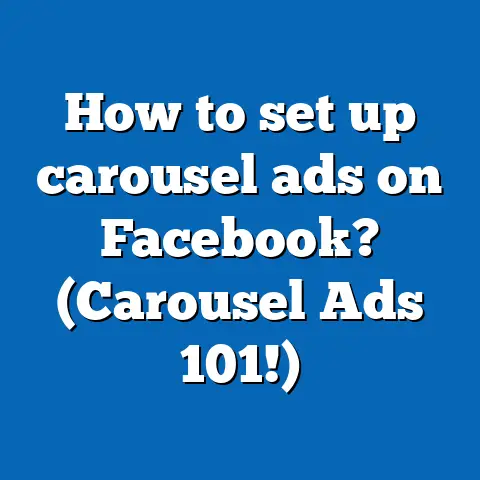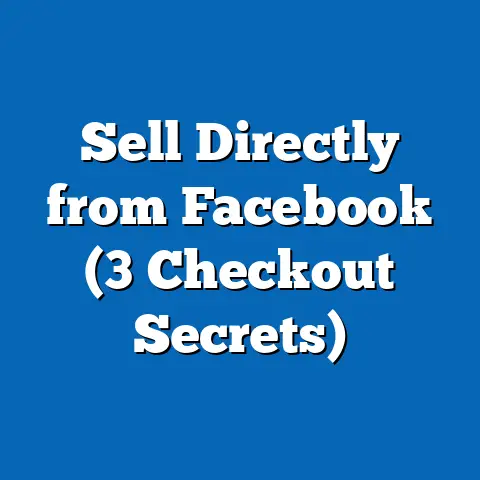Take Payments via Facebook (3 Secure Methods)
Do You Want to Take Payments via Facebook?
Have you ever wondered how you can leverage Facebook for more than just socializing or advertising? What if I told you that it’s possible to accept payments right there on your Facebook page? Whether you’re running a small business or selling crafts, knowing how to take payments on Facebook can be a game-changer.
Overview
In this guide, I’ll show you three secure methods to take payments through Facebook. I’ll share some personal experiences, sprinkle in some real-world examples, and give you step-by-step instructions. By the end of this, you’ll be ready to offer seamless payment options on your Facebook page. Let’s dive in!
Method 1: Using Facebook Shop
Setting Up Facebook Shop
Step 1: Access Your Page Settings
First, you need to have a Facebook Page. Head over to your Page and click on the ‘Shop’ tab. If you don’t see it, you might need to enable it in your settings.
Step 2: Configure Your Shop Settings
You’ll be prompted to agree to Merchant Terms and Policies. Once agreed, set up your shop details like currency and payment method.
Step 3: Add Products
Click ‘Add Product.’ Upload images and provide details like price, description, and category. Make your listings attractive! I once sold a quirky handmade mug by highlighting its unique design and eco-friendly material.
Payment Process
Facebook Shop lets customers purchase directly through your page. Payments are processed via PayPal or Stripe, both of which are integrated into the platform. It’s quick and secure!
Pros and Cons
Facebook Shop is perfect if you’re looking to showcase multiple products. However, it can be a bit tricky if you’re not tech-savvy. But trust me, once it’s set up, it’s smooth sailing.
Personal Experience: Making the Most of Facebook Shop
When I first started using Facebook Shop, I was overwhelmed by the setup process. But after diving in, I realized how powerful it was for reaching my audience. Let me tell you about a sale I made last year: I had these handmade candles that weren’t selling well locally. By listing them on my Facebook Shop with detailed descriptions and vibrant photos, I managed to attract buyers from across the country.
Crafting Engaging Product Descriptions
One key lesson I learned is the importance of product descriptions. Think about what makes your product special. Is it handmade? Eco-friendly? Tell a story that resonates with potential buyers. For instance, I once listed a vintage typewriter with a backstory about its previous owner being a writer in the 1960s. This narrative intrigued collectors and led to a quick sale.
Boosting Visibility with Facebook Ads
To drive traffic to my Facebook Shop, I experimented with Facebook Ads. Even a small budget can make a difference. Target specific demographics who are likely to be interested in your products. For my vintage items, I targeted people interested in retro aesthetics and antiques.
Method 2: Facebook Marketplace
Selling on Facebook Marketplace
Step 1: List Your Item
Navigate to the Marketplace icon and click ‘Create New Listing.’ Choose the item category, upload photos, and add a detailed description.
Step 2: Set Your Price and Location
Enter your price, location, and delivery options. This is where you can personalize the experience. For instance, I prefer offering local delivery for my vintage book collection; it’s a great way to connect with buyers personally.
Handling Payments
For payments, you can use Facebook Pay or opt for cash on delivery. While Facebook Pay is convenient, some buyers might prefer cash transactions for local purchases.
Pros and Cons
The Marketplace is ideal for selling single items or services. Just remember, it’s more like a classified ad platform—think eBay but social!
Real-World Example: A Successful Sale on Marketplace
Let me share an experience from last summer when I decided to declutter my garage. I had an old bike in good condition but no longer needed it. Listing it on Marketplace was straightforward. Within days, a local buyer showed interest, and we arranged a meetup for payment and pickup.
Tips for Selling Successfully on Marketplace
- High-Quality Photos: Use clear images from multiple angles.
- Accurate Descriptions: Be honest about the product’s condition.
- Prompt Communication: Respond quickly to inquiries.
Navigating Local Transactions Safely
Safety is crucial when meeting buyers in person. Arrange meetups in busy public places during the day. If possible, bring a friend along or inform someone about your plans.
Method 3: Integrating Third-Party Payment Buttons
Using Payment Providers
Step 1: Choose a Provider
Pick a reliable payment provider like PayPal or Square. Sign up for an account if you don’t have one.
Step 2: Create a Payment Button
Most providers allow you to create ‘Buy Now’ buttons. Customize your button with product details and pricing.
Step 3: Add the Button to Your Page
Here’s the tricky part. Since Facebook doesn’t allow direct HTML editing, you’ll need to post the payment link as a status update or in the product description.
Why Choose This Method?
This option is perfect if you want flexibility without fully committing to a dedicated shop setup. It’s like having a virtual cash register!
Pros and Cons
While setting up third-party buttons can be more flexible, it might not look as polished as a dedicated shop or marketplace listing.
Personalized Story: Using PayPal Buttons for Customized Orders
I once had a client who wanted a custom piece of artwork that wasn’t listed in my shop. By using PayPal’s ‘Buy Now’ button feature, I could create a personalized payment link just for that transaction. It was simple for both me and the buyer!
Exploring Alternative Payment Providers
Apart from PayPal and Square, there are other providers like Stripe and Venmo that might suit your needs better depending on the transaction volume and fees. Take time to explore their features before choosing one.
Practical Tips and Best Practices
- Keep It Secure: Always ensure your payment methods are secure. Stick to trusted providers.
- Transparent Pricing: Clearly state all costs involved, including shipping.
- Engage with Buyers: Respond promptly to inquiries. A friend of mine doubled her sales just by being more responsive!
- Promote Wisely: Share your listings across groups and communities where potential buyers hang out.
- Stay Updated: Regularly update your listings and remove sold items to avoid confusion.
Building Trust with Your Audience
Trust is key when selling online. Make sure your profile looks professional and authentic. Positive reviews from past customers can greatly enhance your credibility.
Leveraging Customer Feedback
Don’t shy away from asking for feedback after sales are completed. Positive testimonials can be highlighted on your page to attract more buyers.
Screenshots & Visual References
Here’s what the interface generally looks like:


Actionable Takeaways
- Set up your Facebook Shop if you have multiple products.
- Use Marketplace for single item sales.
- Integrate third-party buttons for flexible payments.
- Engage with your audience to build trust.
- Keep your listings updated and professional.
Expanding Your Reach Beyond Facebook
While Facebook is a powerful platform, consider integrating it with other sales channels like Instagram or Etsy for broader exposure. Cross-promote your listings across platforms for maximum reach.
FAQs
Can I use Facebook Pay for my business?
Yes, Facebook Pay is available for business transactions in certain regions.
Are there any fees associated with selling on Facebook?
Fees may apply depending on the payment processor you choose (e.g., PayPal).
How can I promote my products on Facebook?
Use targeted ads, join relevant groups, and engage with followers through posts and updates.
If you’ve got more questions or need further clarification on any step, just let me know!